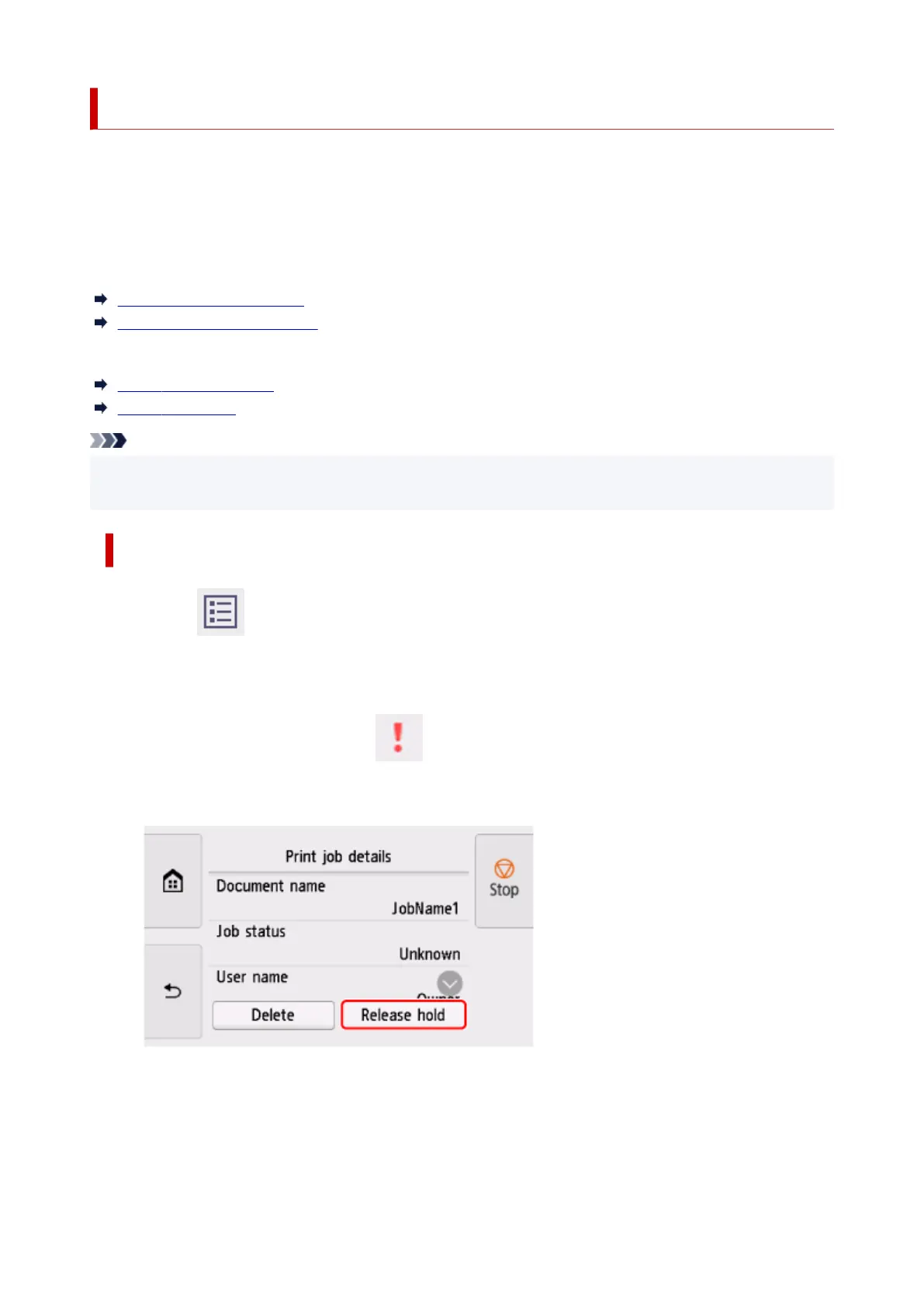Printing Pending Jobs
Only available with TM-355/TM-255/TM-5355/TM-5255.
If the type or size of paper loaded does not match the settings in the print job received when you have set
Detect paper setting mismatch to Hold job in the operation panel, the print job is held on the printer as a
pending job in the job queue.
To print held jobs, replace the loaded paper with the paper specified in the print job.
Loading Rolls in the Printer
Loading Sheets in the Printer
This operation is available using the operation panel or Remote UI.
Using Operation Panel
Using Remote UI
Note
• As long as you do not manage held jobs from the operation panel, they will remain in the job queue. In
this case, the printer processes the next job in the queue without pausing.
Using Operation Panel
1. Select (Jobs) on HOME screen.1.
2.
Select Print job.
2.
3. In the list, select print job with icon on the left.3.
4.
Select Release hold.
4.
5.
Confirm the message and select Yes.
5.
523