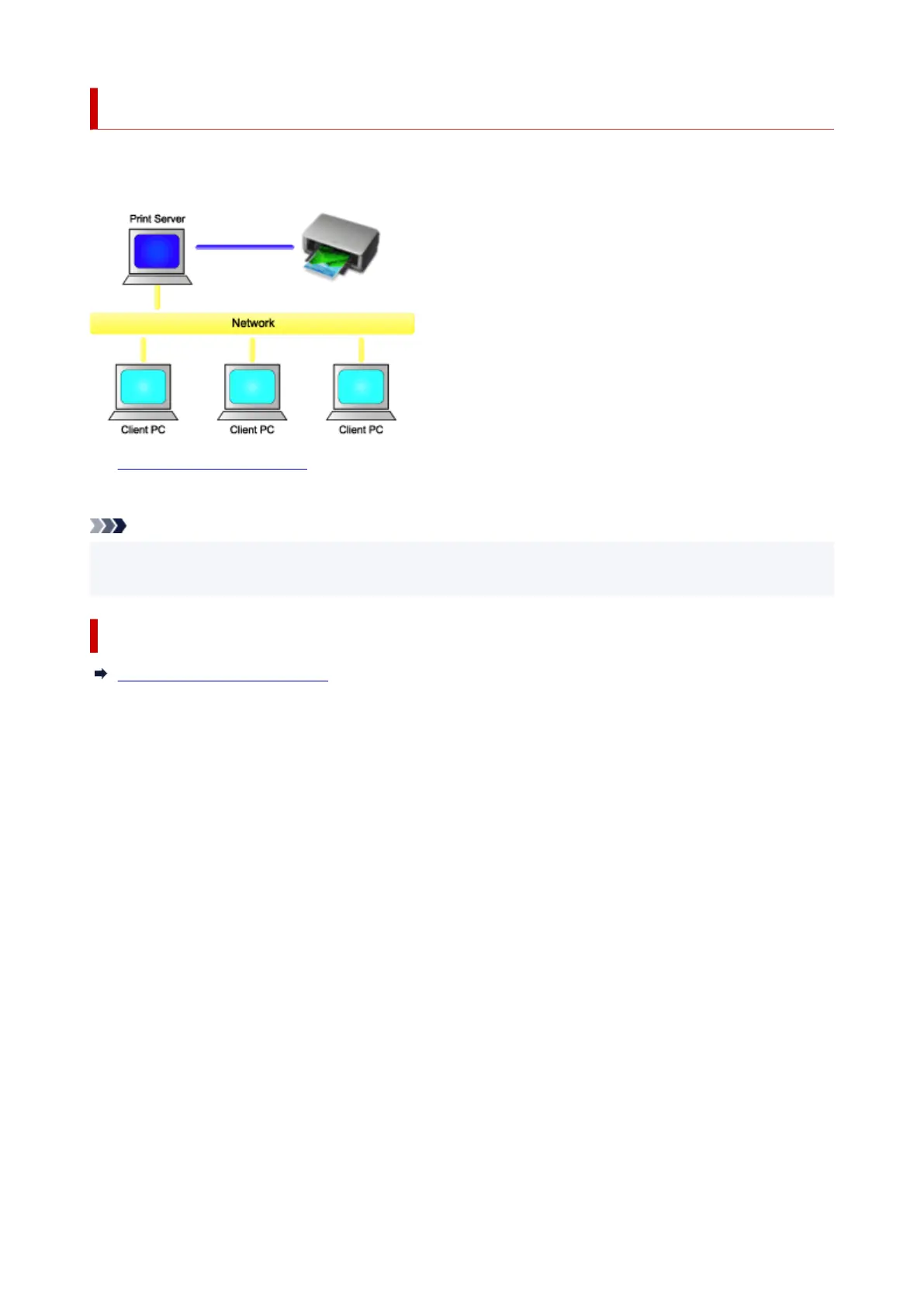Sharing the Printer on a Network (Windows)
When computers are used in a network environment, documents can be printed from multiple computers
that share a single printer.
• Setting Up a Shared Printer•
This section describes how to set up the print server and the client.
Note
• The Windows versions of the computers connected to the network do not necessarily have to be the
same.
Related Topic
Restrictions on Printer Sharing
513