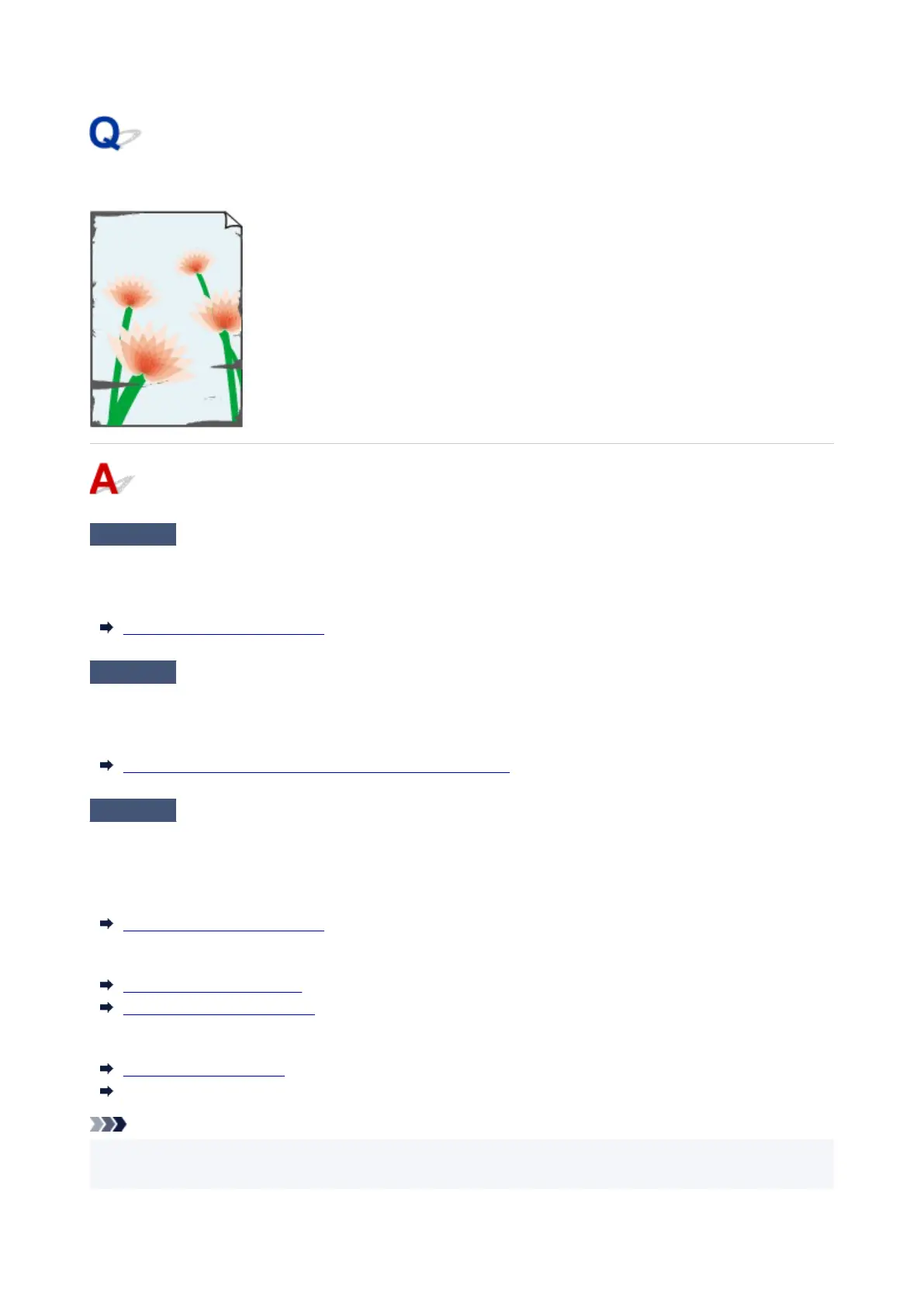The edges of the paper are dirty
Check 1
Was printing borderless or on small paper?
The platen may become dirtied by borderless printing or on small paper sizes.
Open the top cover and clean the platen.
Cleaning Inside the Top Cover
Check 2
Is Extension for borderless printing set to a large value?
The platen may become dirtied by setting a large amount of extension.
Reduce the value of Extension for borderless printing.
Specifying the Amount of Extension for Borderless Printing
Check 3
Does the paper loaded on the printer match the media type selected in the
printer driver?
The platen may become dirty if the loaded paper does not match the settings. We recommend that you clean the
platen before printing again.
Cleaning Inside the Top Cover
When printing with the media type specified in the printer driver, load the specified media type in the printer.
Loading Rolls in the Printer
Loading Sheets in the Printer
When printing with the media type loaded in the printer, specify the media type in the printer driver.
Printing with Easy Setup (Windows)
Printing with Easy Setup (macOS)
Note
• When Auto (Use Printer Settings) is selected for the media type, printing is performed with the media•
type loaded in the printer.
646