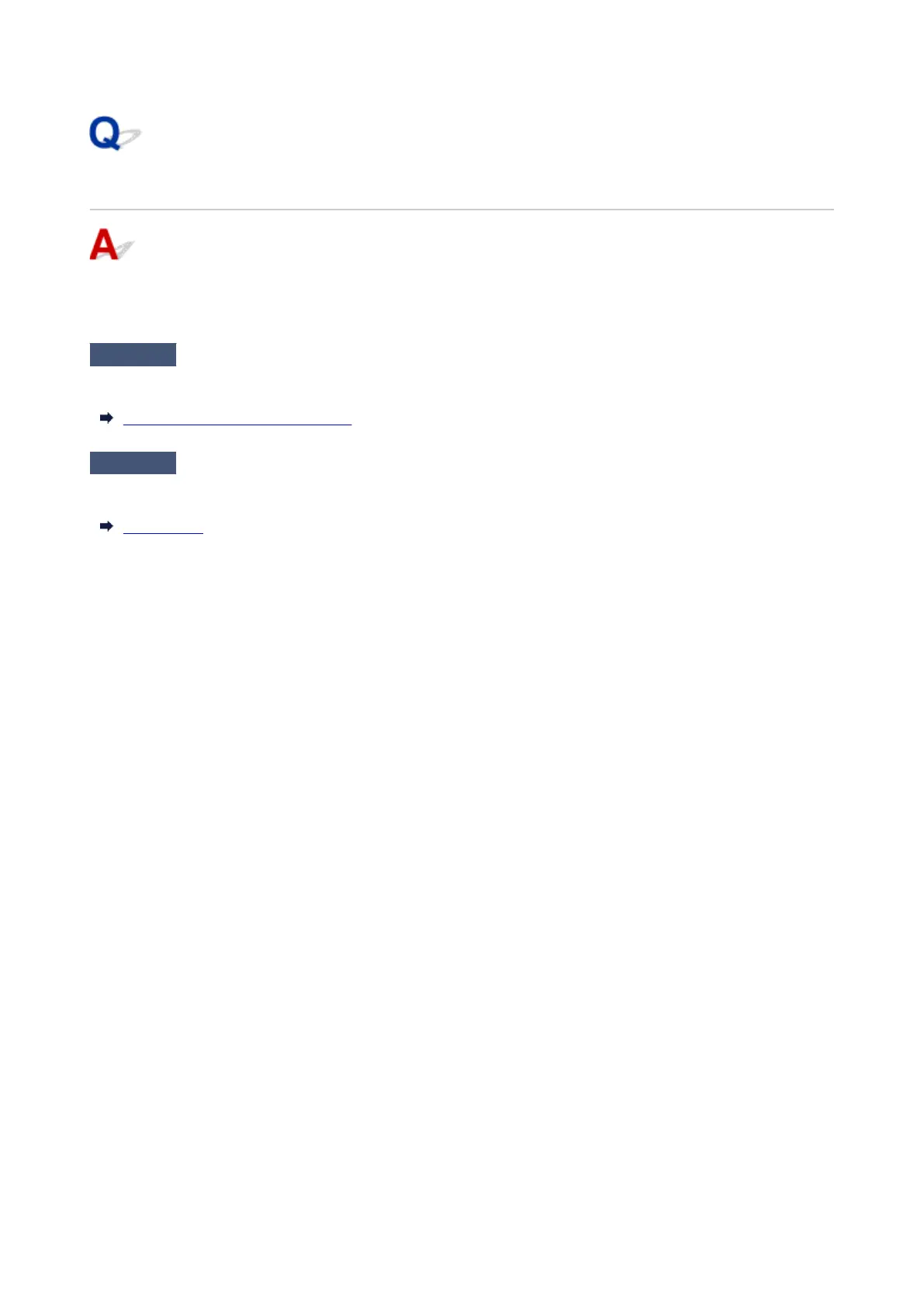Printing stops and an error message is displayed
If the action indicated in the error message does not solve the problem, the roll paper may be stuck and not
able to be advanced.
Check 1
Is the loaded roll paper touching printer parts, etc.?
If the loaded roll paper is touching printer parts, load the roll paper again.
Removing the Roll from the Printer
Check 2
Is the roll paper proper to use?
Check the outer diameter and paper thickness of the roll paper that can be used with your printer.
Paper Sizes
629