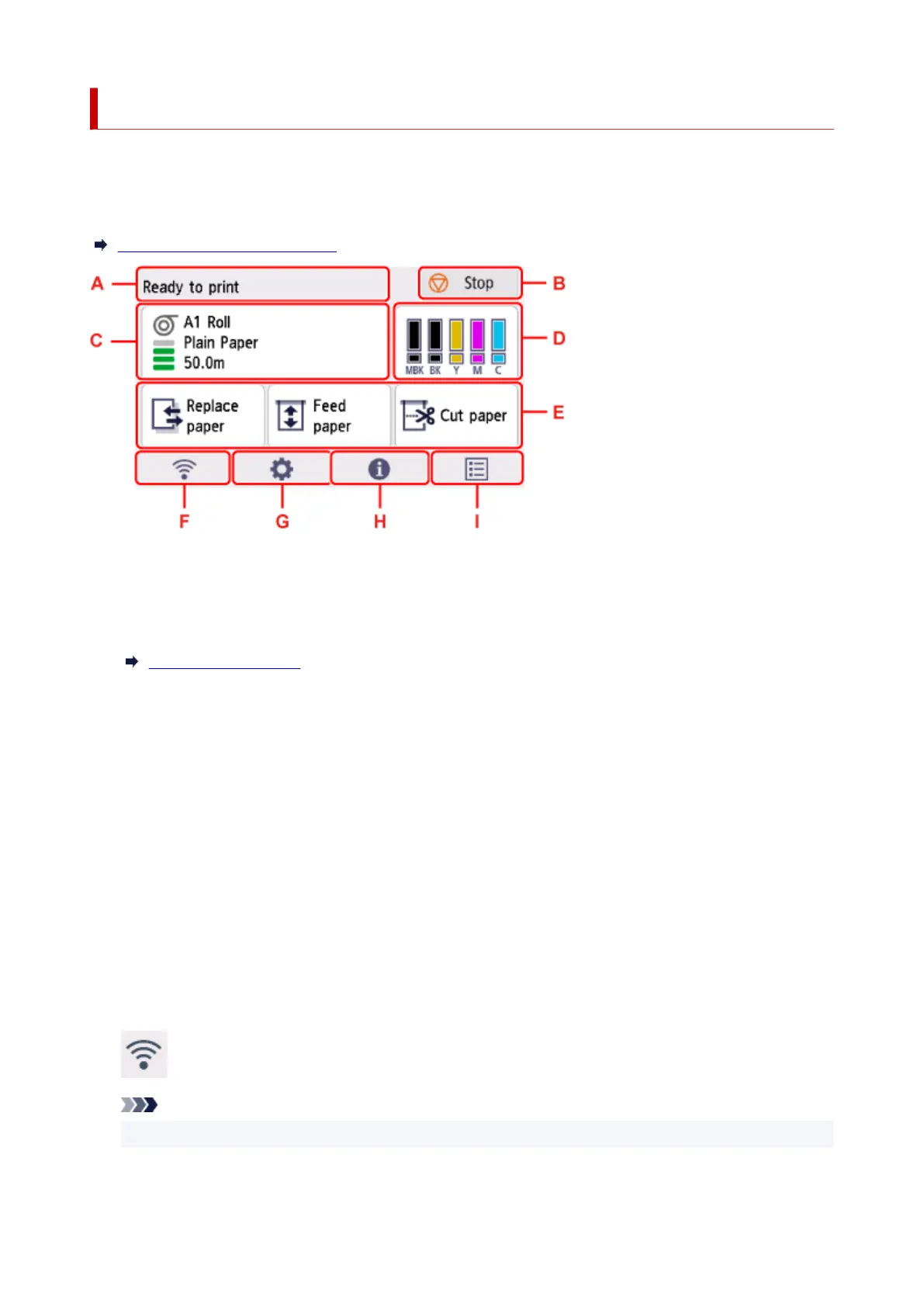Home Screen Menu Composition
After the printer starts up, the HOME screen appears on the touch screen.
From the HOME screen, you can check the printer status and select the maintenance, paper operations,
settings, and other menus.
Basic Touch Screen Operations
A: Printer Information Display Area
Displays the printer status, messages, and other information. Select this area when a message appears
to view the message on the list screen and to jump to the screen with detailed information and
operations.
Notification Messages
B: Stop button
Cancels print jobs in progress and ends the ink drying period.
C: Paper Setting Display Area
Displays information on loaded paper. Selecting this area displays the menu for making paper settings.
D: Ink Display Area
Displays the current estimated ink levels.Selecting this area allows you to replace ink tanks, etc.
E: Basic Menu
You can select functions frequently used in the paper-related menu, such as Replace paper, Feed
paper, and Cut paper, directly from here.
F: Network
Displays the current network status. Select to display the basic network information or to change the
network settings.
The icon differs depending on the network of use or the network status.
Wi-Fi is enabled and the printer is connected to the wireless router.
Note
• Depending on the signal state, the icon will change.•
309