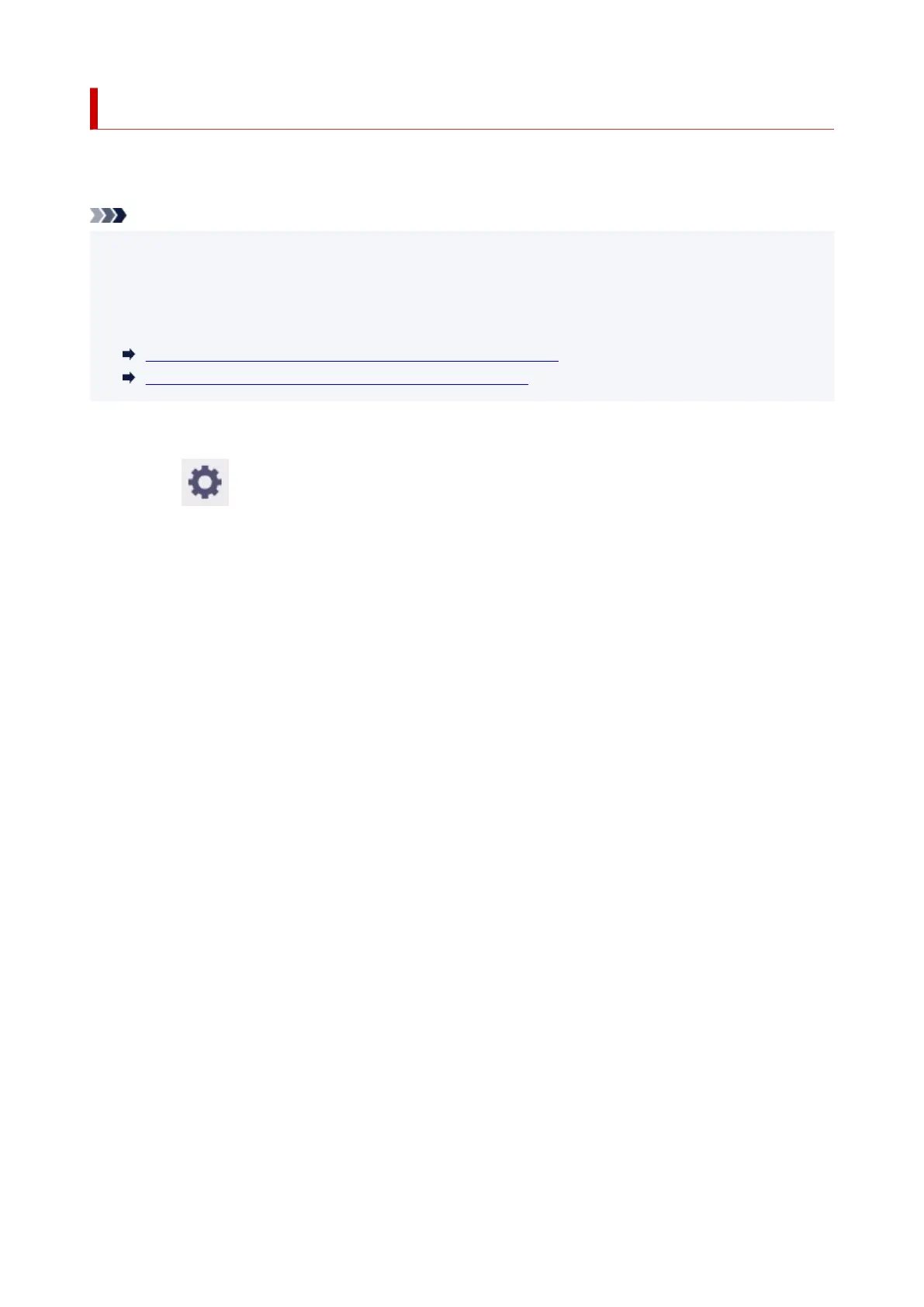Fine-Tuning Paper Feed Amount
If the contrast is uneven or banding in different colors appears at 30 mm (1.2 in) intervals in printed
documents, try executing Paper feed fine adjustment during printing to fine-tune the feed amount.
Note
• The Paper feed fine adjustment menu is only displayed during printing. Additionally, it is displayed•
when you have selected Auto or Prioritize print quality in Set priority in Paper feed adjustment.
• Always execute Adjust print quality before Paper feed fine adjustment. Once you execute Adjust•
print quality, the Paper feed fine adjustment value will revert to 0.
Automatically Adjusting Different Colored Horizontal Streaks
Manually Adjusting Different Colored Horizontal Streaks
Follow the procedure below to adjust.
1. Select (Setup) on HOME screen during printing.1.
2. Select Maintenance.2.
3. Select Paper feed fine adjustment.3.
4. Select value.4.
At this time, if banding in dark colors appears, select a setting value in the range 1 to 5, and if banding in
light colors appears, select a setting value in the range -1 to -5.
562