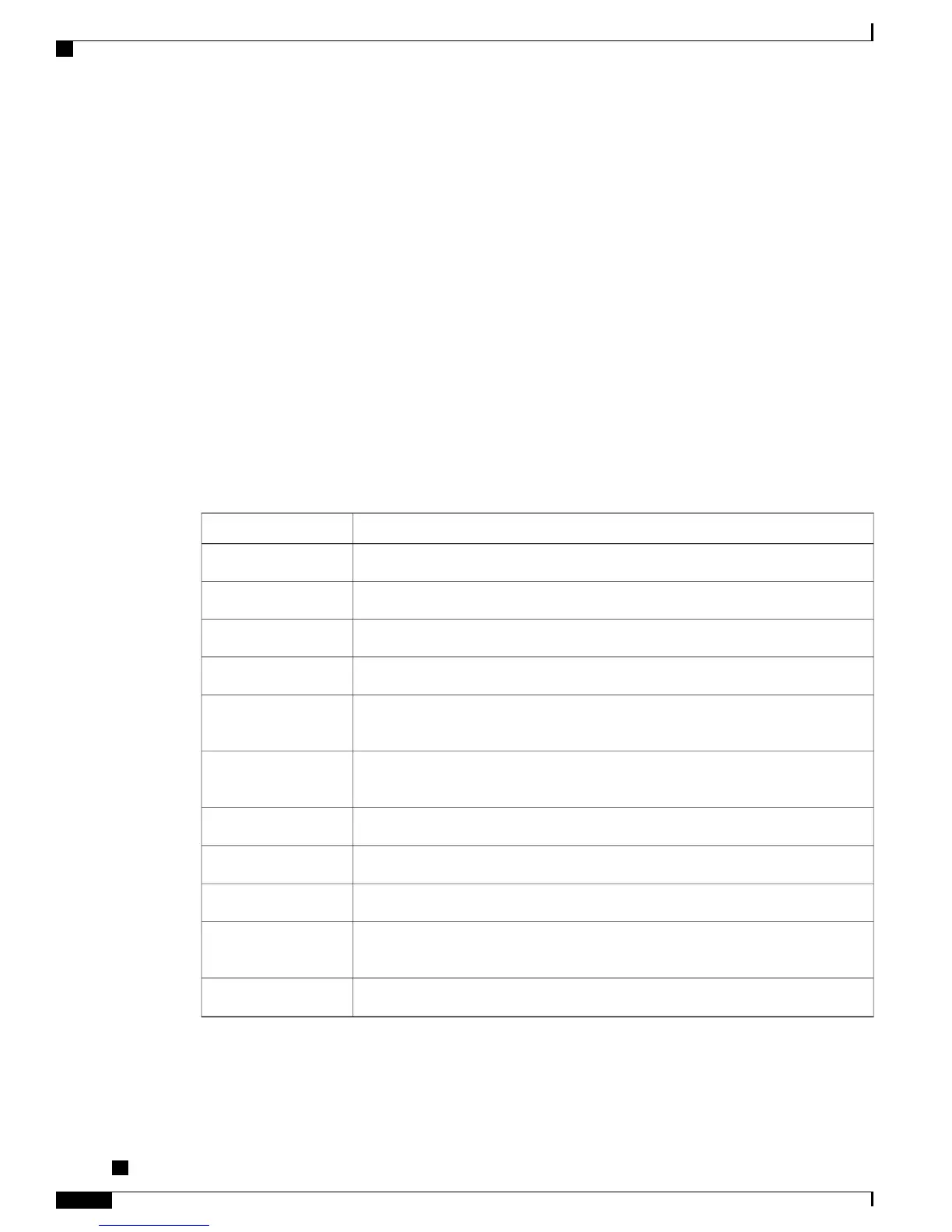Subscribe to the What’s New in Cisco Product Documentation as a Really Simple Syndication (RSS) feed
and set content to be delivered directly to your desktop using a reader application. The RSS feeds are a free
service and Cisco currently supports RSS Version 2.0.
Cisco Product Security Overview
This product contains cryptographic features and is subject to United States and local country laws governing
import, export, transfer, and use. Delivery of Cisco cryptographic products does not imply third-party authority
to import, export, distribute, or use encryption. Importers, exporters, distributors, and users are responsible
for compliance with U.S. and local country laws. By using this product you agree to comply with applicable
laws and regulations. If you are unable to comply with U.S. and local laws, return this product immediately.
Further information regarding U.S. export regulations may be found at http://www.bis.doc.gov/index.php/
regulations/export-administration-regulations-ear.
Guide Conventions
This document uses the following conventions:
DescriptionConvention
Commands and keywords are in boldface.boldface font
Arguments for which you supply values are in italics.italic font
Elements in square brackets are optional.[ ]
Alternative keywords are grouped in braces and separated by vertical bars.{ x | y | z }
Optional alternative keywords are grouped in brackets and separated by vertical
bars.
[ x | y | z ]
A nonquoted set of characters. Do not use quotation marks around the string or the
string will include the quotation marks.
string
Terminal sessions and information the system displays are in screen font.screen font
Information you must enter is in input font.input font
Arguments for which you supply values are in italic screen font.italic screen font
The symbol ^ represents the key labeled Control - for example, the key combination
^D in a screen display means hold down the Control key while you press the D key.
^
Nonprinting characters such as passwords are in angle brackets.< >
Cisco Unified IP Phone 7941G, 7941G-GE, 7942G, 7961G, 7961G-GE, and 7962G Administration Guide for Cisco
Unified Communications Manager 9.0 (SCCP and SIP)
xviii
Preface
Cisco Product Security Overview