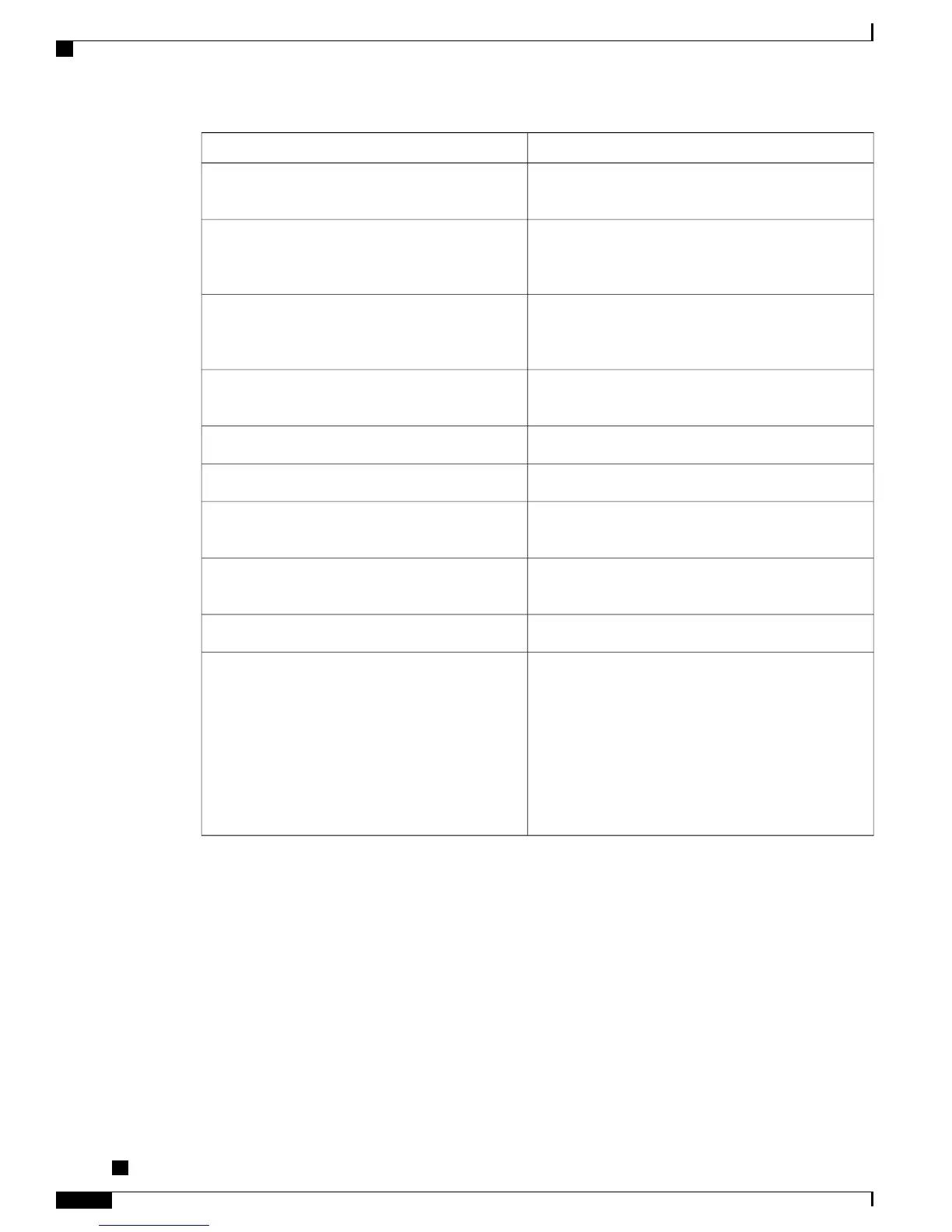ReferenceTopic
See Network Configuration Menu, on page 64Change the TFTP Server 1 or TFTP Server 2 option
on the phone when security is implemented.
See Unified CM Configuration Menu, on page 84Understand security icons in the Unified CM1
through Unified CM5 options in the Device
Configuration Menu on the phone
See Security Configuration Menu, on page 99Items on the Security Configuration menu that you
access from the Device Configuration menu on the
phone
See Security Configuration Menu, on page 108Items on the Security Configuration menu that you
access from the Settings menu on the phone
See Unlock CTL and ITL Files, on page 110.Unlock the CTL and ITL files
See Control Web Page Access, on page 193Disable access to phone web pages
See Cisco Unified IP Phone Reset or Restore, on page
229
Delete the CTL file from the phone
See Cisco Unified IP Phone Reset or Restore, on page
229
Reset or restore the phone
See Network Protocols, on page 6Cisco Extension Mobility HTTPS support
See these sections:
•
802.1X Authentication, on page 21
•
Security Configuration Menu, on page 99
•
Status Menu, on page 171
•
Cisco Unified IP Phone Security Problems, on
page 216
802.1X Authentication for Cisco Unified IP Phones
Supported Security Features
The following table provides an overview of the security features that the Cisco Unified IP Phones support.
For more information about these features and about Cisco Unified Communications Manager and
Cisco Unified IP Phone security, see Cisco Unified Communications Manager Security Guide.
For information about current security settings on a phone, choose Settings > Security Configuration and
choose Settings > Device Configuration > Security Configuration.
Cisco Unified IP Phone 7941G, 7941G-GE, 7942G, 7961G, 7961G-GE, and 7962G Administration Guide for Cisco
Unified Communications Manager 9.0 (SCCP and SIP)
14
Cisco Unified IP Phone
Supported Security Features