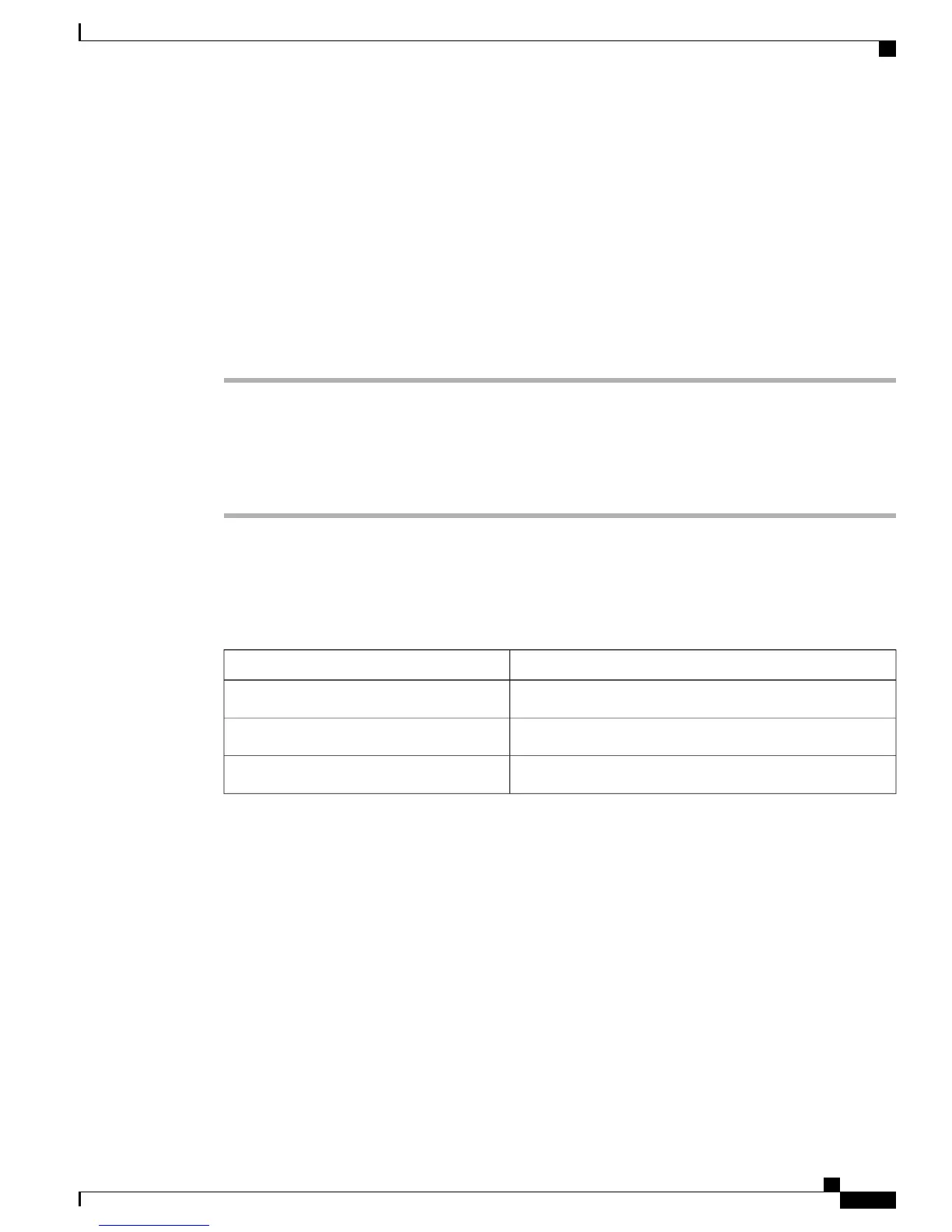Network Statistics Screen
The Network Statistics screen displays information about the phone and network performance. Network
Statistics Fields, on page 179 describes the information that appears in this screen.
Display Network Statistics Screen
To display the Network Statistics screen, perform these steps:
Procedure
Step 1
Press Applications.
Step 2
Select Settings.
Step 3
Select Status.
Step 4
Select Network Statistics.
Step 5
To reset the Rx Frames, Tx Frames, and Rx Broadcasts statistics to 0, press Clear.
Network Statistics Fields
Table 40: Network Statistics Message Information
DescriptionItem
Number of packets received by the phoneRx Frames
Number of packets sent by the phoneTx Frames
Number of broadcast packets received by the phoneRx Broadcasts
Cisco Unified IP Phone 7941G, 7941G-GE, 7942G, 7961G, 7961G-GE, and 7962G Administration Guide for Cisco Unified
Communications Manager 9.0 (SCCP and SIP)
179
Model Information, Status, and Statistics
Network Statistics Screen