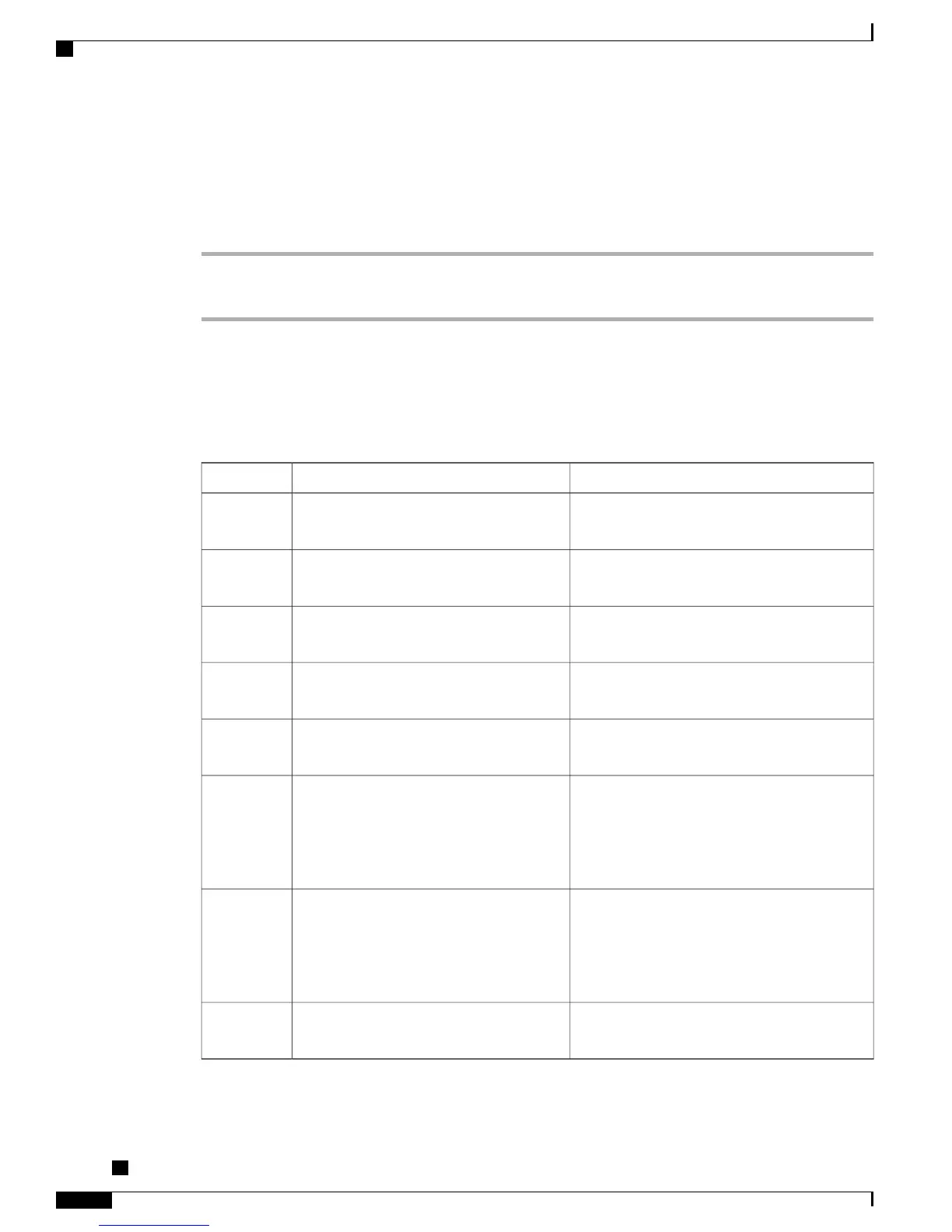Display Model Information Screen
Procedure
Step 1
To display the Model Information screen, press the Settings button and then select Model Information.
Step 2
To exit the Model Information screen, press Exit.
Model Information Settings
Table 38: Model Information Settings
To ChangeDescriptionOption
Display only. Cannot configure.Model number of the phone.Model
Number
Display only. Cannot configure.MAC address of the phone.MAC
Address
Display only. Cannot configure.Identifier of the factory-installed load
running on the phone.
Load File
Display only. Cannot configure.Identifier of the factory-installed load
running on the phone.
Boot Load
ID
Display only. Cannot configure.Serial number of the phone.Serial
Number
For more information about how to manage the
MIC for your phone, see the “Using the
Certificate Authority Proxy Function” chapter
in Cisco Unified Communications Manager
Security Guide.
Indicates whether a manufacturing installed
certificate is present on the phone.
MIC
For more information about how to manage the
LSC for your phone, see the “Using the
Certificate Authority Proxy Function” chapter
in Cisco Unified Communications Manager
Security Guide.
Indicates whether a locally significant
certificate is present on the phone.
LSC
For more information, see Cisco Unified IP
Phones and Different Protocols, on page 41.
Indicates the call processing protocol used
by the phone.
Call Control
Protocol
Cisco Unified IP Phone 7941G, 7941G-GE, 7942G, 7961G, 7961G-GE, and 7962G Administration Guide for Cisco
Unified Communications Manager 9.0 (SCCP and SIP)
170
Model Information, Status, and Statistics
Display Model Information Screen