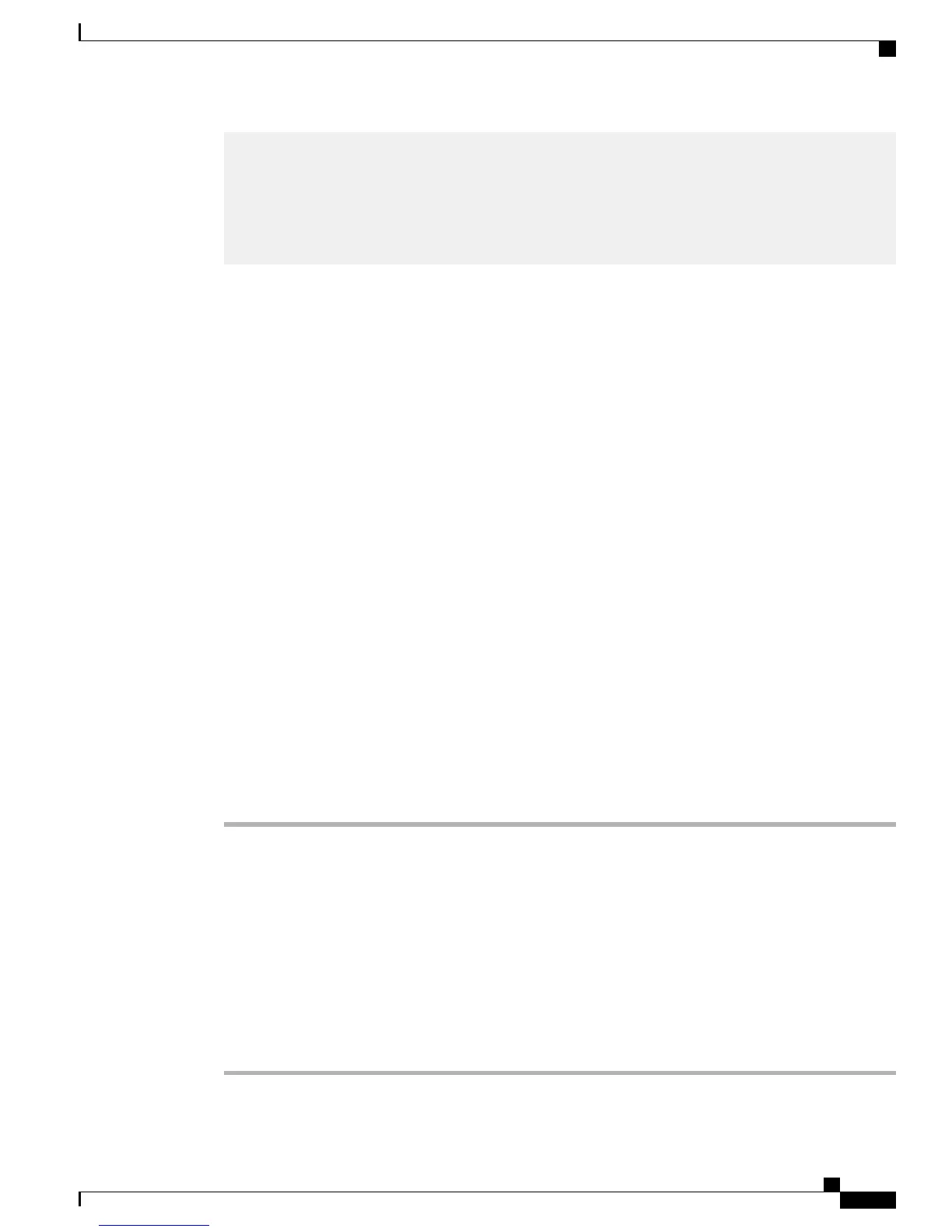<DisplayName>Analog Synth 1</DisplayName>
<FileName>Analog1.raw</FileName>
</Ring>
<Ring>
<DisplayName>Analog Synth 2</DisplayName>
<FileName>Analog2.raw</FileName>
</Ring>
</CiscoIPPhoneRingList>
PCM File Requirements for Custom Ring Types
The PCM files for the rings must meet the following requirements for proper playback on Cisco Unified IP
Phones:
•
Raw PCM (no header)
•
8000 samples per second
•
8 bits per sample
•
Mu-law compression
•
Maximum ring size = 16080 samples
•
Minimum ring size = 240 samples
•
Number of samples in the ring = multiple of 240.
•
Ring start and end at zero crossing.
To create PCM files for custom phone rings, use any standard audio editing package that supports these file
format requirements.
Set Up Custom Phone Ring
To create custom phone rings for the Cisco Unified IP Phone, perform these steps:
Procedure
Step 1
Create a PCM file for each custom ring (one ring per file). Ensure the PCM files comply with the format
guidelines that are listed in PCM File Requirements for Custom Ring Types, on page 163.
Step 2
Upload the new PCM files that you created to the Cisco TFTP server for each Cisco Unified Communications
Manager in your cluster. For more information, see the “Software Upgrades” chapter in Cisco Unified
Communications Operating System Administration Guide.
Step 3
Use a text editor to edit the Ringlist.xml file. See Ringlist.xml File Format Requirements, on page 162 for
information about how to format this file and for a sample Ringlist.xml file.
Step 4
Save your modifications and close the Ringlist.xml file.
Step 5
To cache the new Ringlist.xml file, stop and start the TFTP service by using Cisco Unified Serviceability or
disable and reenable the “Enable Caching of Constant and Bin Files at Startup” TFTP service parameter (that
is found in the Advanced Service Parameters area.)
Cisco Unified IP Phone 7941G, 7941G-GE, 7942G, 7961G, 7961G-GE, and 7962G Administration Guide for Cisco Unified
Communications Manager 9.0 (SCCP and SIP)
163
Cisco Unified IP Phone Customization
PCM File Requirements for Custom Ring Types