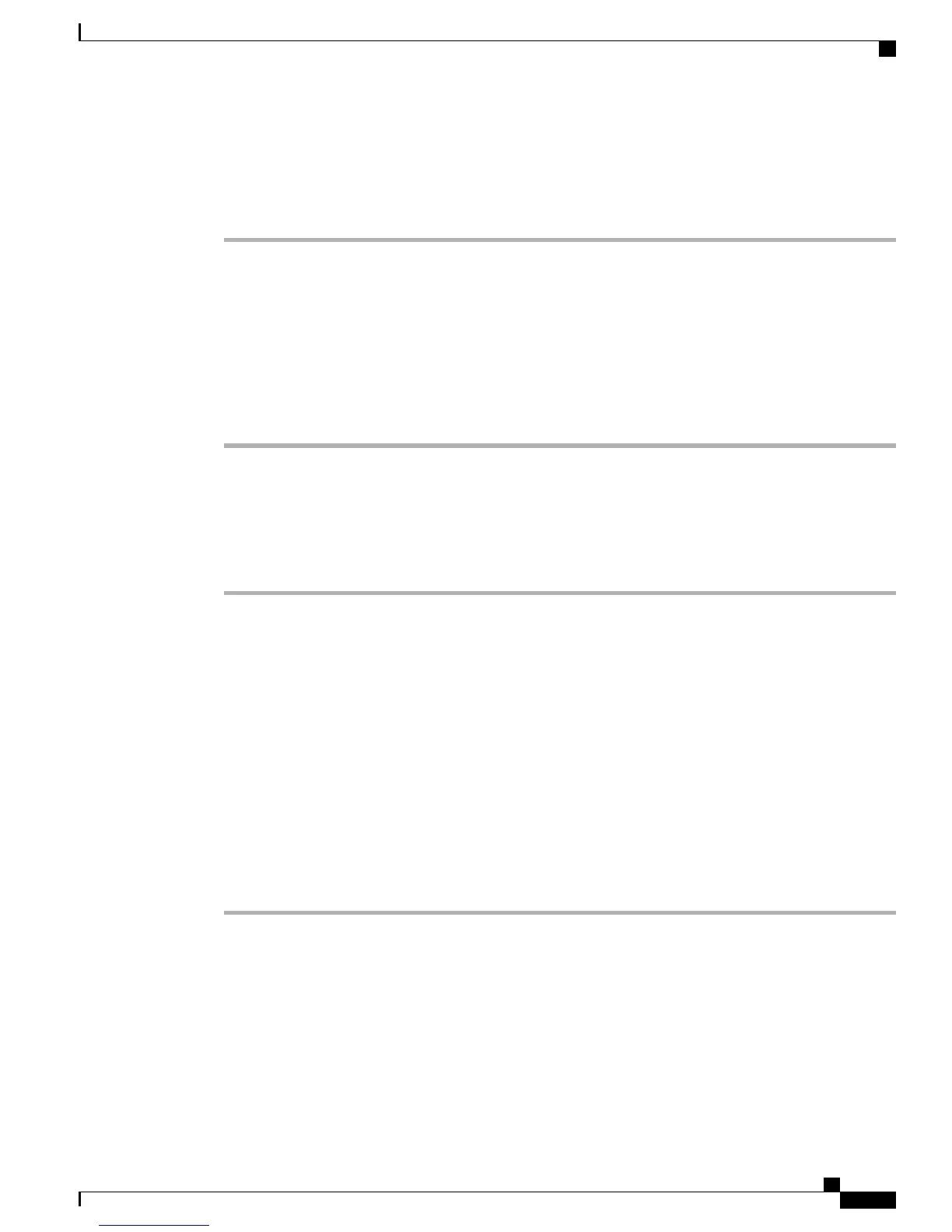Check TFTP Settings
Procedure
Step 1
You can determine the IP address of the TFTP server used by the phone by pressing Settings, choosing
Network Configuration > IPv4 and scrolling to the TFTP Server 1 option.
Step 2
If you have assigned a static IP address to the phone, you must manually enter a setting for the TFTP Server
1 option. See Network Configuration Menu, on page 64.
Step 3
If you are using DHCP, the phone obtains the address for the TFTP server from the DHCP server. Check the
IP address configured in Option 150.
Step 4
You can also enable the phone to use an alternate TFTP server. Such a setting is particularly useful if the
phone was recently moved from one location to another. See Network Configuration Menu, on page 64 for
instructions.
Check DHCP Settings
Procedure
Step 1
On the Cisco Unified IP Phone, choose Settings > Network Configuration > IPv4 Configuration, and look
at the following options:
•
DHCP Server: If you have assigned a static IP address to the phone, you do not need to enter a value
for the DHCP Server option. However, if you are using a DHCP server, this option must have a value.
If it does not, check your IP routing and VLAN configuration. See the Troubleshooting Switch Port and
Interface Problems document, available at this URL :
http://www.cisco.com/en/US/products/hw/switches/ps708/prod_tech_notes_list.html
•
IP Address, Subnet Mask, Default Router: If you have assigned a static IP address to the phone, you
must manually enter settings for these options. See Network Configuration Menu, on page 64 for
instructions.
Step 2
If you are using DHCP, check the IP addresses distributed by your DHCP server. See the Understanding and
Troubleshooting DHCP in Catalyst Switch or Enterprise Networks document, available at this URL: http://
www.cisco.com/en/US/tech/tk648/tk361/tech_tech_notes_list.html
Verify DNS Settings
To verify DNS settings, perform these steps.
Cisco Unified IP Phone 7941G, 7941G-GE, 7942G, 7961G, 7961G-GE, and 7962G Administration Guide for Cisco Unified
Communications Manager 9.0 (SCCP and SIP)
223
Troubleshooting and Maintenance
Troubleshooting Procedures