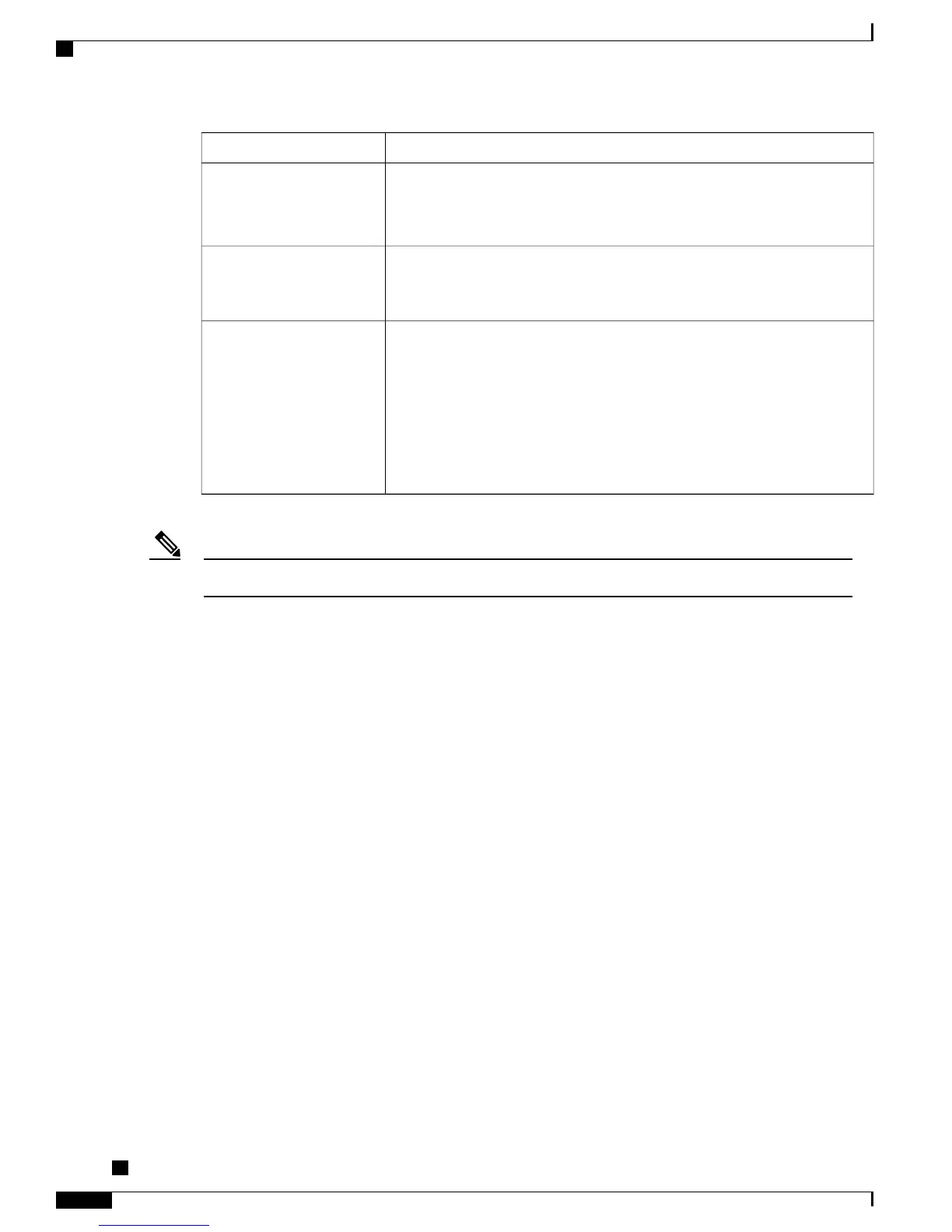ConditionMetric change
Check to see whether the phone is using a different codec than expected
(RxType and TxType).
Check to see whether the MOS LQK version changed after a firmware upgrade.
MOS LQK scores decrease
significantly
•
Network impairment from packet loss or high jitter.
Conceal Ratio and Conceal
Seconds increase
significantly
Noise or distortion in the audio channel such as echo or audio levels.
Tandem calls that undergo multiple encode/decode, such as calls to a cellular
network or calling card network.
Acoustic problems coming from a speakerphone, handsfree cellular phone, or
wireless headset.
Check packet transmit (TxCnt) and packet receive (RxCnt) counters to verify
that voice packets are flowing.
Conceal Ratio is near or at
zero, but the voice quality is
poor.
Voice quality metrics do not account for noise or distortion, only frame loss.Note
Cisco Unified IP Phone Cleaning
To clean your Cisco Unified IP phone, use a soft, dry cloth to wipe the phone screen. Do not apply liquids or
powders directly on the phone. As with all non-weather-proof electronics, liquids and powders can damage
the components and cause failures.
Disable the screen before cleaning it so that you will not inadvertently choose a feature from the pressure of
the cleaning cloth. To disable the screen, press Display for more than one second. The phone displays
Touchscreen Disabled or Phone Screen Disabled and the Display button flashes green.
After one minute, the screen automatically reenables itself. To reenable the screen before that, press the
flashing Display button for more than one second. The phone displays Touchscreen Enabled or Phone
Screen Enabled.
Cisco Unified IP Phone 7941G, 7941G-GE, 7942G, 7961G, 7961G-GE, and 7962G Administration Guide for Cisco
Unified Communications Manager 9.0 (SCCP and SIP)
234
Troubleshooting and Maintenance
Cisco Unified IP Phone Cleaning