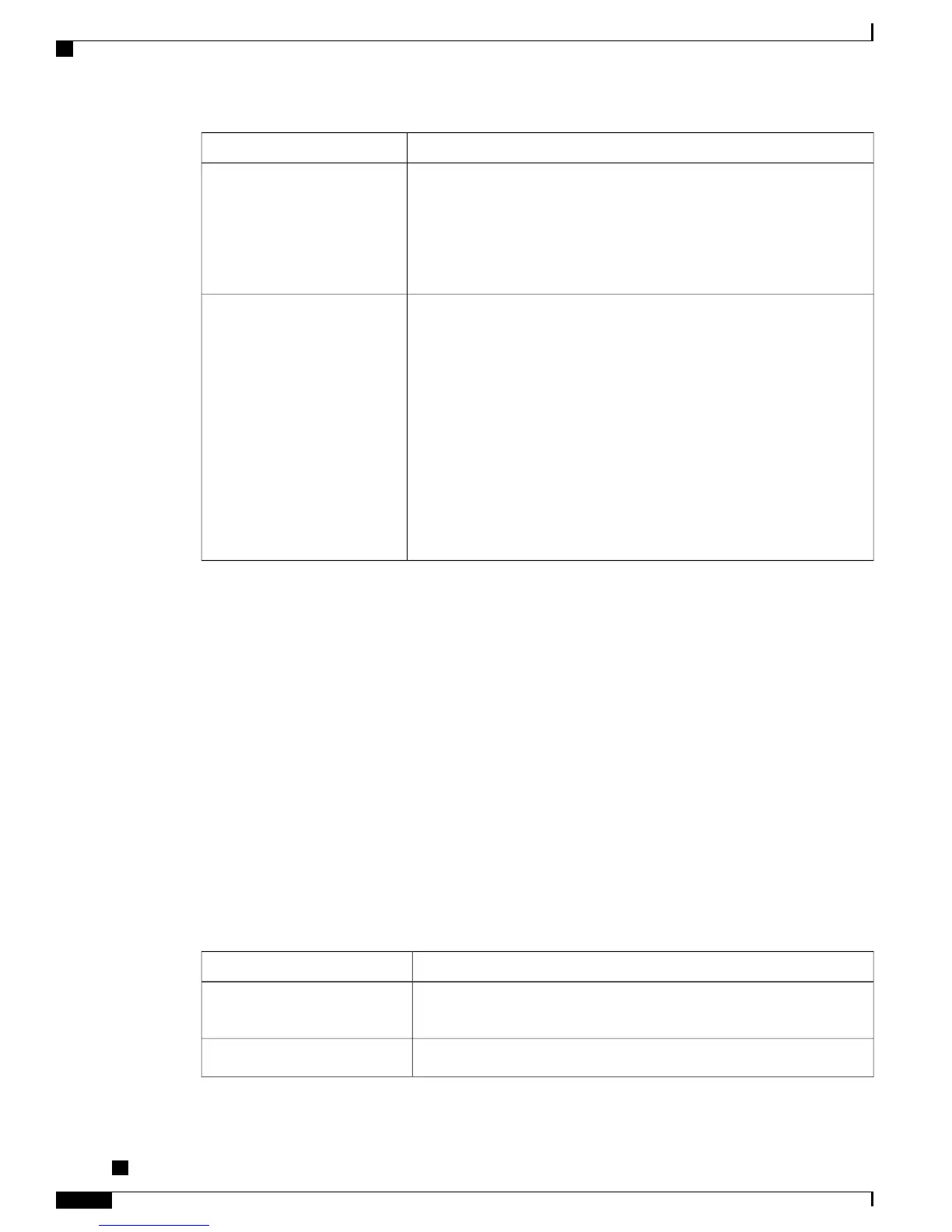GuidelinesPower type
The Cisco Unified IP Phone Power Injector may be used with any Cisco
Unified IP Phone. Functioning as a midspan device, the injector delivers
inline power to the attached phone. The Cisco Unified IP Phone Power
Injector is connected between a switch port and the IP Phone, and supports
a maximum cable length of 100 m between the unpowered switch and the
IP Phone.
External power—Provided
through the Cisco Unified IP
Phone Power Injector.
The Cisco Unified IP Phones 7962G, 7942G, 7961G, and 7941G support
Cisco inline PoE, but the Cisco Unified IP Phones 7961G-GE, and
7941G-GE do not.
The Cisco Unified IP Phones 7962G and 7942G support IEEE 802.3af
Class 2 power on signal pairs and spare pairs. The Cisco Unified IP Phones
7961G-GE, and 7941G-GE are not compatible with Cisco switches that
are not IEEE compliant.
To ensure uninterruptible operation of the phone, make sure that the switch
has a backup power supply.
Make sure that the CatOS or IOS version running on your switch supports
your intended phone deployment. Refer to the documentation for your
switch for operating system version information.
PoE power—Provided by a
switch through the Ethernet
cable attached to the phone.
Power Outage
Your access to emergency service through the phone requires the phone to receive power. If an interruption
in the power supply occurs, Service and Emergency Calling Service dialing do not function until power is
restored. In the case of a power failure or disruption, you may need to reset or reconfigure equipment before
you can use the Service or Emergency Calling Service dialing.
Additional Information About Power
For related information about power, refer to the documents shown in the following table. These documents
provide information about the following topics:
•
Cisco switches that work with the Cisco Unified IP Phones
•
The Cisco IOS releases that support bidirectional power negotiation
•
Other requirements and restrictions regarding power
URLDocument Topics
http://www.cisco.com/en/US/products/ps6951/index.html
Cisco Unified IP Phones Power
Injector
http://www.cisco.com/en/US/netsol/ns340/ns394/ns147/ns412/index.html
PoE Solutions
Cisco Unified IP Phone 7941G, 7941G-GE, 7942G, 7961G, 7961G-GE, and 7962G Administration Guide for Cisco
Unified Communications Manager 9.0 (SCCP and SIP)
34
Cisco Unified IP Phones and Your Network
Power Outage