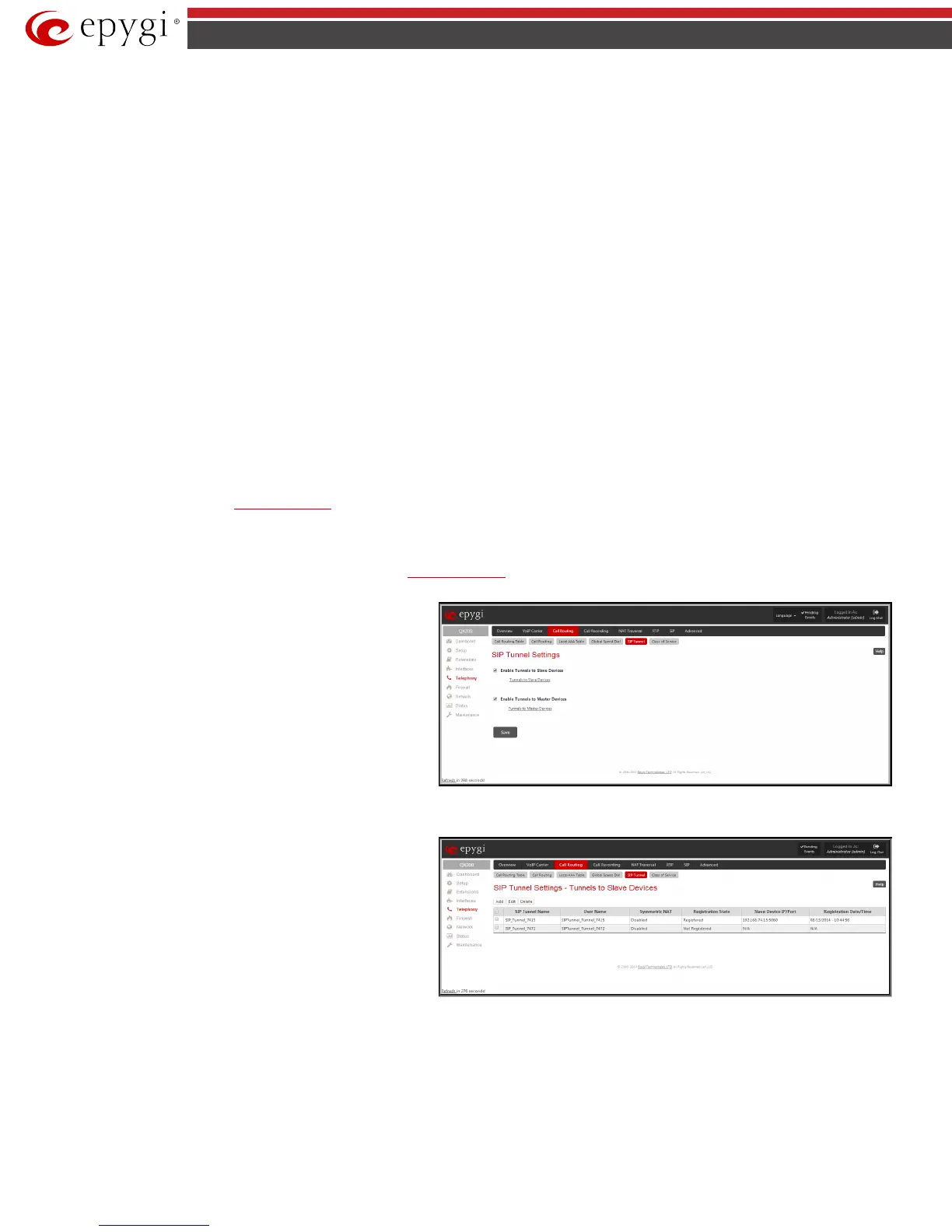QX50/QX200/QX2000; (SW Version 6.0.x) 105
QX50/QX200/QX2000 Manual II: Administrator’s Guide
Entering SIP Addresses Correctly
Calls over IP are implemented based on Session Initiating Protocol (SIP) on the QX IP PBX. When making a call to a destination that is somewhere on the
Internet, a SIP address must be provided.
SIP addresses needs to be specified in one of the following formats:
“display name” <username@ipaddress:port>
“display name” <username@ipaddress>
username@ipaddress:port
username@ipaddress
username
The display name and the port number are optional parameters in the SIP
address. If a port is not specified, 5060 will be set up as the default one. The
range of valid ports is between 1024 and 65536.
A flexible structure of wildcards is allowed. In comparison with a wildcard,
the “?” character stands for only one unknown digit and the “*” character
stands for any number of any digits.
For your convenience, the following combinations can be used:
• *@ipaddress - any user from the specified SIP server
•
username@* - a specified user from any SIP server
•
*@* - any user from any SIP server
Please Note:
Wildcards are available for caller addresses only. No wildcard
characters are allowed for called party addresses. Exceptions are addresses
in the Supplementary Addresses table that are used by Outgoing Call
Blocking
Hiding Caller Information Settings
services. To use “*” and
“?” alone (as non wildcard characters), use “\*” and “\?” correspondingly.
SIP Tunnel Settings
The SIP Tunneling service is used to build a tunnel between QX IP PBXs and to use that tunnel for routing the SIP calls through the remote QX IP PBXs.
When this service is enabled, slave QX IP PBXs should be registered on the master QX IP PBX with the corresponding username/password. With the
appropriate configuration done on the master QX IP PBX, the master device can use the slave QX IP PBXs for routing the SIP calls through them and
accessing peers located behind the slave QX IP PBX or recognized by it. This enables the master QX IP PBXo to locate the slave, even when the network
settings, like IP address, SIP port and other settings are changed on the slave QX IP PBX.
When the SIP Tunneling service is enabled, virtual tunnels between the master and its slaves are created. A possibility to use the created SIP tunnels will
be automatically enabled in the
Call Routing Table.
Optionally, a SIP tunnel can be mutually established on two QX IP PBXs allowing to route SIP calls back and forth. A QX IP PBX can be at the same time
configured both as a slave and as a master to the same remote device, i.e. the slave QX IP PBX can act as a master for the master device it is registered on.
For example, the QX IP PBX-1 can act as a slave for the QX IP PBX-2. In its turn, the QX IP PBX-2 can act as a slave for the QX IP PBX-1. With this
configuration and the corresponding routing rules added in the
Call Routing Table on both devices, the SIP calls will be routed from QX IP PBX-1 to QX IP
PBX-2 and vice versa.
SIP Tunnel Settings
page is used to enable the QX IP PBX as a
slave or master device for SIP tunneling. The page consists of the
following components:
The Enable Tunnels to Slave Devices checkbox enables the QX IP
PBX as a master device and allows you to configure the SIP tunnels
to the slave QX IP PBXs. When this checkbox is enabled the
Tunnels to Slave Devices table needs to be configured.
The link Tunnels to Slave Devices moves you to the page where a
list of slave devices needs to be defined.
Fig.II- 149: SIP Tunnel Settings page
Tunnels to Slave Devices
page consists of a table where slave
devices are listed with the corresponding authentication
parameters.
Add functional button leads to the Add Entry page where a new
slave device parameters needs to be provided.
The Add Entry page consists of the following components:
The SIP Tunnel Name text field requires the tunnel name for the
corresponding connection. System suggests you to start the SIP
tunnel name with the “SIP_Tunnel_” words, according to the
automatic prefix used for the SIP tunnels on the QX IP PBX,
however this is not mandatory.
The User Name text field requires the authentication user name.
The field in front of this text field displays the default non-editable
prefix for SIP tunnels: “SIPTunnel_”.
Fig.II- 150: SIP Tunnel Settings – Tunnels to Slave Devices page