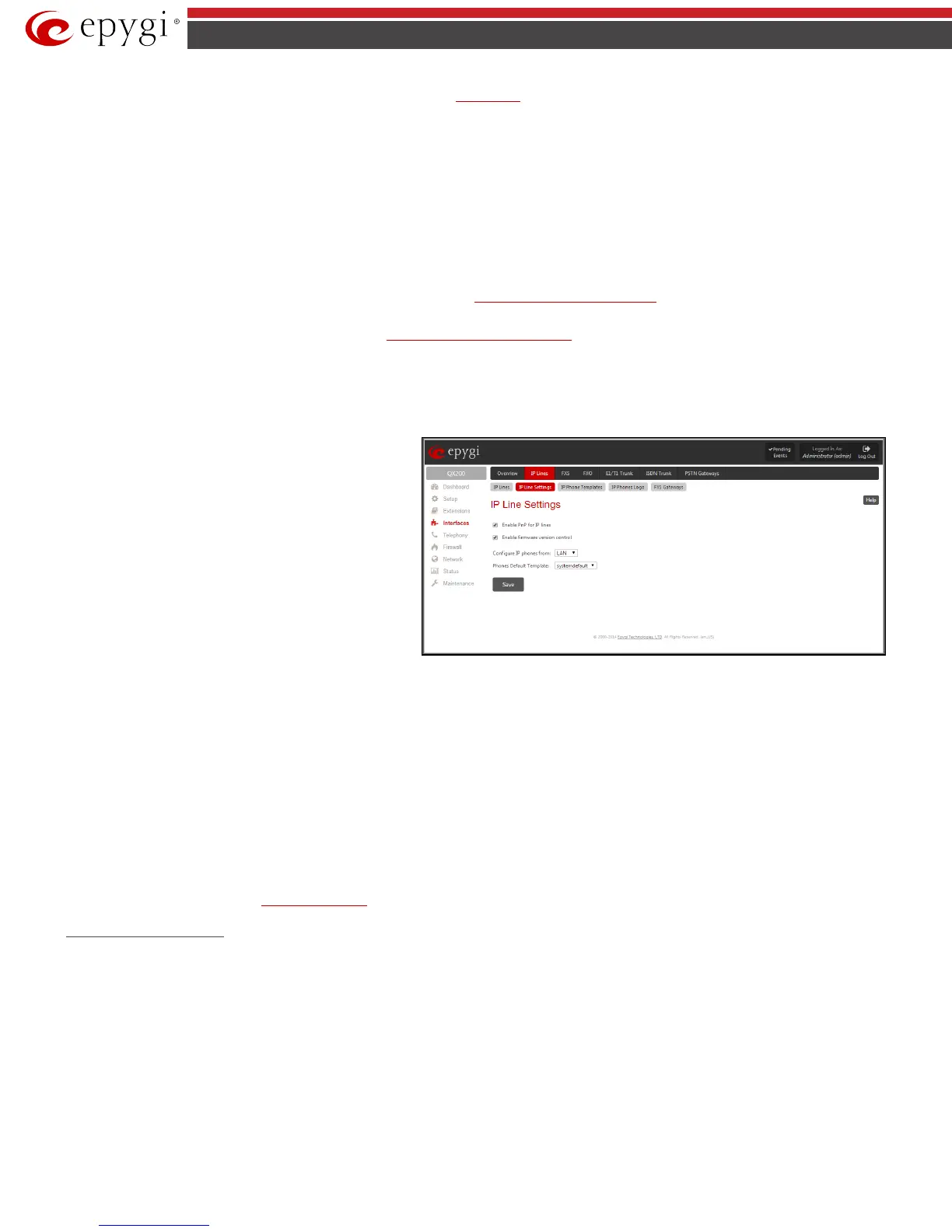QX50/QX200/QX2000; (SW Version 6.0.x) 69
QX50/QX200/QX2000 Manual II: Administrator’s Guide
• The Enable Hot Desking Capability checkbox is used to enable the Hot Desking feature on the corresponding IP line.
• The Hot Desking Automatic Logout section is used to configure Hot Desking functionality expiration on the corresponding IP line. This may be
useful when someone who logged in to the public phone with the extension attached to this line forgot to log out after using it. With this option
enabled, once the expiration time arrives, the extension will automatically log out from the public phone.
The following options are available:
• Never – the extension will never expire and will remain logged in to the public phone.
• After the defined period of time – requires the period after which the extension will automatically log out from the public phone.
• At the certain moment – requires the moment (hour and minute) when the extension will automatically log out from the public phone.
By pressing the Web link in the Details column for each configured SIP phone will lead you to the Web configuration page of the corresponding SIP phone.
Please Note: This link only works from the LAN side of the QX IP PBX, i.e. when the QX IP PBX’s GUI is accessed from a PC located in the QX IP PBX’s LAN.
If you wish to connect the SIP phone’s GUI through the WAN, an appropriate
Incoming Traffic/Port Forwarding filtering rule should be added on the QX IP
PBX.
The Advanced link in the Details column takes you to the
Programmable Keys Configuration page where programmable keys for the corresponding IP
phone can be configured.
The Reboot link in the Details column appears for supported IP phones and is used to remotely initiate a reboot of an IP phone attached to the line.
IP Line Settings
Enable PnP to IP lines
checkbox is used to setup the SIP
phones connected to the QX IP PBX via Plug and Play automatic
configuration service. To use this service, this checkbox needs
to be selected. The SIP phone should be reset then. After a
clean boot-up of the SIP phone, QX IP PBX will detect the SIP
phone and all its characteristics, generate the automatic
configuration file and will upload it to the SIP phone. The SIP
phone will be then configured on the first available IP line of
the QX IP PBX and will become completely functional.
Please Note: The Plug and Play service is only available for the
supported SIP phones (see the list below). This service will not
work in case the SIP phone is already manually configured or if
it is not reset after enabling the Enable PnP to IP lines
checkbox.
Fig.II- 99: IP Line Settings page
Enable Firmware Version Control checkbox is used to control the firmware version running on the SIP Phone attached to the QX IP PBX. This service
also allows you to have the new firmware automatically downloaded and installed on your SIP Phone (in case your SIP phone was running an old
firmware upon connecting to the QX IP PBX or when the QX IP PBX’s firmware has been updated and the compatibility was changed to the higher
firmware version of the SIP phone). Every new firmware of QX IP PBX is compatible to a certain firmware version of each supported SIP phone. If you are
running older firmware on your SIP phone, this service will automatically download and install the newer firmware on your SIP phone.
Please Note: The Firmware Version Control service is only available for snom and Aastra SIP phones.
Attention: Do not select this checkbox if you wish to run other firmware version on your SIP phone than the one compatible with the QX IP PBX.
The Configure IP phones from drop down list is used to select the QX IP PBX's interface where the IP phones are connected. Besides LAN and WAN, this
list also includes all defined VLAN interfaces.
Plesae Note: For QX2000 the Configure IP phones from drop down list appears only if VLAN is configured on the QX2000.
The Phones Default Template drop down list is used to select the QX IP PBX default template for the IP Phone which will be used if not selected
otherwise on the particular line (see
IP Phone Templates).
Supported SIP Phones
Below is the list of IP phones supported by QX IP PBX and officially compatible with it. The Plug-and-Play (PnP) and/or auto configuration feature is
working for all IP phones listed below.
•
•
•
•
•
•
•
•
•
•
•
•
•