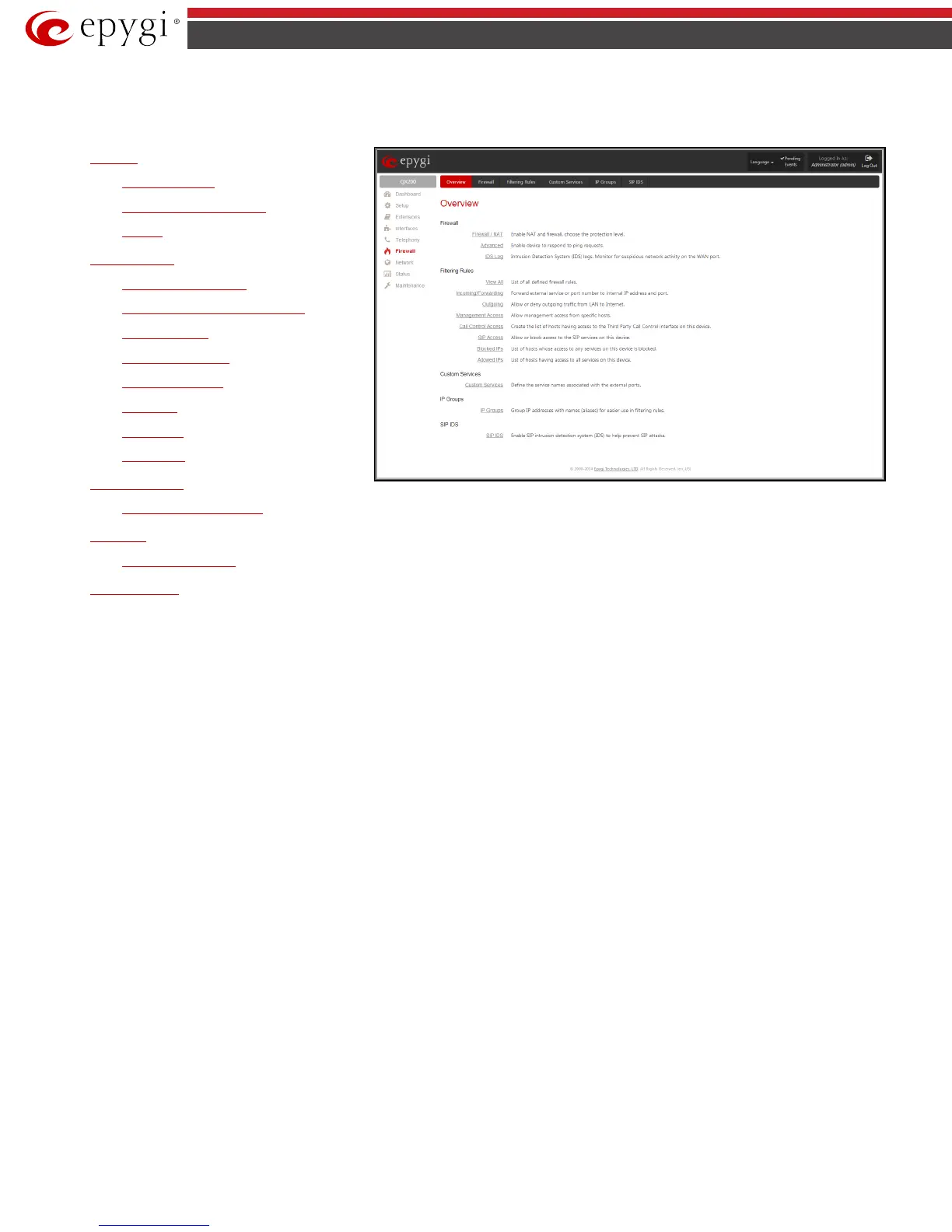QX50/QX200/QX2000; (SW Version 6.0.x) 118
QX50/QX200/QX2000 Manual II: Administrator’s Guide
Firewall Menu
The Firewall menu allows you to configure the following settings:
• Firewall
− Firewall and NAT
− Advanced Firewall Settings
− IDS Log
• Filtering Rules
− View All Filtering Rules
− Incoming Traffic/Port Forwarding
− Outgoing Traffic
− Management Access
− Call Control Access
− SIP Access
− Blocked IPs
− Allowed IPs
• Custom Services
− Service Pool Configuration
• IP Groups
− IP Pool Configuration
• SIP IDS Settings
Fig.II- 177: Firewall Menu page