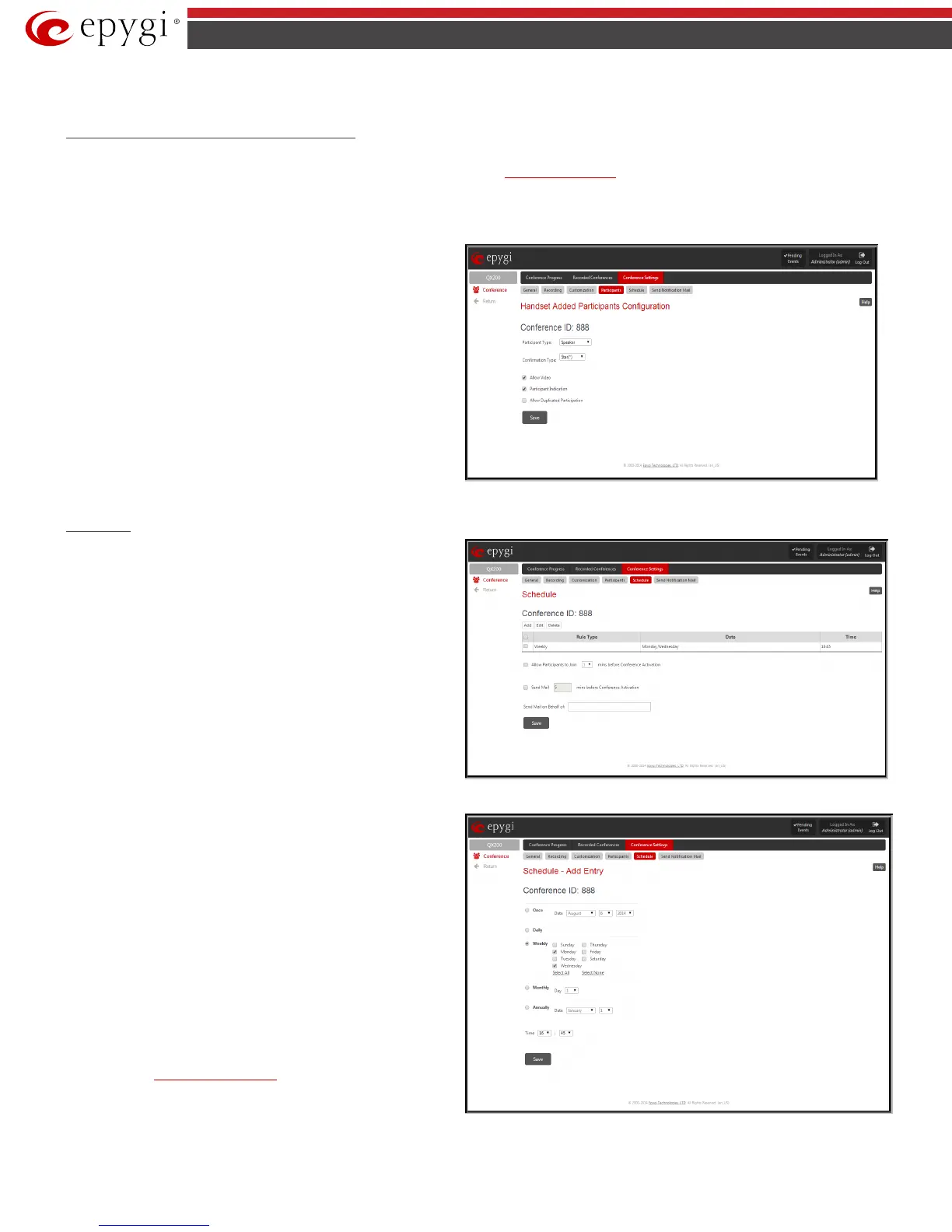QX50/QX200/QX2000; (SW Version 6.0.x) 192
QX50/QX200/QX2000 Manual II: Administrator’s Guide
Selecting the New Participant Indication checkbox will enable a beep indication during the active conference when a new user joins or leaves the
conference.
Handset Added Participants Configuration
This page is used to configure the settings of participants dialed out from the handset by the moderator during the active conference. Once the handset
added participant connects the conference, he will automatically appear in the
Conference Progress table and remain there unless the conference is
terminated. This will allow the handset dialed participant to hang up and dial in to the corresponding conference again while it is active.
The page consists of the following components:
Participant Type drop down list is used to select the state (speaker or
listener only) of the handset added participants connected to the
conference.
Confirmation Type drop down list is used to select whether the
conference is password protected for the handset added users or not.
When Star (*) selection is chosen, the handset added user should
accept the conference invitation by pressing the * button.
Selecting the Allow Video checkbox will allow participant to join the
video conference.
Selecting the Participant Indication checkbox will enable a beep
indication during the active conference when a handset added user
joins or leaves the conference.
The Allow Duplicated Participation checkbox selection allows several
instances of callers with the same handset added number (caller
address) to join the corresponding conference at the same time. This
option may be used to allow users from the same network (with the
same caller address), like PSTN network, to reach the conference.
Fig.II- 304: Conference Settings – Handset Added Participants Configuration page
Schedule
Schedule
page is used to configure and manage the conference
scheduling rules, so that a conference can be automatically activated on
the date and time. The Scheduling service may also be configured to
send invitation emails to the participants asking them to join the
conference or informing about a new conference.
The Conference Schedule page offers a table that lists all scheduling
rules configured for the corresponding conference. When a scheduled
conference is activated, all participants with dial-out option enabled
will be dialed.
Fig.II- 305:Conference Settings - Schedule page
Clicking the Add button takes you to the Add Entry page where new scheduling rule can be configured. This page offers the following components:
A group of radio buttons that are used for selecting the frequency of the
scheduled conference:
• Once – the calendar date (month, day, year) should be specified
for this option.
• Daily
• Weekly – weekdays when scheduling out to be activates should
be selected for this option. Use Select All and Select None to
select or deselect all weekdays.
• Monthly – the calendar day should be selected for this option.
• Annually – the calendar day and the month should be selected
for this option.
In the Time text fields, the time of the scheduled conference activation
should be defined. The time selected in these fields will be considered
according to the
Date and Time Settings.
The
Allow Participants to join conference before Conference
Activation
checkbox selection allows participants to dial in to the
conference before conference activation.
Fig.II- 306: Conference Settings - Schedule – Add Entry page