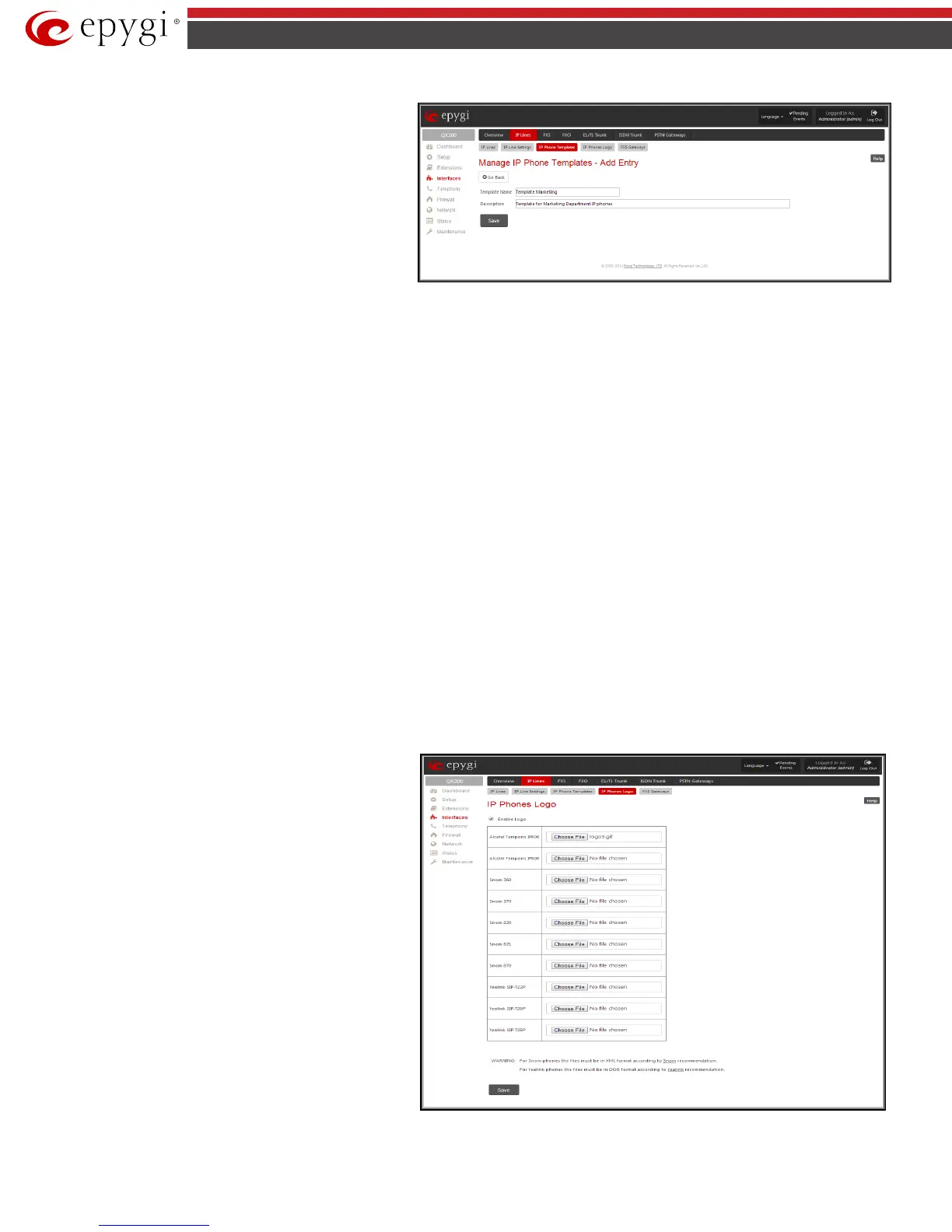QX50/QX200/QX2000; (SW Version 6.0.x) 72
QX50/QX200/QX2000 Manual II: Administrator’s Guide
• Local Dial Plan – indicates the number and pattern
of digits dialed by the user in order to reach a
particular destination.
• Send Dial Plan Terminator – is used to switch a
dial plan terminator or timeout. When the IP phone
is configured to use a dial plan terminator (such as
the pound sign (#)), the phone waits for 4 or 5
seconds after the handset is picked up or a key is
pressed to place a call.
Play a Ring Splash - is used to switch a "call waiting tone"
when there is an incoming call on the BLF (Busy Lamp Field)
monitored extension. If the host tone is idle, the tone plays a
"ring splash".
Fig.II- 102: Manage IP Phone Templates – Add Entry page
For snom models the General Settings page contains the following components:
• Dial-Plan String – indicates a dial plan string used to match dialed digits from the handset to the certain actions, e.g. dialing.
Dialog-Info Call Pickup - is used to switch a subscription to the status information of SIP URLs mapped as “Destination/Extension” on the
programmable keys.
• Transfer on Onhook - is used to switch the call transfer when the handset is placed on hook.
• Call join on Xfer (2 calls) - when this option is enabled, you will connect the newly arrived incoming call to the call on hold by pressing Xfer
button. When this option is disabled and you press the Xfer button, you will have an option to choose the call on hold to transfer the newly
arrived incoming call to, or to dial a new destination manually.
• Message LED for Dialog State/Missed Calls – when this option is enabled, the phone will indicate missed calls and changing dialog states
using the message LED.
• Dialtone during Hold - when this option is enabled and the call is held the caller gets dial tone. Otherwise there will be no dial tone after
pressing Hold.
• Do not Disturb – this selection allows you to manipulate with the IP phone DND service. When the *72 is selected from this list, the DND
service of the IP Phone and the DND service of the QX IP PBX for the corresponding extension will be activated when enabling the DND service
from IP Phone. This option is recommended. When keyeventF_DND is selected only DND service of the phone will be activated when enabling
the DND.
• Record Missed Calls – when this option is selected, the information about the missed calls will be displayed on the IP Phone.
Any parameters not listed above or parameters defined in this page for other IP phone models can be found in the user’s manual of the corresponding IP
phone.
Please Note: Save changes before moving among the configuration pages.
IP Phones Logo
IP Phones Logo
page is used to upload a custom logo for
the IP Phones. This page contains only those IP phones for
which QX IP PBX supports the custom logo upload. The
uploaded custom logo will be visible on the display of the IP
phone.
The Enable checkbox is used to enable the custom logo for the
selected IP phone model(s).
The Choose File button opens the file-chooser to select the
custom logo file.
Fig.II- 103: IP Phones Logo page