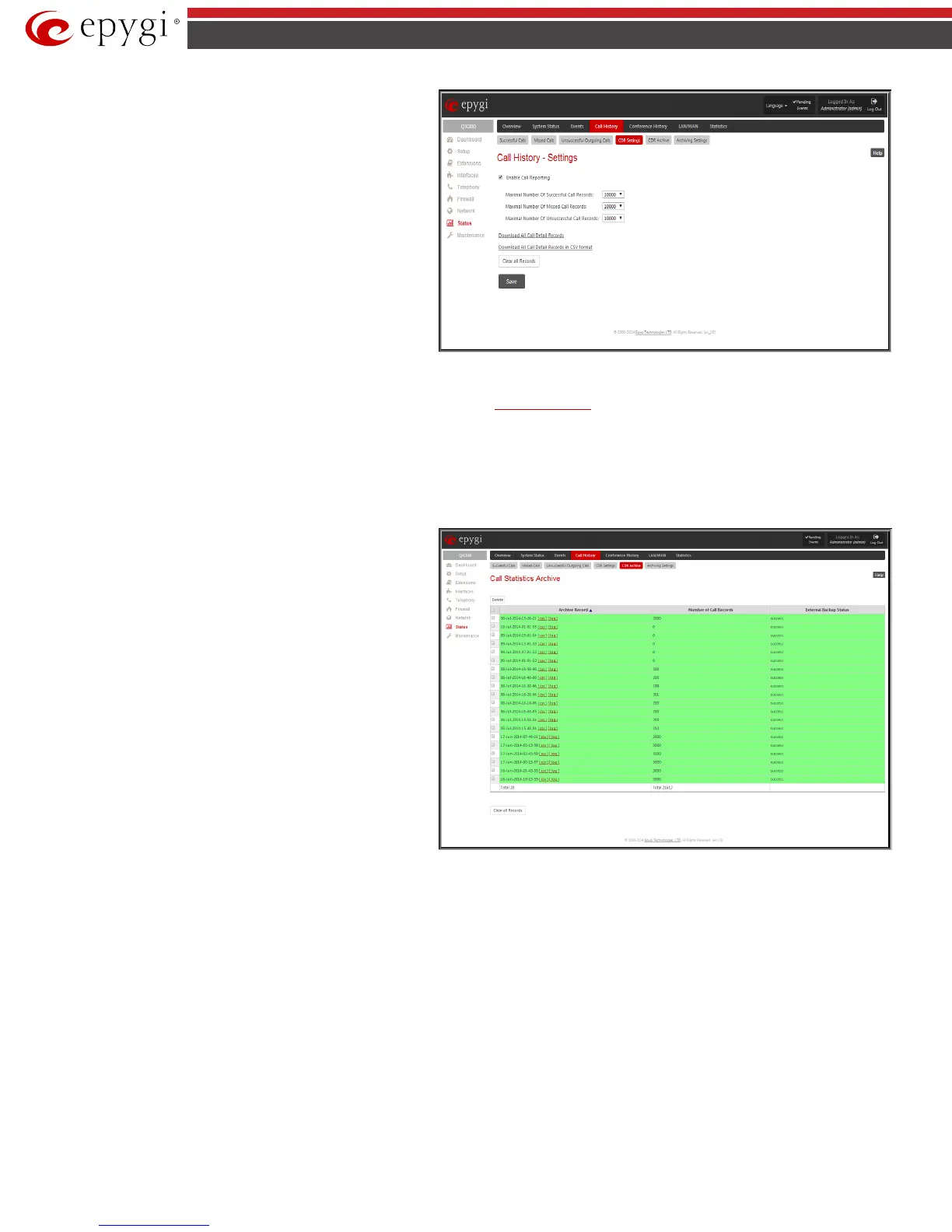QX50/QX200/QX2000; (SW Version 6.0.x) 152
QX50/QX200/QX2000 Manual II: Administrator’s Guide
Maximal Number of Displayed Call Records
drop down lists
are used to select the number of
Successful
Missed
Unsuccessful Outgoing statistics entries to be displayed in the
corresponding Call History tables. If the record numbers exceed
the numbers specified in these drop down lists, the oldest record
will be removed.
The Download All Call Detail Records link is used to download
the entire displayed statistics in a file that can be viewed with a
simple text editor. This type of Call History file is easy-to-read and
can be displayed in a spreadsheet.
The Download All Call Detail Records (CSV format) link is used
to download the entire displayed statistics in CSV (Comma-
Separated Values) formatted file.
Clear all Records
button is used to clear all statistics records.
Fig.II- 248: Call History – CDR Settings page
When the number of Call History entries exceeds the numbers specified in the CDR Settings page, the oldest entries are being automatically deleted. In
order to keep the Call History entries safe, QX IP PBX allows you to configure the
Archiving Settings service of the Call History.
CDR Archive
In the table on this page all available Call History archived files are listed.
Archive Record
field shows the time when the Call History
was archived.
The [csv] and [log] links in this field allows you to download the
archived Call History file to the PC in a Comma Separated Values
(.csv) or Tab Delimited Text (.log) file formats and opens the file-
chooser window where the saving location can be specified.
The Number of Call Records field shows the number of records in
particular Call History archive file.
The External Backup Status shows the status of the backup.
The following functional buttons are available on this page:
• Delete removes the selected record(s) from the system
and Call Statistics Archive table.
• The Clear all Records button is used to clear all
statistics records.
Fig.II- 249: Call History – CDR Archive page