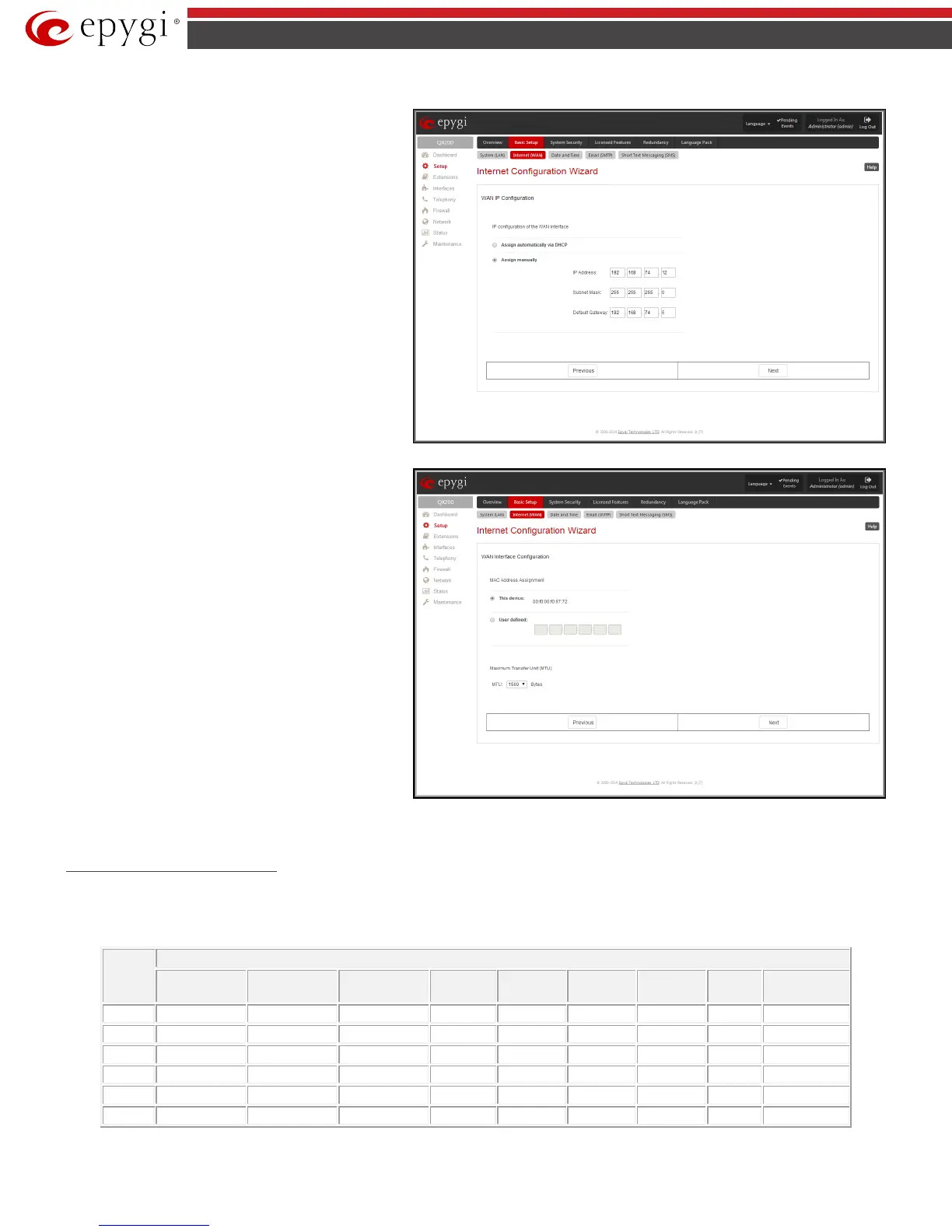QX50/QX200/QX2000; (SW Version 6.0.x) 14
QX50/QX200/QX2000 Manual II: Administrator’s Guide
The WAN IP Configuration page is only displayed if Ethernet or PPTP has been selected to be the uplink protocol. It offers the following components:
Assign automatically via DHCP
radio-button selection
switches to automatic retrieval of the WAN IP address from a
DHCP server at the ISP/uplink.
Please Note: DHCP referred to here is the one that runs on
the provider’s side and not the QX IP PBX’s personal DHCP
server.
The Assign Manually radio-button switches to the manual
adjustment of IP settings. This selection requests the
following parameters:
IP Address requires the IP address for the QX IP PBX WAN
interface.
Subnet Mask requires the subnet mask for the QX IP PBX
device WAN interface.
Default Gateway requires the IP address of the router where
all packets are to be sent to, for example, to the router of the
provider.
Fig.II- 9: Internet Configuration Wizard - WAN IP Configuration page
WAN Interface Configuration
page may be used to
modify the MAC address of the QX IP PBX. This might be
necessary if the ISP (Internet Service Provider) requires a
specified MAC address, for example, for authentication. This
page offers the following components:
MAC Address Assignment manipulation radio-buttons:
• This Device turns to the default MAC address of the QX
IP PBX.
• User Defined requires user defined MAC Address.
The MTU drop down list allows you to select the maximum
packet size on the Ethernet (in bytes). MTU is used to
fragment the packets before transmitting them to the
network. The MTU preferred value is dependent on the
Ethernet connection. The default MTU size is 1500 Bytes for
Ethernet and 1400 Bytes for PPPoE.
Fig.II- 10: Internet Configuration Wizard – WAN Interface Configuration page
Needed Bandwidth for IP Calls
The bandwidth required by an IP call depends on the codecs used and these specifications are listed in the tables below:
Required Bandwidth for Standard Packets:
Size in
msec.
Needed bandwidth in kbit/s using the Codecs:
a
G.726-16
G.726-24
G.726-32
G.726-40
G.729a
iLBC-13.33 G.722
G.722.1