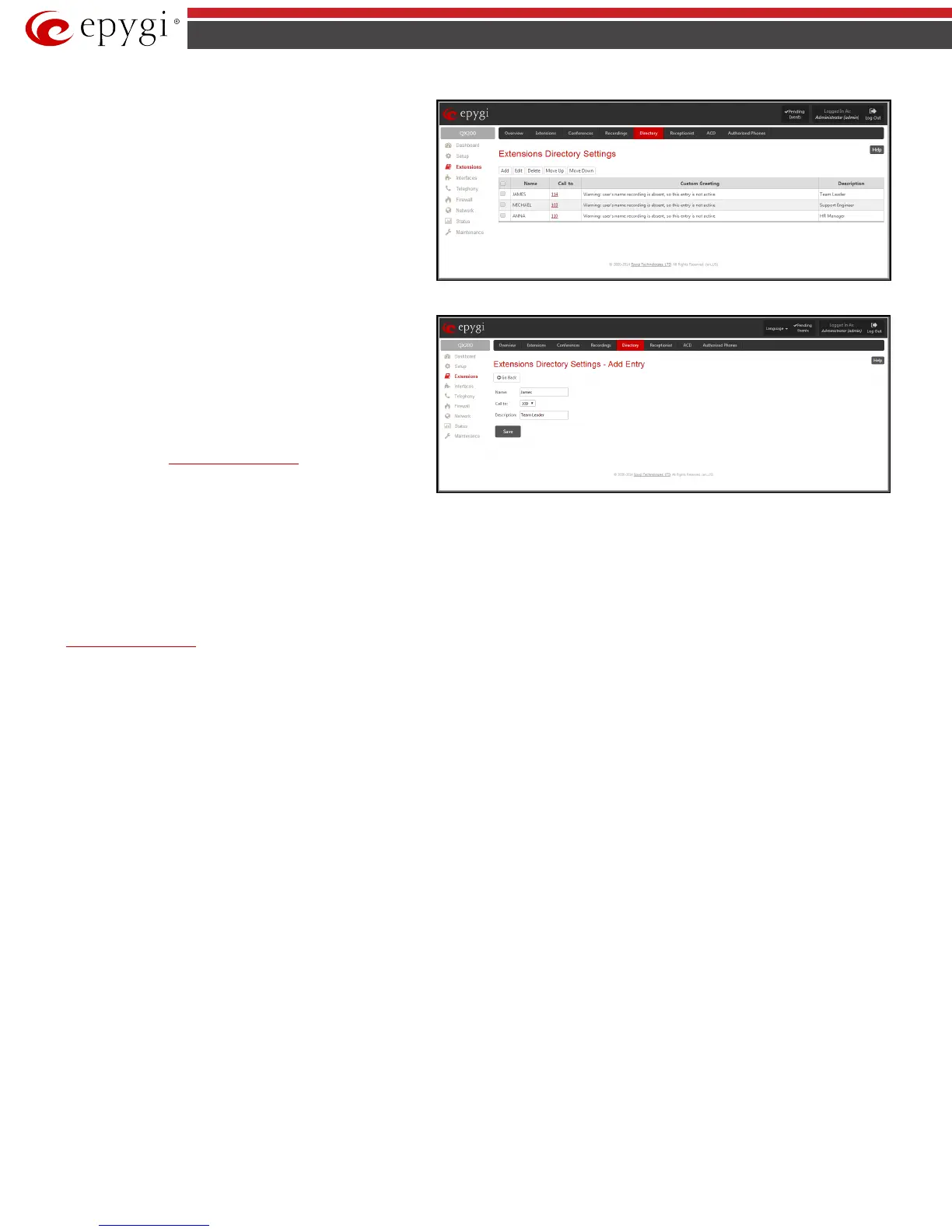QX50/QX200/QX2000; (SW Version 6.0.x) 57
QX50/QX200/QX2000 Manual II: Administrator’s Guide
Custom Greeting
column in the Extensions Directory table
displays whether or not a custom greeting (user’s name) is
recorded or uploaded. Users cannot be accessed through the
Extensions Directory and it is implied as being an inactive entry in
the event a custom greeting is not recorded or uploaded.
Warnings will be seen in the Extensions Directory table for
inactive entries. Extension numbers in the Extensions Directory
table are made as a link to move to the corresponding extension's
Account Settings page (see Manual III: Extension User’s Guide).
This helps the administrator access the extension's settings page
where a custom greeting can be manually uploaded.
Fig.II- 80: Extension Directory table
Move Up
Move Down
are used to move the selected record
one level up or down in the Extensions Directory table. The
sequence of the entries in the Extensions Directory is important if
several records match the same spelled name. The Extensions
Directory table is parsed from the top down and the matched
entries will be played according to their position in the table.
Add opens the Add Entry page where a new name may be
assigned to the extension. An error message appears and prevents
adding a new entry to the Extensions Directory if no extensions
are available in the
Extensions Management table.
Add Entry
page offers the following components:
Fig.II- 81: Extensions Directory - Add Entry page
Name requires the name of the extension owner. Several extensions can have the same name and a single extension may have several names. User’s Name
is the identification parameter being searched within the Extensions Directory. You should use uppercases letters in this field, otherwise the name will
automatically be changed to uppercase when saving it to the Extensions Directory table.
Call to drop down list contains all extensions on the QX IP PBX that should ring when selecting the specified Name.
Description can be used for any optional information requiring entry in the Extensions Directory.
Please Note: The entries in the Extensions Directory can automatically be deleted if the extensions assigned to the entries are removed from the
Extensions Management table.
Receptionist Management
The receptionist feature on the QX IP PBX offers a variety of services to manipulate with multiple calls, to keep the calls in the queue with the perspective
to be answered by the receptionist and finally to be forwarded to the corresponding destination, if needed.
The Receptionist service requires called extensions to use one of the following SIP Phones.
•
•
•
•
•
•
•
•
•
•
•
•
•
•
•
•
•
•
•
•
•
•