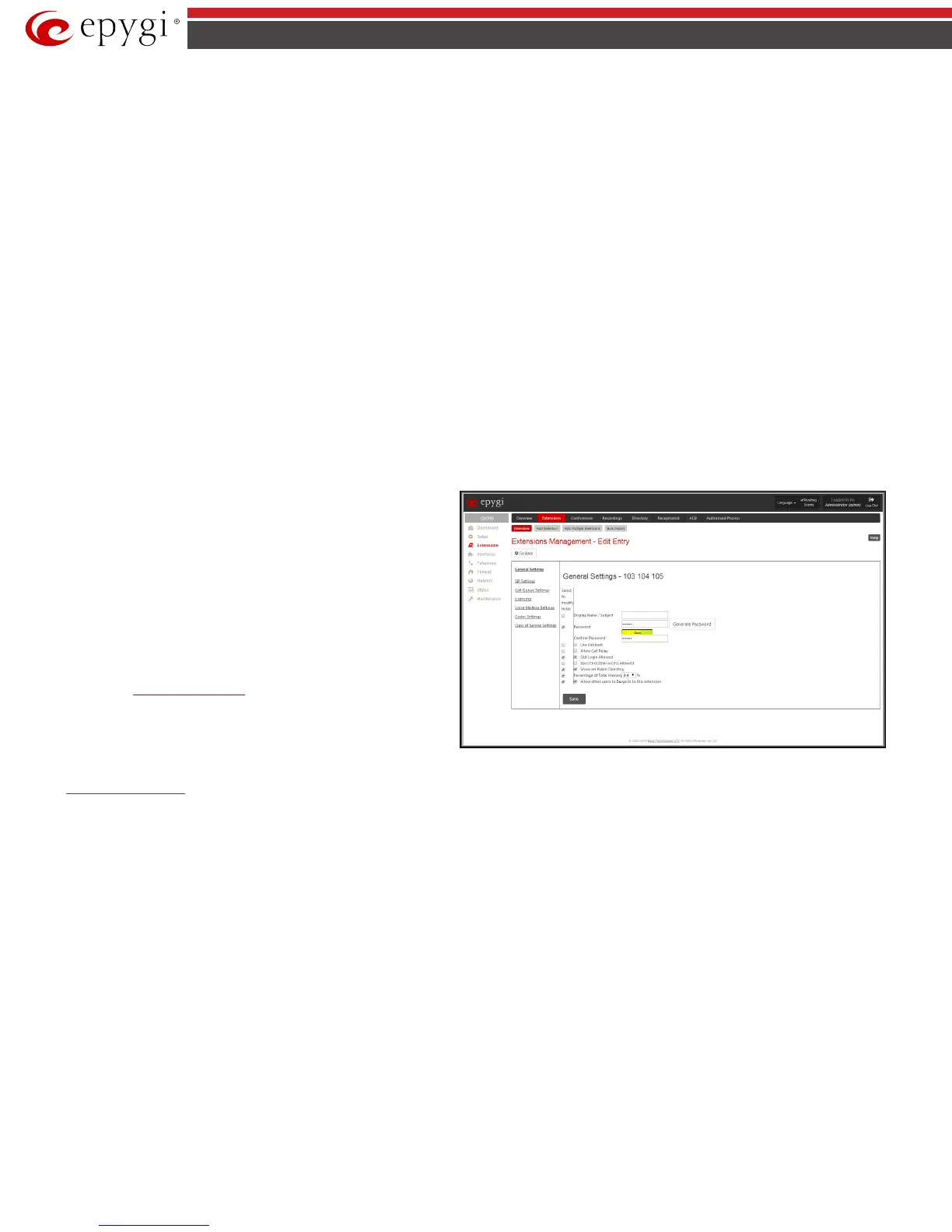QX50/QX200/QX2000; (SW Version 6.0.x) 49
QX50/QX200/QX2000 Manual II: Administrator’s Guide
Please Note: The Attendant Ringing Announcement is played to SIP-to-extension and PSTN-to-extension calls only. The announcement can also be
played to SIP-attendant-SIP and PSTN-attendant-SIP calls if they are made by a call routing rule for which the RTP proxy is enabled.
The group offers the following components:
The Enable Ringing Announcement checkbox enables/disables the Auto Attendant optional announcement message. When this checkbox is selected but
no custom announcement message is uploaded, the default message will be played to callers.
• File selection is used to upload the ringing announcement file. The following option is available under this selection:
Upload new ringing announcement indicates the file name used to upload an announcement. The uploaded file needs to be in PCMU (CCITT
u-law, 8 kHz, 8 bit Mono) wave format, otherwise the system will prevent uploading and the “Invalid audio file, or format is not supported”
warning message will appear. The system also prevents uploading if there is not enough memory available for the corresponding extension.
This will cause the “You do not have enough space” warning message to appear.
Choose File opens the file chooser window to browse for a new announcement.
The Download Ringing Announcement and Remove Ringing Announcement links appear only if a file has been uploaded previously. The
Download Ringing Announcement link is used to download the announcement file to the PC and opens the file-chooser window where the
saving location may be specified. The Remove Ringing Announcement link is used to restore the default ring back tones.
• RTP Channel selection is used to define the channel for the broadcast streaming. The RTP channels are created by the system administrator.
Therefore if you are experiencing problems with using the RTP channels as ringing announcement, or no RTP channels are available to select on
this page, turn to your system administrator for clarification.
• Audio Line In (available only for QX50/QX200) selection uses the external radio broadcasting or any other audio resource as the hold music.
When selecting this option, check with your system administrator if there is an external audio resource connected to the QX IP PBX.
Edit
functional button provides a possibility of editing multiple
extensions at the same time. In this case, fields that cannot be edited
for multiple records have Multiple values in the Edit Entry page.
When editing user and attendant extensions together, the Edit Entry
page displays only those fields that are for both user extension and
attendant settings. Additionally, for the fields that need to be
modified, a Select to modify fields checkbox alongside the
corresponding field needs to be selected to submit changes, otherwise
the fields will not be updated.
Delete removes the selected extensions. If no records are selected an
error message occurs. Deleting an extension from the Extensions
Table will automatically remove the name attached to the deleted
extension in
Extensions Directory.
Fig.II- 69: Extensions Management - Edit Entry page for multiple edit operation
Extension Codecs
To establish an IP voice communication, call participants have to use the same codec. When establishing a communication line, this codec is negotiated. If
the caller does not find an appropriate codec, the communication does not take place. To allow communication with all IP callers, it is helpful to support as
many codecs as possible. In this case, all codecs that the system offers should be enabled in the Codecs table. On the other hand, some codecs require quite
a high transfer rate of up to 64 kBit/s. If you definitely do not want to use these codecs, make sure they are disabled in the Codecs table.