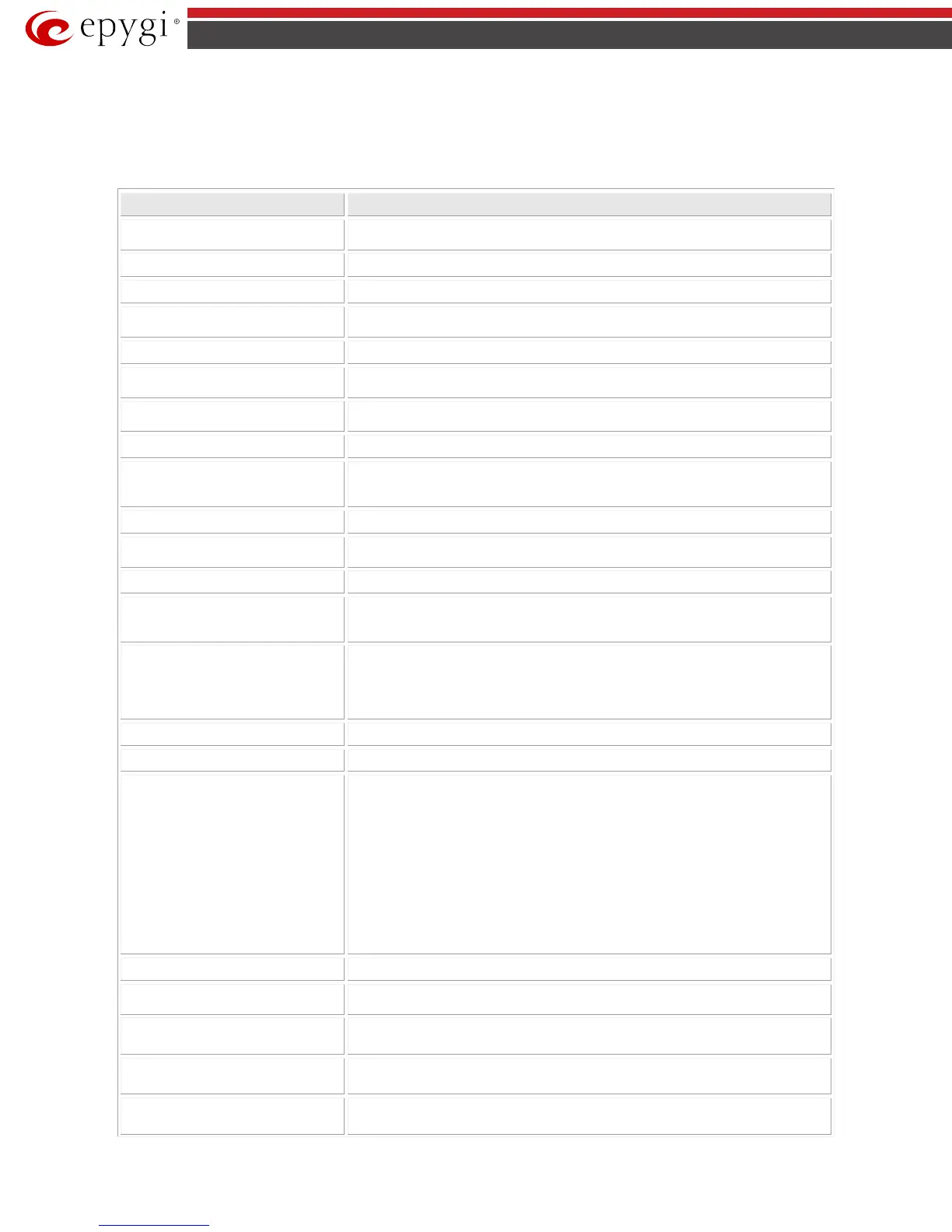QX50/QX200/QX2000; (SW Version 6.0.x) 176
QX50/QX200/QX2000 Manual II: Administrator’s Guide
Appendix: System Default Values
Administrator Settings
Parameter System Default Value
Login name – admin
Password – 19
172.30.0.1
Subnet Mask –255.255.255.0
Regional Settings and Preferences
Locale – US
TimeZone – Central Time (US&Canada),
Emergency and PSTN access codes
Emergency Code – 911
PSTN Access Code – 9
Upstream – 100000
Downstream – 100000
Min Data Rate – 0
Assign automatically via DHCP
Assigned by device
MTU –1500 Bytes
Simple Network Time Protocol Server and Client – enabled
SNTP Server – ntp1.epygi.com
Polling interval – 6
Email(SMTP) Settings
System Mail Settings – disabled
TLS – disabled
Enable SMTP Authentication – disabled
User Name – empty
User Password – empty
Short Text Messaging (SMS) Settings
Enable SMS Service – disabled
Licensed Features
3pcc support – No key found
ACD support – No key found
Barge In – No key found
Redundancy (available only for QX2000) – No key found
DCC Pro Support – No key found
DCC Basic Support – No key found
iQall Toggling Support – No key found
IP Phone support – No key found
Autodialer Support – No key found
Conference Server – No key found
Video Conferencing – No key found
Call Recording - No key found
Default – English
Current Language Pack – none
Extensions Management
(for QX50/QX200)
Extension Length – 3, once applied extensions 00, 101-150 appear for QX50,
00, 101-302 appear for QX200
Extensions Management
(for QX2000)
Extension Length – 4, once applied extensions 00, 1001-1200 appear for QX2000
Extension Settings – General
(for QX50/QX200)
Display name – none
Password – empty