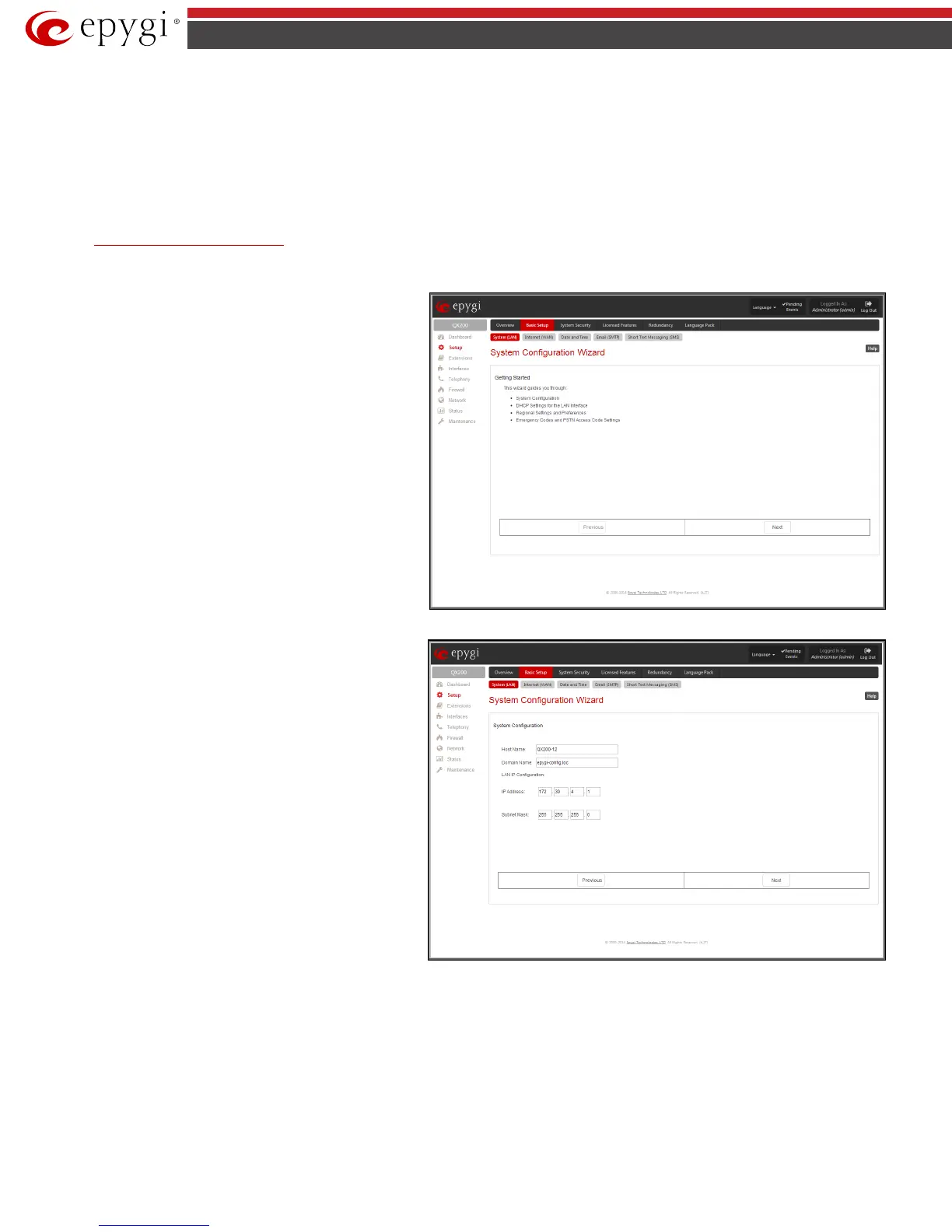QX50/QX200/QX2000; (SW Version 6.0.x) 11
QX50/QX200/QX2000 Manual II: Administrator’s Guide
Basic Setup
System (LAN) – System Configuration Wizard
The System Configuration Wizard allows the administrator to define the QX IP PBX’s Local Area Network settings and to specify regional configuration
settings to make QX IP PBX operational in its LAN. The System Configuration Wizard MUST be run upon QX IP PBX's first startup to make sure that it
works properly in its network environment. The Wizard allows navigating through the following basic configuration parameters and settings:
• System Configuration (see below)
• DHCP Settings for the LAN Interface
• Regional Settings and Preferences (see below)
• Emergency Codes and PSTN Access Code Settings (see below)
DHCP Settings for the LAN are described in the chapters
below. The LAN configuration and regional settings will be
described later in this chapter.
Please Note:
It is strongly recommended to leave the
factory default settings if their meanings are not fully
clear to the administrator.
Fig.II- 3: System Configuration Wizard – Getting Started page
System Configuration
page contains the host name, IP
address and Subnet Mask information about the QX IP PBX
LAN interface. These settings make QX IP PBX available to the
internal network.
The System Configuration page offers the following input
options:
Host Name requires a host name for the QX IP PBX device.
Domain Name requires the LAN side domain name which the
QX IP PBX belongs to.
IP Address requires the QX IP PBX host address for the LAN
interface.
Subnet Mask requires the QX IP PBX hosts’ Subnet Mask.
Fig.II- 4: System Configuration Wizard - System Configuration page