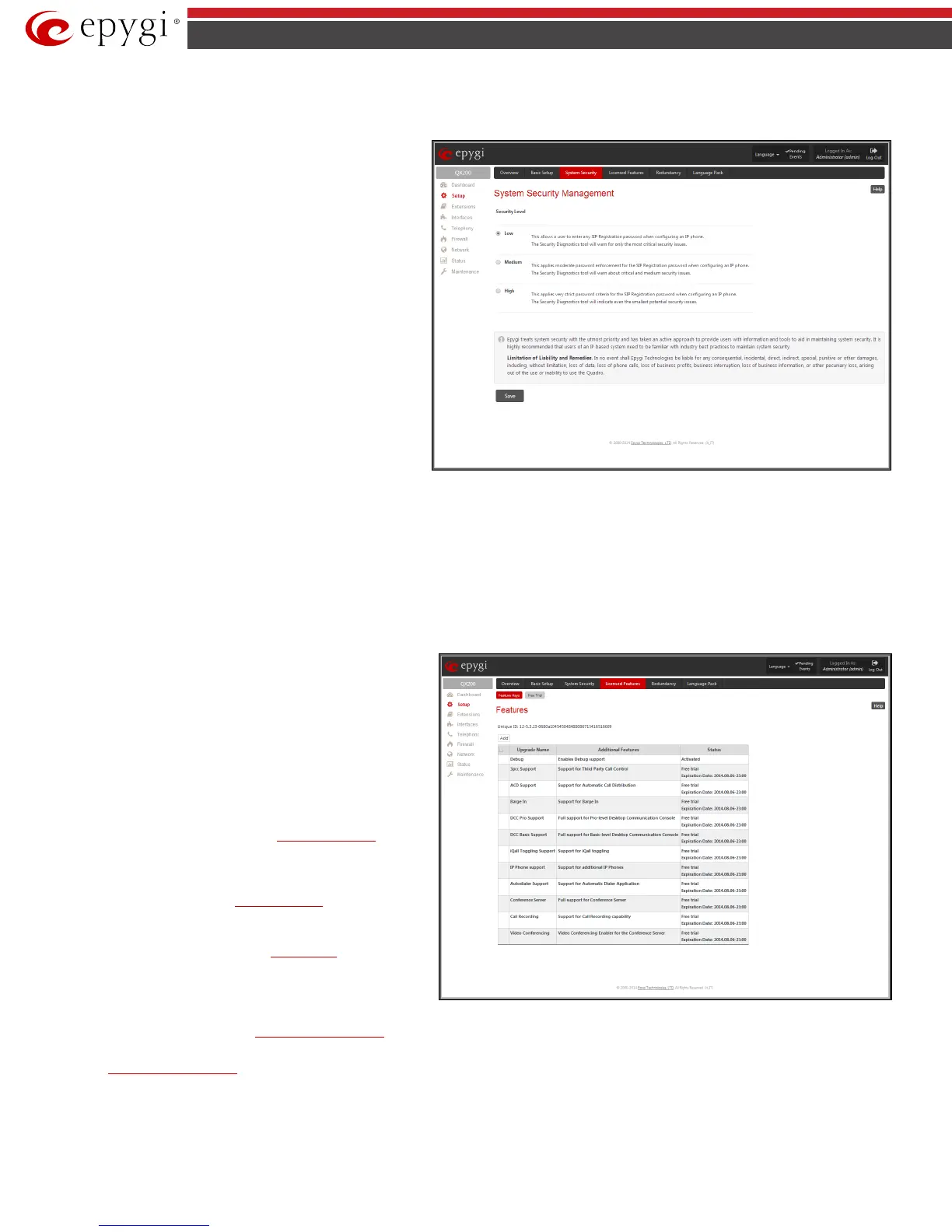QX50/QX200/QX2000; (SW Version 6.0.x) 18
QX50/QX200/QX2000 Manual II: Administrator’s Guide
System Security
The System Security Management offers a possibility of managing the global security levels.
System Security Management
page includes the following
components:
The Security Level table - allows selecting the Security Level
defining requirements to the IP Lines' password strength and the
Security Report granularity. The security levels are as follows:
• Low - There are no specific restrictions on the strength of
the saved password. Only the critical warnings on the Call
Routing Rules to PSTN and IP-PSTN, disabled Firewall and
IDS will be generated in Security Report.
• Medium - The minimum strength of the IP Line passwords
should be "good". The Security Report will generate
warnings on all unsecured Call Routing rules, IP Line
passwords, Firewall level (if it is set to lower than
"Medium") and disabled IDS.
• High - The minimum strength of the IP Line passwords
should be "strong". The Security Report will generate
warnings on the IP Line passwords, disabled IDS,
unsecured SIP, and unsecured Routing Rules to SIP, PSTN
and IP-PSTN and also regarding the Firewall level if it is set
Fig.II- 15: System Security Management page
Licensed Features
Feature Keys
This page lists all features that may be activated by a software key, characterized by a Feature Description and provided with its Status:
• No Key Found
- the feature is currently not available.
• Reboot Needed - the feature key has been entered and QX
IP PBX needs to be rebooted.
• Activated - the feature is now available on the QX IP PBX.
Following features may be activated via the software key:
• Debug – enables SSH connection towards the QX IP PBX
for debugging purposes.
• 3pcc Support - enables Third Party Call Control feature on
the QX IP PBX. The feature allows the call controlling
applications running on a user PC to remotely initiate and
handle calls on the QX IP PBX and to subscribe for certain
event notifications from the QX IP PBX.
• ACD Support - enables the ACD Management feature
which provides contact center solution for queuing and
automatic distribution of the calls between contact center
agents.
• Barge In – enables the Barge In Service on the QX IP PBX.
The feature allows the PBX users to participate to the third
party's calls while remaining imperceptible.
• Redundancy – activates the Redundancy feature on the
QX2000. Redundancy feature is readily available for the
QX50/QX200 by default, without a software license key.
• DCC Pro Support - allows run with QX IP PBX the Pro-
level Desktop Communication Console (the application
description can be found at Epygi Technical Support).
Fig.II- 16: Features page
• DCC Basic Support - allows run with QX IP PBX the Basic-level Desktop Communication Console (the application description can be found at
Epygi Technical Support).
• iQall Toggling Support - this feature enables users to alternate the call from their mobile device iPhone running iQall to their desk phone without
the call being dropped.