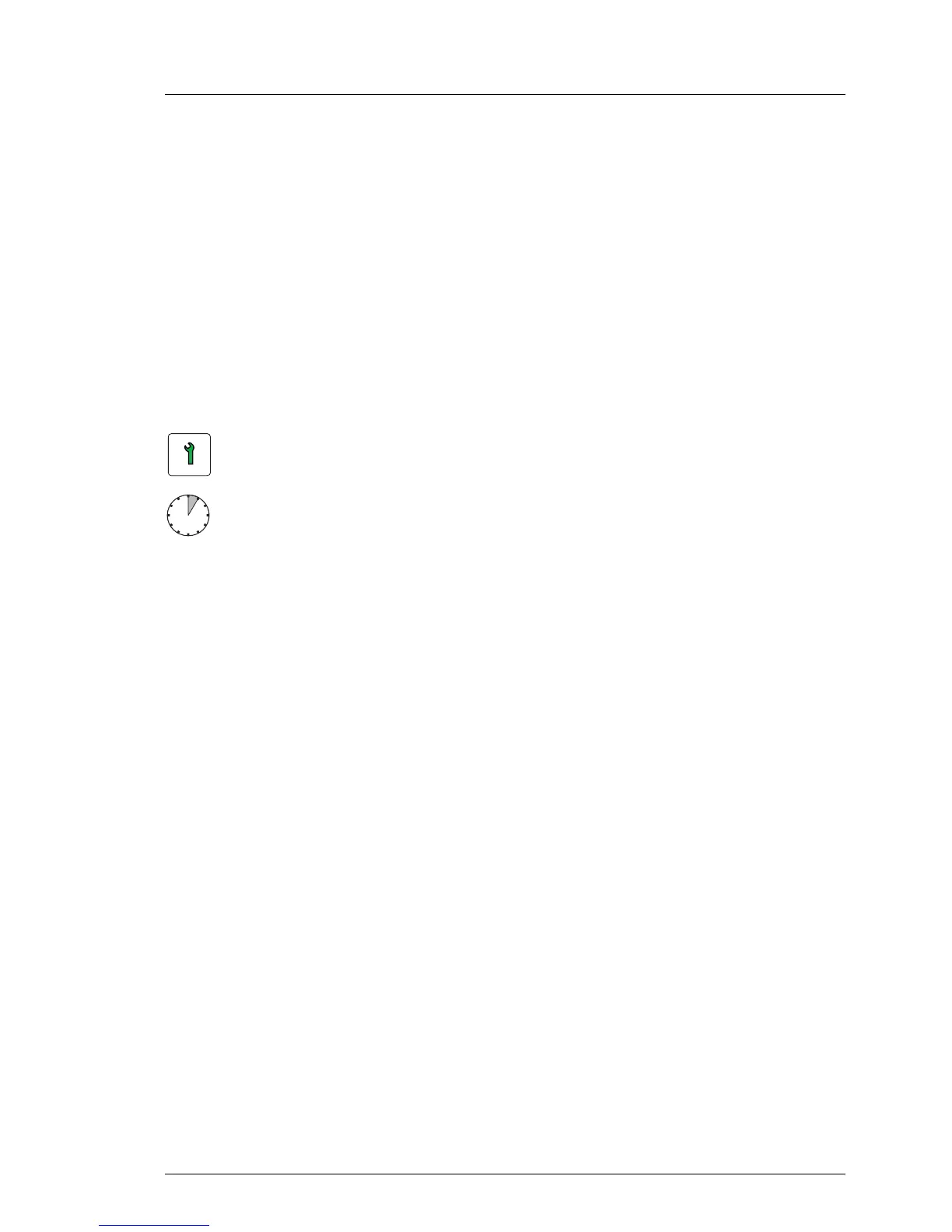TX140 S1 Upgrade and Maintenance Manual 145
Power supply
6.3 Redundant power supply
In its basic configuration, the server has one PSU module that adjusts
automatically to any mains voltage in the range of 100 VAC to 240 VAC.
A second PSU module can be installed optionally to serve as a redundant
power supply. If one PSU module fails, the second PSU module in the
redundant configuration ensures operation can continue uninterrupted. The
failed PSU module can be exchanged without shutting down the server.
6.3.1 Installing the second power supply module
V CAUTION!
Follow the safety instructions in chapter "Important information" on
page 41.
6.3.1.1 Required tools
● Preliminary and concluding steps: tool-less
● Main steps: tool-less
6.3.1.2 Preliminary steps
Before installing the second PSU module, perform the following steps:
Ê If applicable, open the rack door as described in section "Opening the rack
door" on page 61.
Customer Replaceable Units (CRU)
Average task duration: 5 minutes