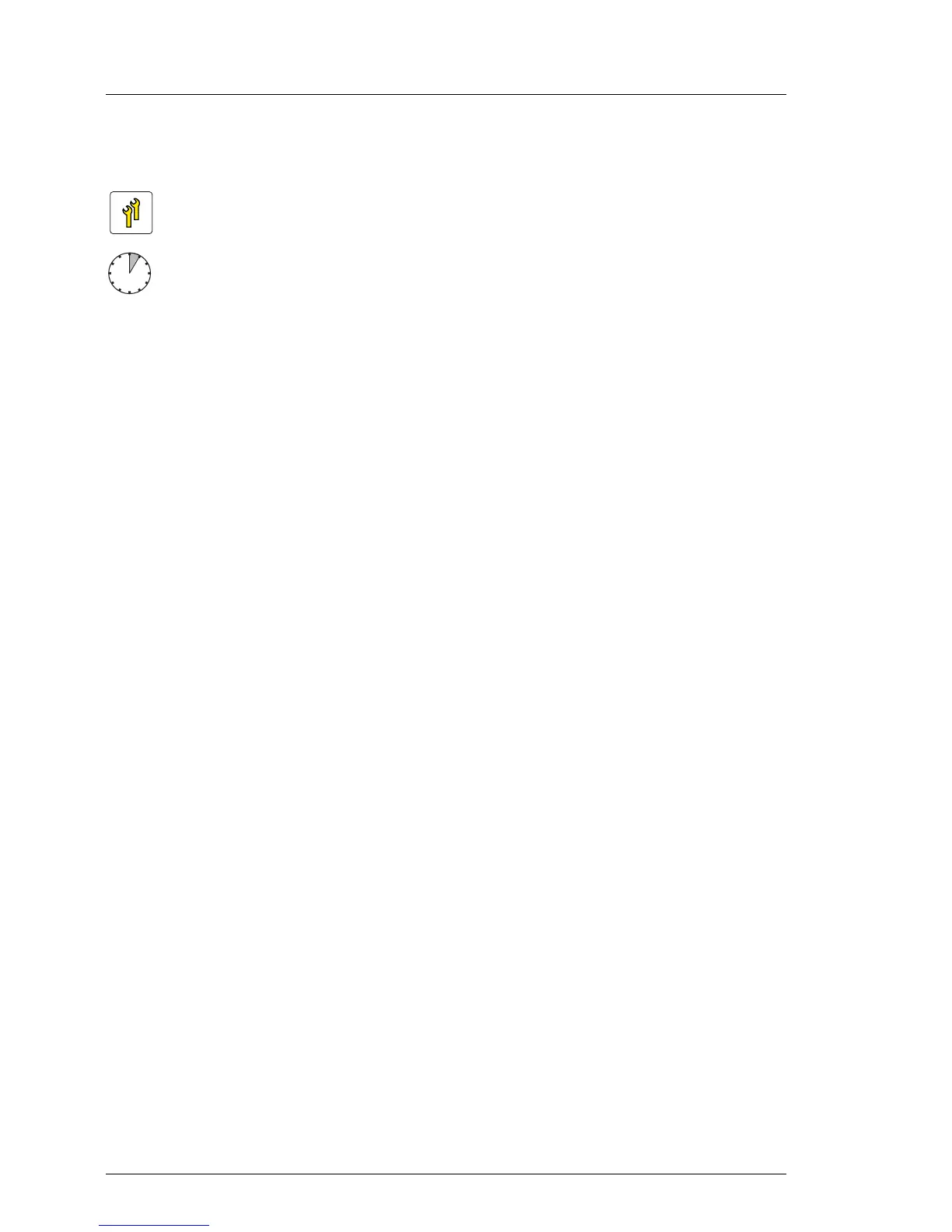264 Upgrade and Maintenance Manual TX140 S1
Expansion cards and backup units
9.3.4 Removing a FBU
V CAUTION!
Do not throw battery backup units into the trash can. Batteries must be
disposed of in accordance with local regulations concerning special
waste.
For further safety information, please refer to section "Environmental
protection" in the PRIMERGY TX140 S1 Server Operating Manual.
9.3.4.1 Required tools
● Preliminary and concluding steps: tool-less
● Installing a FBU: tool-less
9.3.4.2 Preliminary steps
Before removing a FBU, perform the following steps:
Ê If applicable, open the rack door as described in section "Opening the rack
door" on page 61.
Ê Locate the defective server as described in section "Locating the defective
server" on page 54.
Ê Shut down the defective server as described in section "Shutting down the
server" on page 61.
Ê Remove the AC power cord from the cable tie and disconnect it from the
system as described in section "Disconnecting power cords" on page 63.
Ê When working on a rack-mounted server, extend it out of the rack as
described in section "Extending the server out of the rack" on page 65.
If further required, remove the server from the rack as described in section
"Removing the server from the rack" on page 66.
Upgrade and Repair Units (URU)
Average task duration: 5 minutes