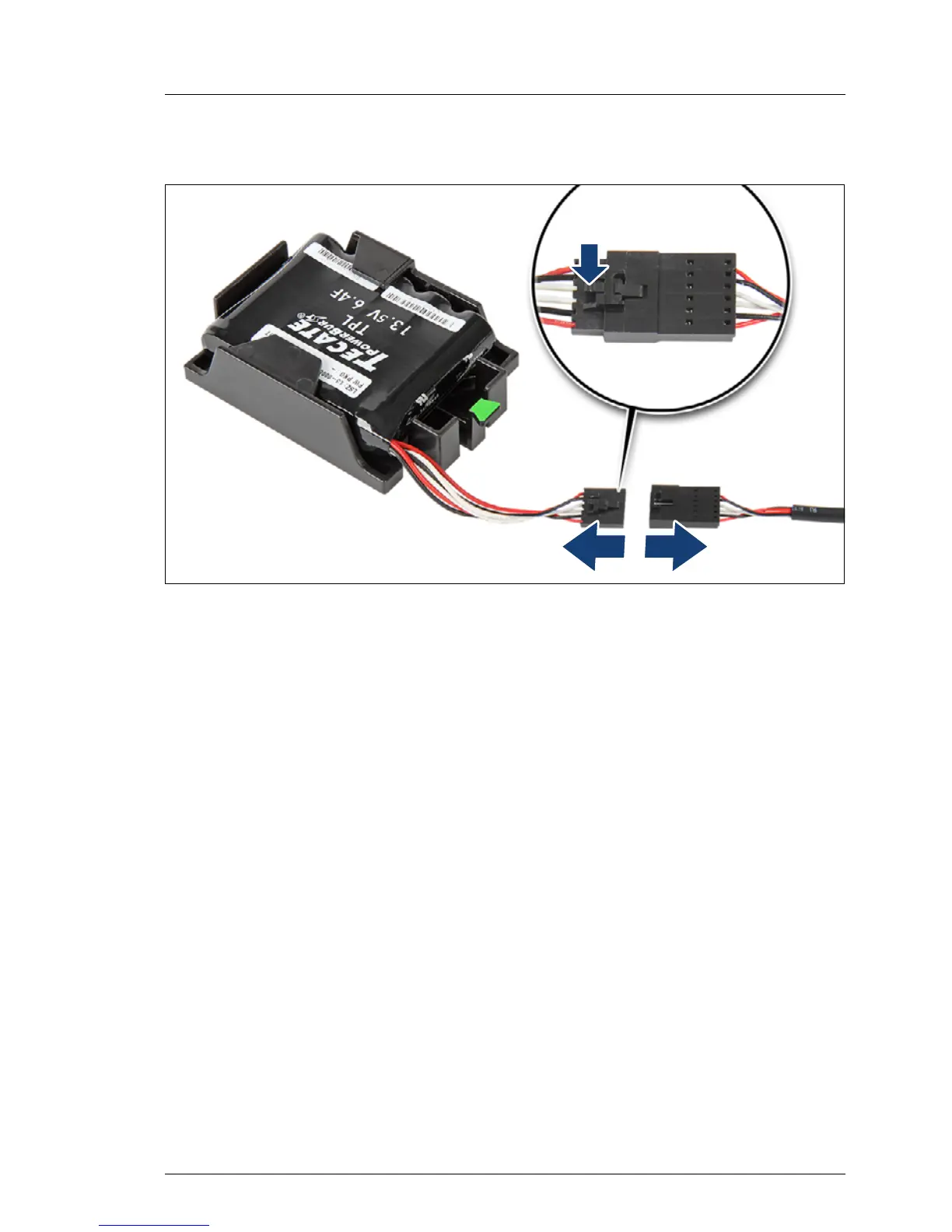TX140 S1 Upgrade and Maintenance Manual 273
Expansion cards and backup units
9.3.6.4 Removing the FBU from the FBU holder
Figure 141: Disconnecting the FBU adapter cable from the FBU
Ê Press down on the locking latch on the FBU cable (see close-up) and
disconnect the FBU adapter cable.