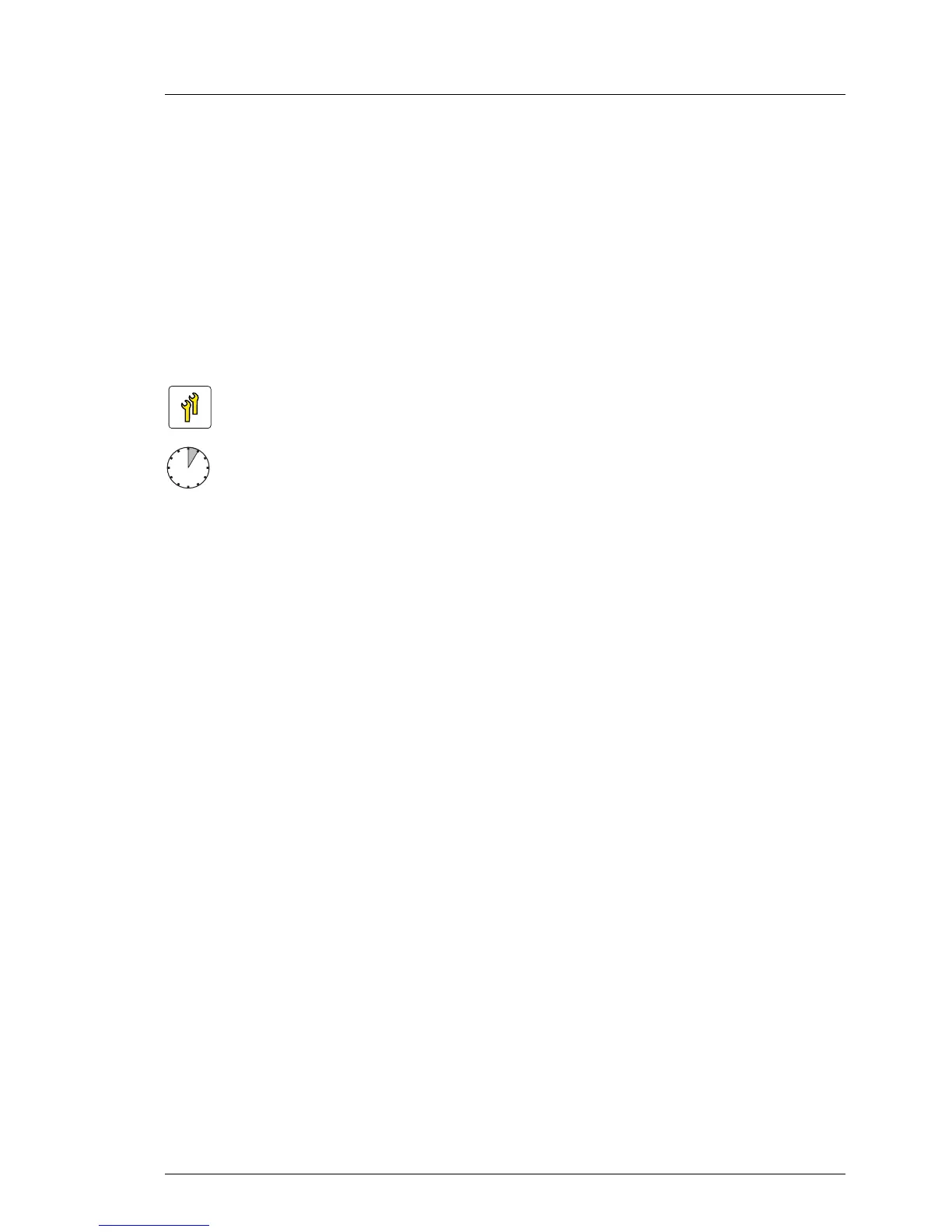TX140 S1 Upgrade and Maintenance Manual 245
Expansion cards and backup units
9.3 Backup Units (BBU/FBU)
The Battery Backup Unit (BBU) or Flash Backup Unit (FBU) backs up the
memory contents of the connected SAS RAID controller in the event of a power
failure. The PRIMERGY TX140 S1 server can accommodate up to two backup
units.
9.3.1 Installing a BBU
V CAUTION!
For further safety information, please refer to chapter "Important
information" on page 41.
9.3.1.1 Required tools
● Preliminary and concluding steps: tool-less
● Installing a BBU: tool-less
9.3.1.2 Preliminary steps
Before installing a BBU, perform the following steps:
Ê Disable boot watchdog functionality as described in section "Disabling
SVOM boot watchdog functionality" on page 94.
Ê If applicable, open the rack door as described in section "Opening the rack
door" on page 61.
Ê Shut down the defective server as described in section "Shutting down the
server" on page 61.
Ê Remove the AC power cord from the cable tie and disconnect it from the
system as described in section "Disconnecting power cords" on page 63.
Ê When working on a rack-mounted server, extend it out of the rack as
described in section "Extending the server out of the rack" on page 65.
Upgrade and Repair Units (URU)
Average task duration: 5 minutes