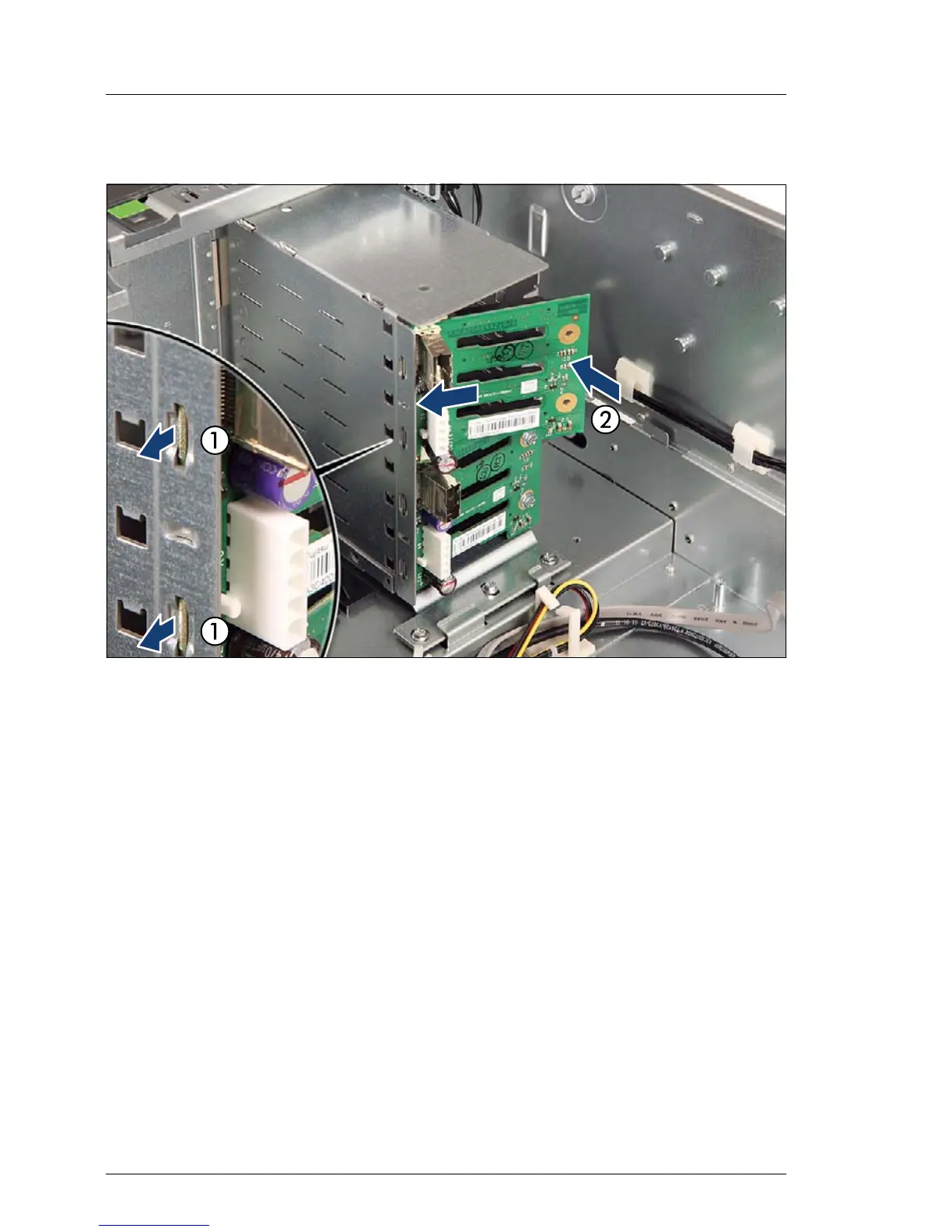190 Upgrade and Maintenance Manual TX140 S1
Hard disk drives / solid state drives
7.4.1.4 Installing the 2.5-inch HDD SAS / SATA backplane
Figure 84: Installing the 2.5-inch HDD SAS / SATA backplane (A)
Ê At a slight angle, fit the new 2.5-inch HDD SAS / SATA backplane
(A3C40086493) into the two guides on the drive cage (1).
Ê Fold in the 2.5-inch HDD SAS / SATA backplane (2).