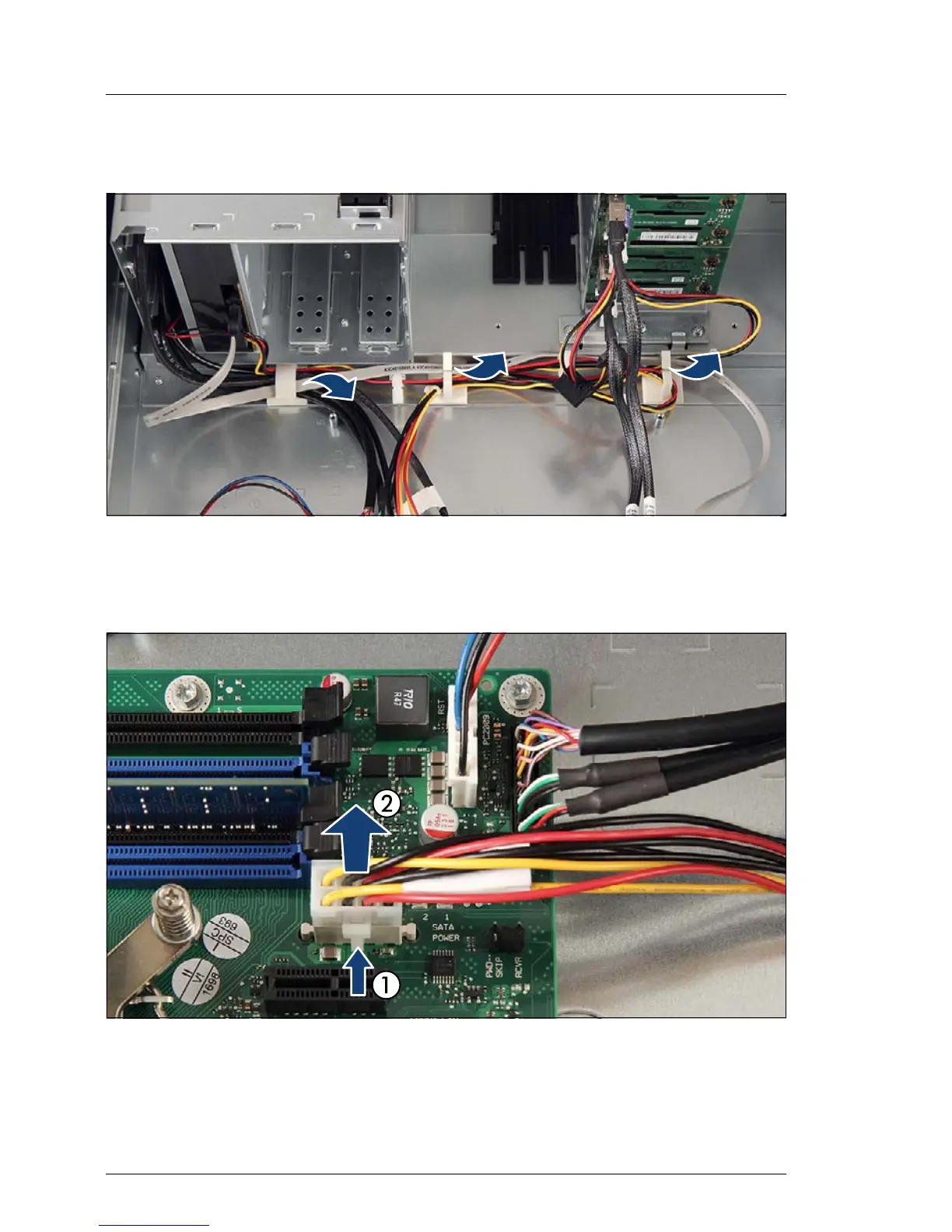512 Upgrade and Maintenance Manual TX140 S1
Cabling
16.3.3 Removing the power cable
Figure 343: Detaching the power cable
Ê Remove the power cable T26139-Y4012-V501 from the three cable clamps
next to the drive bays.
Figure 344: Disconnecting the power cable from the system board
Ê While pressing the release latch on the connector (1), disconnect the power
cable from the SATA POWER connector on the system board (2).