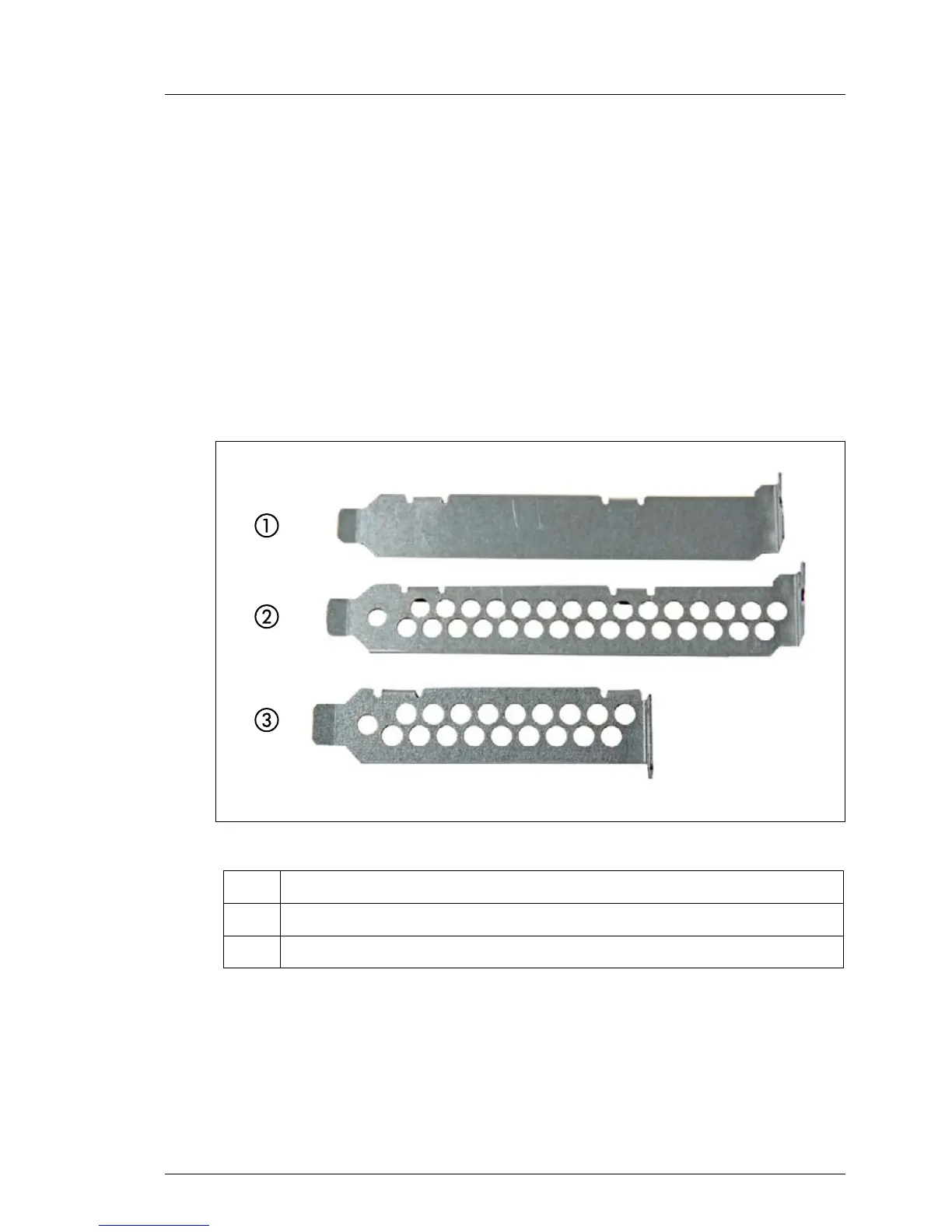TX140 S1 Upgrade and Maintenance Manual 277
Expansion cards and backup units
9.4.1.2 General instructions
Ê Place the controller on the mounting tabs on the slot bracket.
Ê Secure the slot bracket to the controller with two M3 x 4.5 mm screws.
Removal is carried out in reverse order.
I Use the following slot bracket for the ModularRAID controllers based on
LSI MegaRAID:
– Full height bracket perforated (preferred)
– Full height bracket not-perforated (if full height bracket perforated is
not available)
Figure 143: Perforated and non-perforated slot brackets
I For a more detailed description on how to install a slot bracket on a
controller, please refer to section "Network adapter D2735" on page 278.
1 Full height bracket non-perforated
2 Full height bracket perforated
3 Low profile bracket perforated