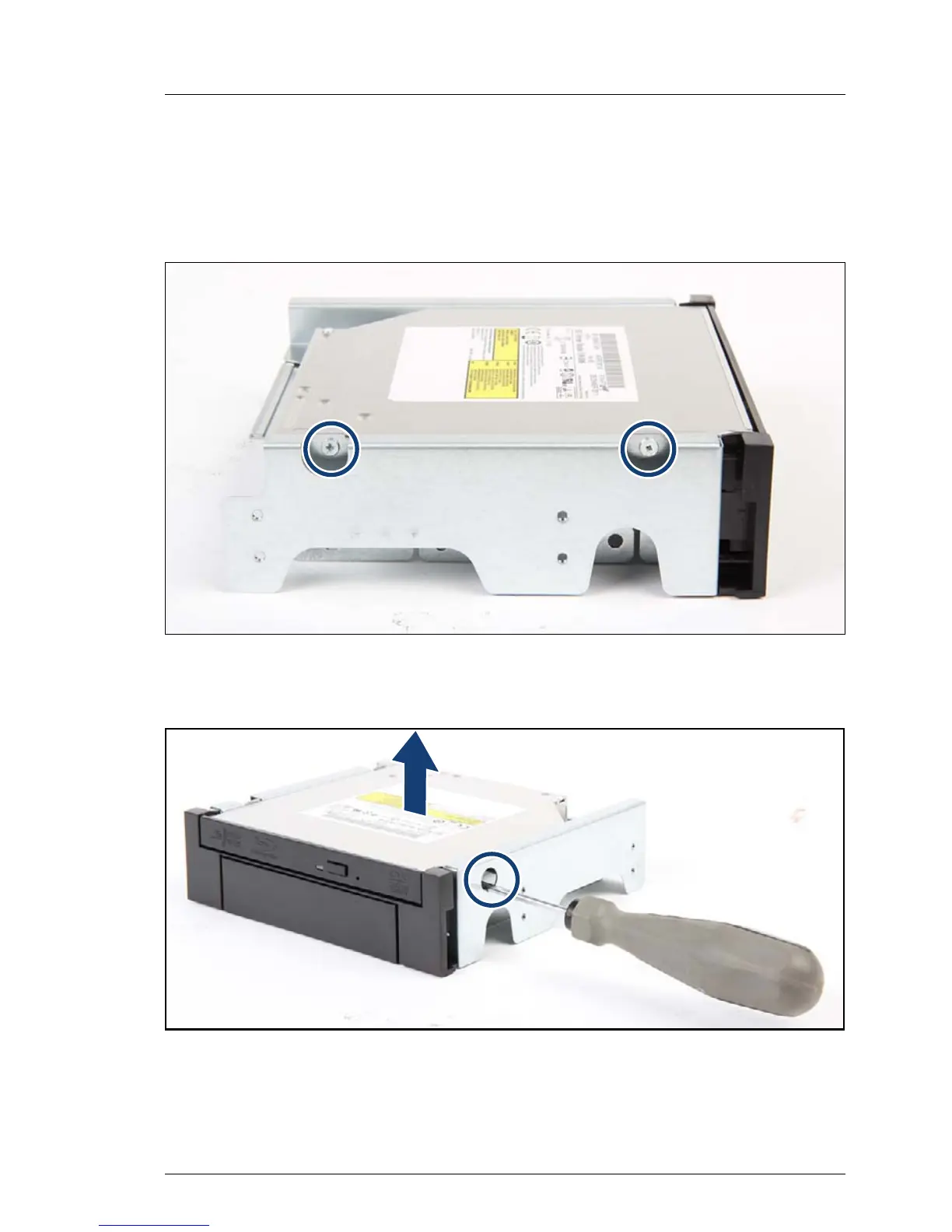TX140 S1 Upgrade and Maintenance Manual 365
Accessible drives
12.4.4 Replacing a slimline optical disk drive (ODD)
Ê Remove the slide-in unit as described in section "Removing a slimline
optical disk drive (ODD)" on page 354.
Figure 217: Removing the slimline ODD form the slide-in unit (A)
Ê Remove the two M2 x 2.5 mm screws from the left side of the slide-in unit.
Figure 218: Removing the slimline ODD in the slide-in unit (B)
Ê Remove the M2 x 2.5 mm screw (C26192-Y10-C62) from the right side of
the slide-in unit.