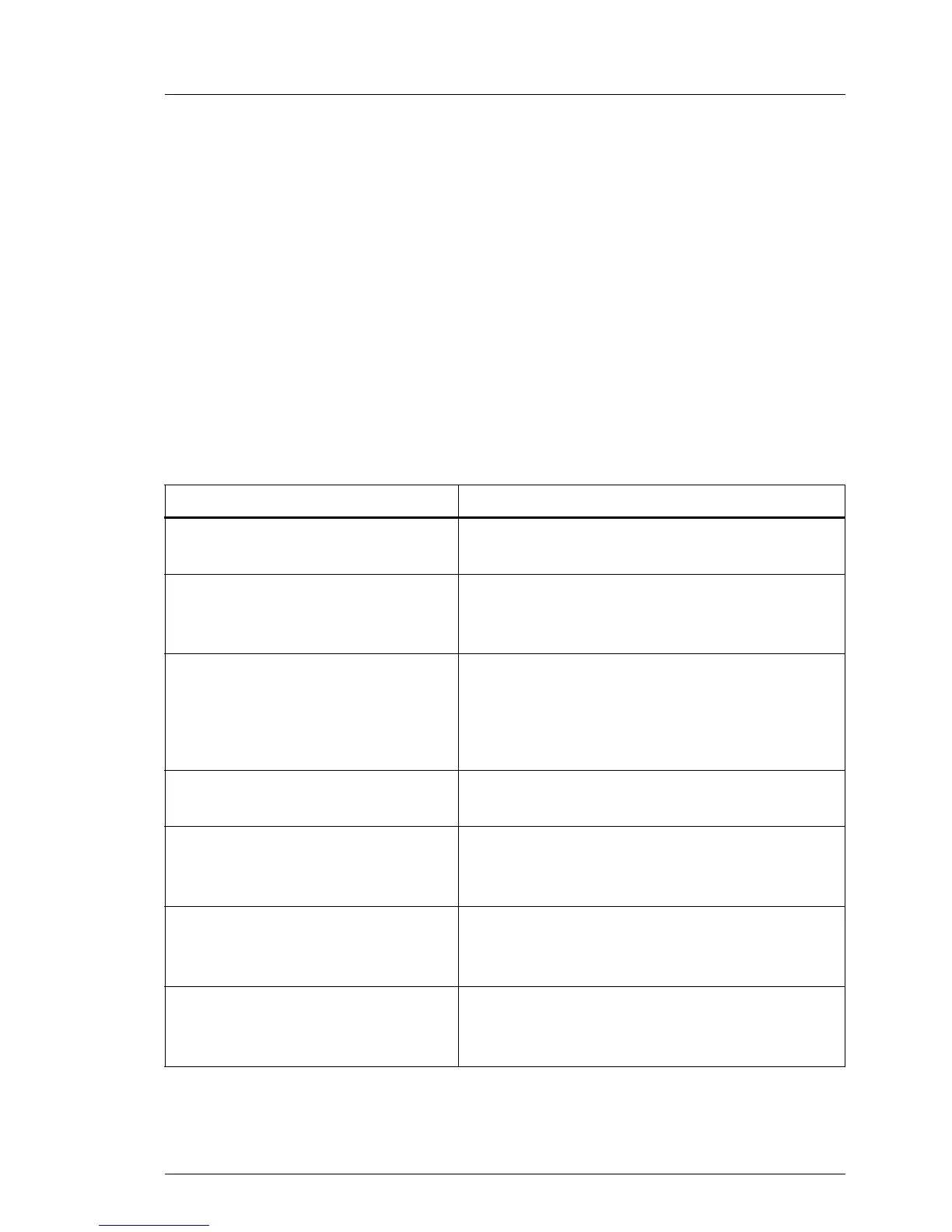TX140 S1 Upgrade and Maintenance Manual 37
Before you start
2.4 Documents you need at hand
Maintenance procedures may include references to additional documentation.
When preparing the maintenance task, ensure that all required manuals are
available according to the overview below.
I – Ensure to store all printed manuals enclosed with your server in a
save place for future reference.
– Unless stated otherwise, all manuals are available online at
http://manuals.ts.fujitsu.com under Industry standard servers or from the
ServerView Suite DVD 2 supplied with your PRIMERGY server.
For the Japanese market please use the following address:
http://jp.fujitsu.com/platform/server/primergy/manual/
Document Description
"Quick Start Hardware -
PRIMERGY TX140 S1" leaflet
Quick installation poster for initial operation,
available only in printed form
"PRIMERGY ServerView Suite -
Overview & Installation" DVD
booklet
DVD booklet on initial software
configuration included as a printed copy
with the ServerView Suite
"Safety notes and regulations"
manual
" 安全上のご注意 " for the
Japanese market
Important safety information, available from
the ServerView Suite DVD 2, online, or as a
printed copy
"PRIMERGY TX140 S1 Server"
Operating Manual
available from the ServerView Suite DVD 2
or online
"System Board D3049 for
PRIMERGY TX140 S1 /
TX120 S3" Technical Manual
Information on system board features,
layout, connectors and indicators, available
from the ServerView Suite DVD 2 or online
"D3049 BIOS Setup Utility for
PRIMERGY TX140 S1 /
TX120 S3 Reference Manual"
Information on configurable BIOS options
and parameters, available from the
ServerView Suite DVD 2 or online
System board and service labels
Labels inside the side / top server cover
outlining connectors, indicators and basic
maintenance tasks
Table 4: Documentation you need at hand