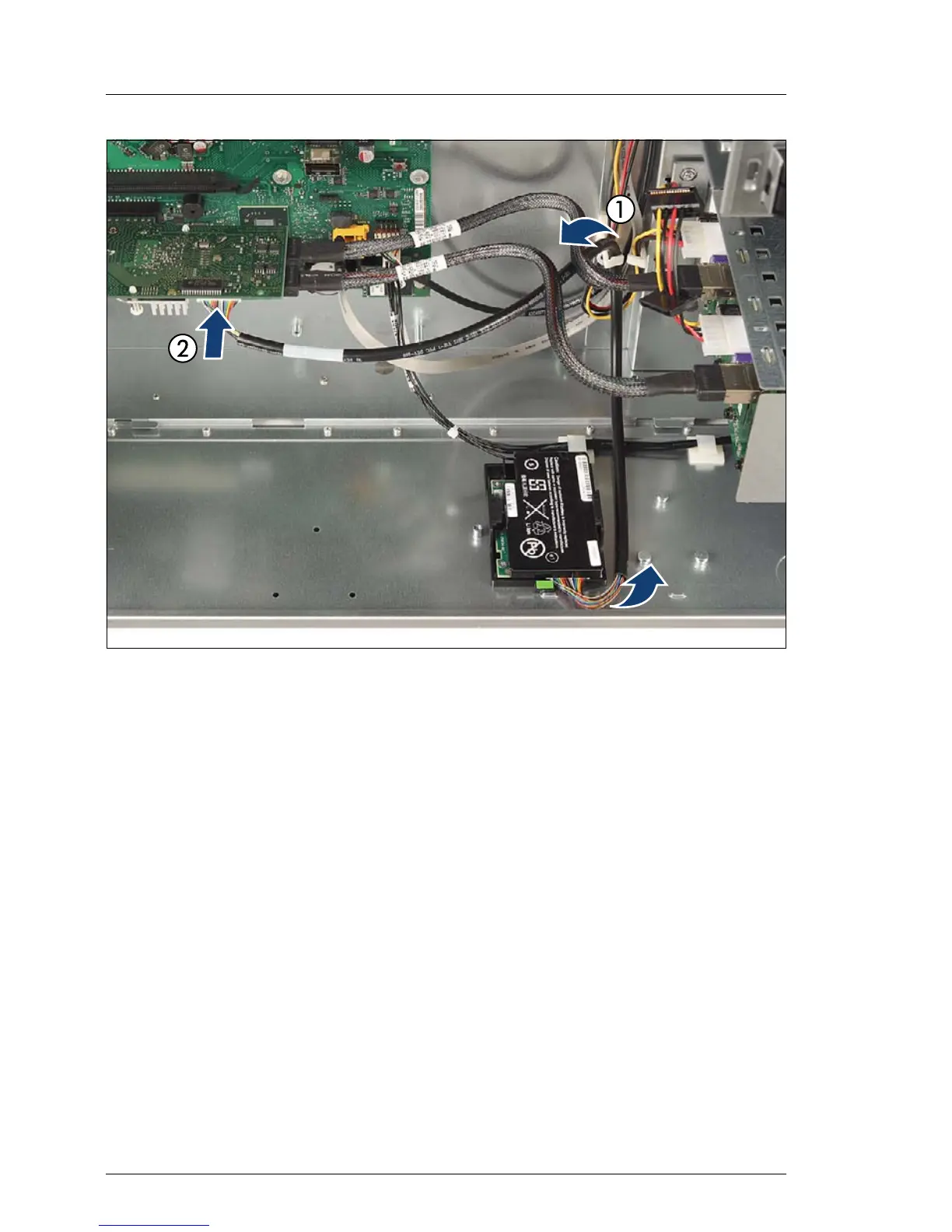252 Upgrade and Maintenance Manual TX140 S1
Expansion cards and backup units
Figure 126: Connecting the BBU to the controller
Ê Run the BBU cable through the cable clamp next to the HDD cage as shown
(1).
Ê Connect the BBU cable to the RAID controller (2).
I The connector side with the three dots points towards you.
9.3.1.5 Concluding steps
Perform the following procedures to complete the task:
Ê Reinstall the fan module as described in section "Installing the fan module"
on page 209.
Ê Close the side / top cover as described in section "Mounting the top cover"
on page 80 (rack server) or "Mounting the side cover" on page 85 (tower
server).