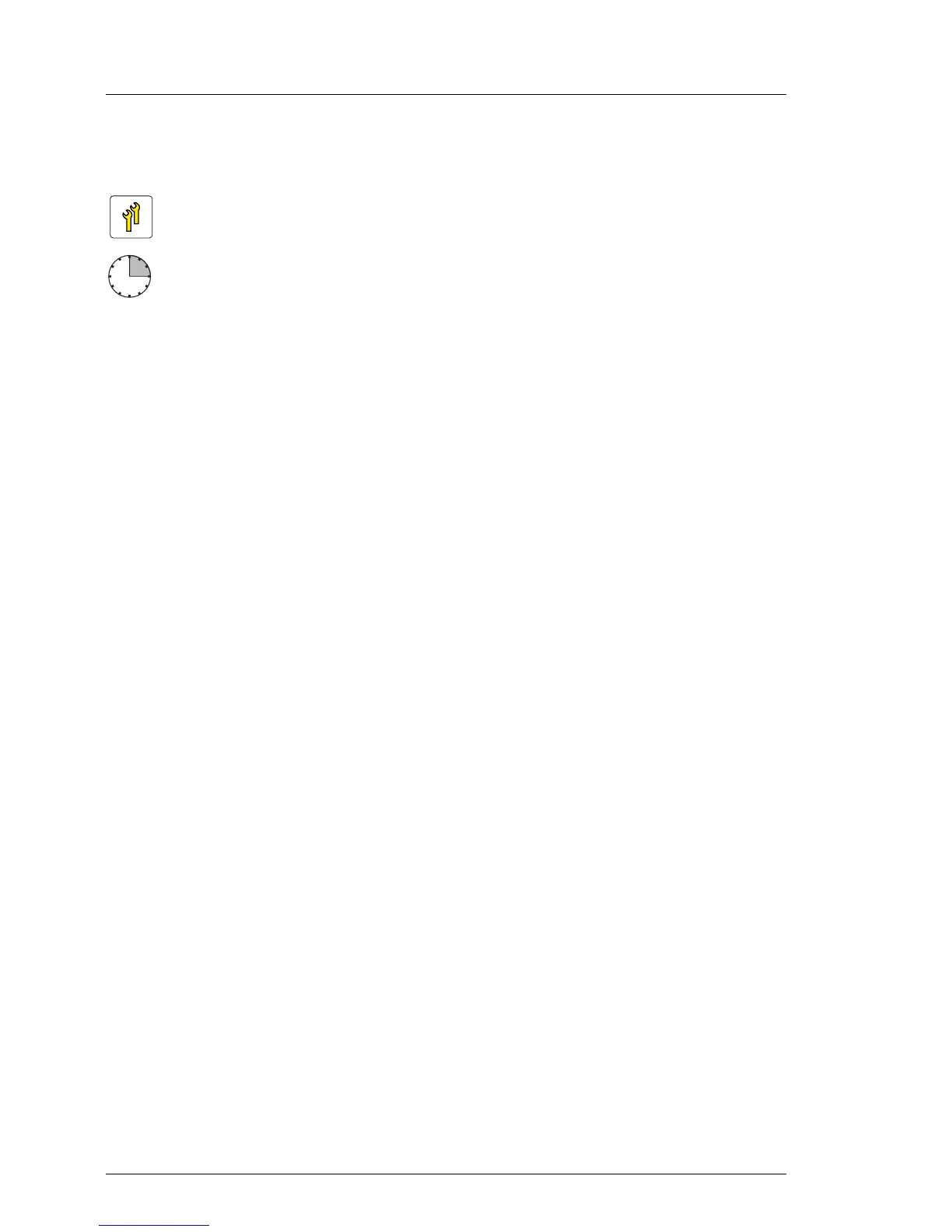362 Upgrade and Maintenance Manual TX140 S1
Accessible drives
12.4 Replacing accessible drives
12.4.1 Required tools
● Preliminary and concluding steps:
– Phillips PH2 / (+) No. 2 screw driver
● Replacing accessible drives:
– Phillips PH2 / (+) No. 2 screw driver
12.4.2 Preliminary steps
Before replacing an accessible drive, perform the following steps:
Ê Disable BitLocker functionality as described in section "Disabling BitLocker
functionality" on page 93.
Ê If applicable, open the rack door as described in section "Opening the rack
door" on page 61.
Ê Locate the desired server as described in section "Locating the defective
server" on page 54.
Ê Remove all backup and optical disk media from backup and optical disk
drives as described in section "Removing backup and optical disk media" on
page 96.
Ê Verify if your backup software solution requires preparative configuration
before starting the procedure as described in section "Verifying and
configuring the backup software solution" on page 96.
Ê Shut down the server as described in section "Shutting down the server" on
page 61.
Ê Remove the AC power cord from the cable tie and disconnect it from the
system as described in section "Disconnecting power cords" on page 63.
Upgrade and Repair Units (URU)
Average task duration: 15 minutes