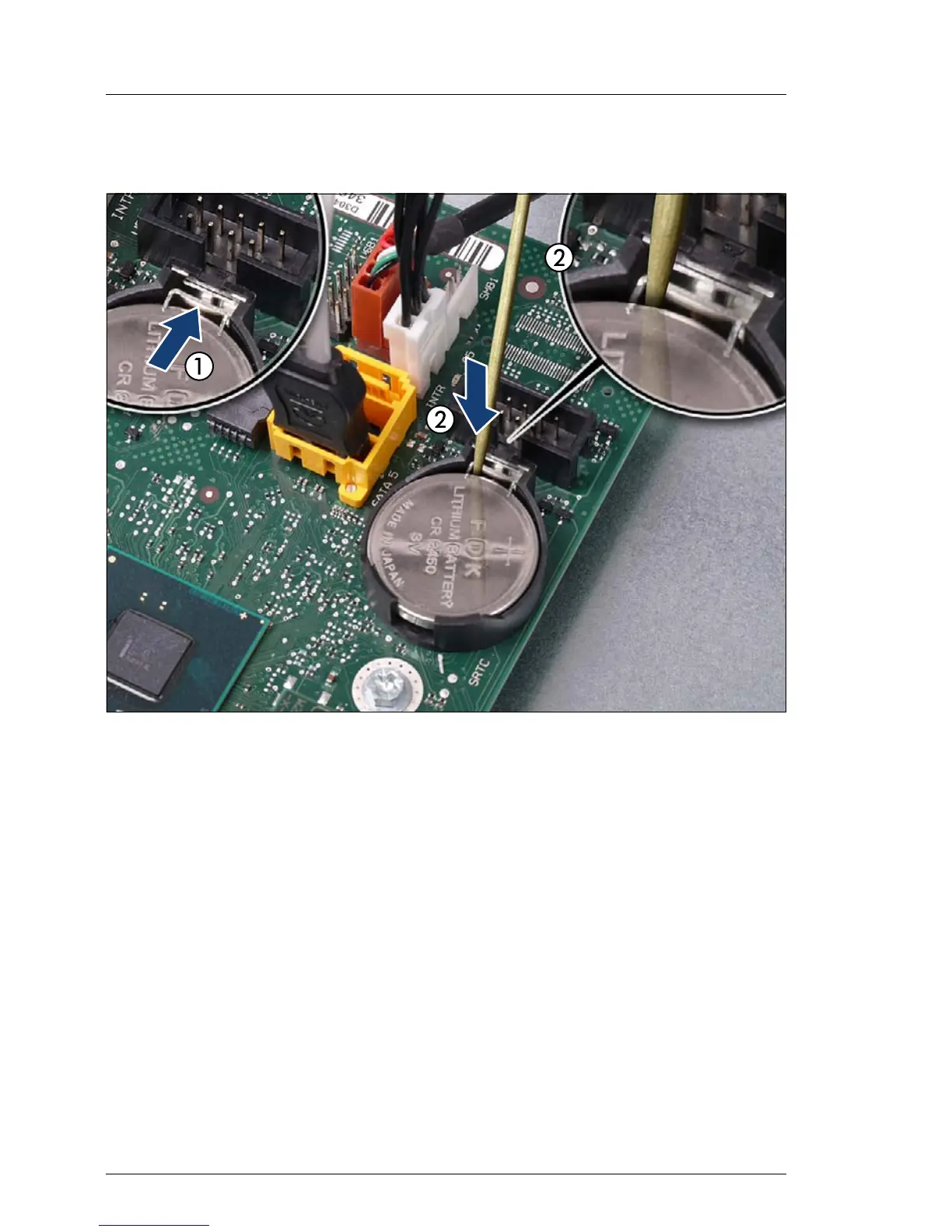418 Upgrade and Maintenance Manual TX140 S1
System board and components
14.1.3 Removing the battery
Figure 265: Replacing the CMOS battery (A)
Ê Press out on the locking spring to eject the depleted CMOS battery (1).
Ê If the CMOS battery cannot be ejected this way, use a toothpick
(recommended) or similar tool as a lever: Insert the toothpick between the
battery and locking spring as shown (2).
V CAUTION!
Do not use sharp-edged tools like screw drivers as they may damage
system board components when slipping.