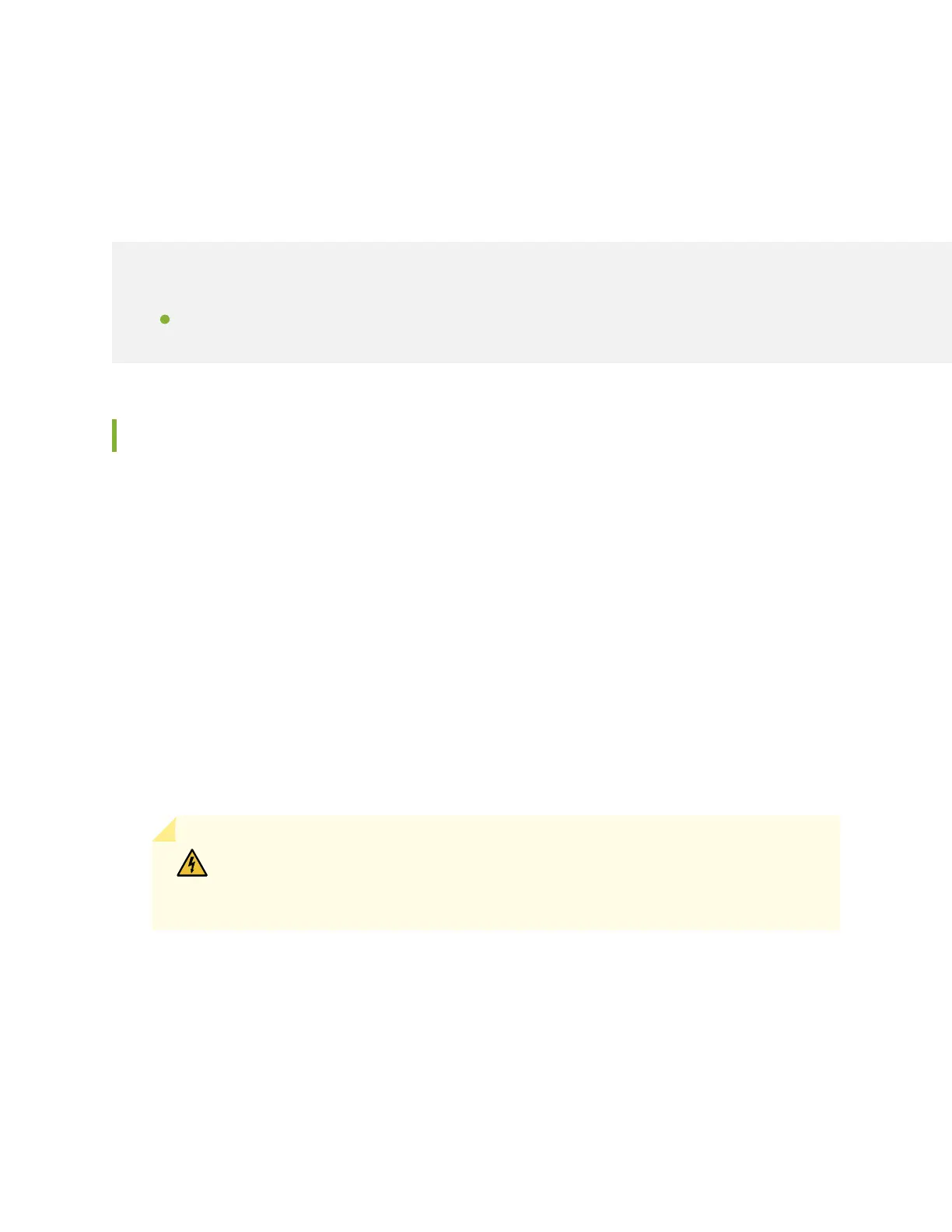CHAPTER 14
Installation Overview
IN THIS CHAPTER
Installation Overview for the SRX3600 Services Gateway | 101
Installation Overview for the SRX3600 Services Gateway
After you have prepared your installation site, as described in the “Site Preparation Checklist for the
SRX3600 Services Gateway” on page 65, you are ready to unpack and install the services gateway. It is
important to proceed through the installation process in the following order:
1. Review the safety guidelines explained in SRX3600 Services Gateway Definition of Safety Warning Levels.
2. Install the services gateway, as described in “Installing the SRX3600 Services Gateway in a Rack or
Cabinet Using a Mechanical Lift” on page 114.
3. Connect cables to external devices, as described in “Connecting the SRX3600 Services Gateway to a
Management Console or an Auxiliary Device” on page 142 or “Connecting the SRX3600 Services Gateway
to a Network for Out-of-Band Management” on page 143.
4. Connect the grounding cable, as described in “Grounding the SRX3600 Services Gateway” on page 139.
WARNING: To meet safety and electromagnetic interference (EMI) requirements
and to ensure proper operation, you must properly ground the services gateway
chassis before connecting power.
5. Connect the power cables, as described in “Connecting the SRX3600 Services Gateway to a DC Power
Source” on page 148 or “Connecting the SRX3600 Services Gateway to an AC Power Source” on page 145.
101