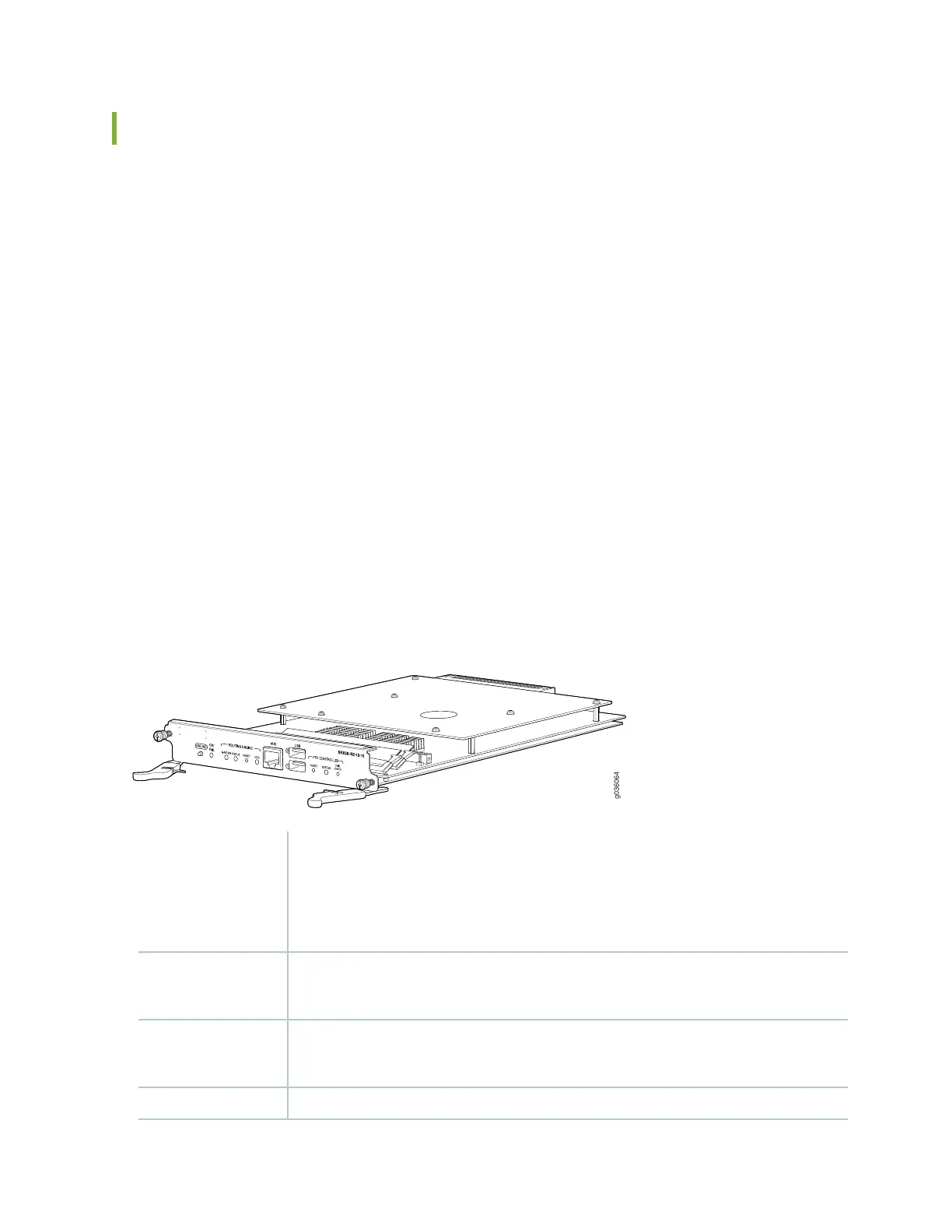Routing Engines SRX3K-RE-12-10 and SRX1K-RE-12-10
Routing Engines are PowerPC platforms that run the Junos operating system (Junos OS). Software processes
that run on the Routing Engine maintain the routing tables, manage the routing protocols used on the
services gateway, control the services gateway interfaces, control some chassis components, and provide
the interface for system management and user access to the services gateway.
Two USB ports on the Routing Engine accept USB memory cards that allow you to load Junos OS and
perform file transfers.
The Routing Engine also provides the following integrated services:
•
Central Packet Forwarding Engine Processing (CPP)—This service manages all CFM cards.
•
System Control—This service handles Routing Engine arbitration and switching between multiple control
planes when installed and acts as the host for the Switch Fabric Board (SFB) and midplane components.
The services gateway must have one Routing Engine installed in slot RE0. A Gigabit Ethernet port on the
front panel of the Switch Fabric Board (SFB) is connected directly to the processors on the REs for
management purposes. The SFB port labeled RE ETHERNET 0 connects to the Routing Engine in slot RE0.
Figure 26: Routing Engine (SRX3K-RE-12-10 Shown, SRX1K-RE-12-10 Similar)
•
Routing Engine for SRX1400 Services Gateway (SRX1K-RE-12-10)
•
Routing Engine for SRX3400 or SRX3600 Services Gateway (SRX3K-RE-12-10)
•
Power requirement: 53 W maximum
•
Weight: 2.9 lb (1.3 kg)
Description
•
SRX3K-RE-12-10: Junos OS Release 9.3 and later
•
SRX1K-RE-12-10: Junos OS Release 10.2 and later
Software release
•
AUX–RJ-45 serial console port that can be used to manage the Routing Engine.
•
USB 0 (top), USB 1 (bottom)–Connectors for Universal Serial Bus (USB) flash drives.
Cables and
connectors
Slot RE0 onlySupported Slots
45