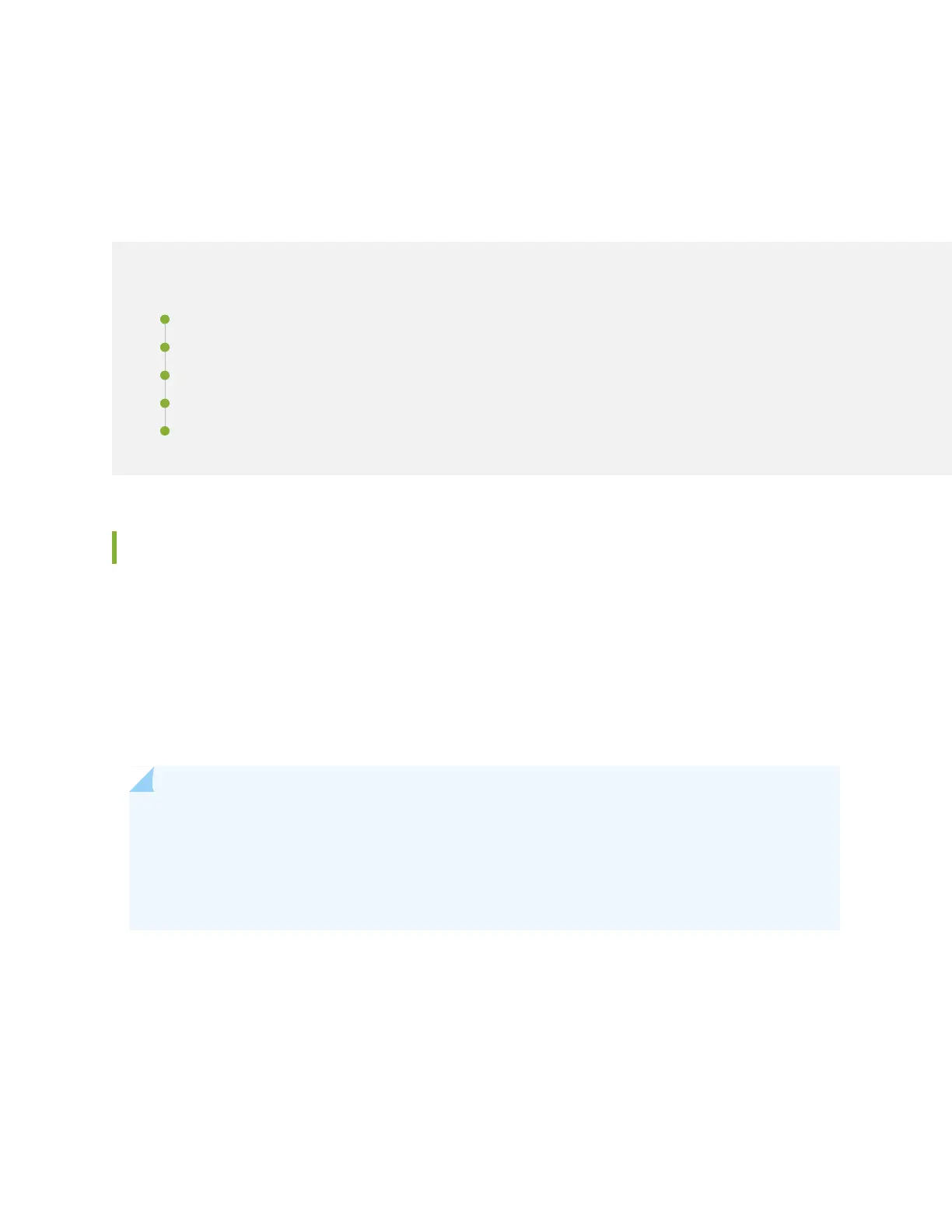CHAPTER 19
Installing Additional Hardware Components
IN THIS CHAPTER
Installing CFM Cards in the SRX3600 Services Gateway | 125
Installing SPCs in an Operating SRX3600 Services Gateway Chassis Cluster | 128
Installing an SCM in the SRX3600 Services Gateway | 131
Installing an AC Power Supply in the SRX3600 Services Gateway | 132
Installing a DC Power Supply in the SRX3600 Services Gateway | 135
Installing CFM Cards in the SRX3600 Services Gateway
The most common modules for the services gateway use the common form-factor module (CFM) format:
•
IOCs
•
NP-IOCs
•
SPCs
•
NPCs
NOTE: If your services gateway is part of an operating chassis cluster, you might be able to install
additional SPCs in the clustered devices without shutting down both of the devices at the same
time. This process, called in-service hardware upgrade (ISHU), eliminates the network downtime you
would otherwise incur while adding SPCs. For more information, see “Installing SPCs in an Operating
SRX3600 Services Gateway Chassis Cluster” on page 128.
125