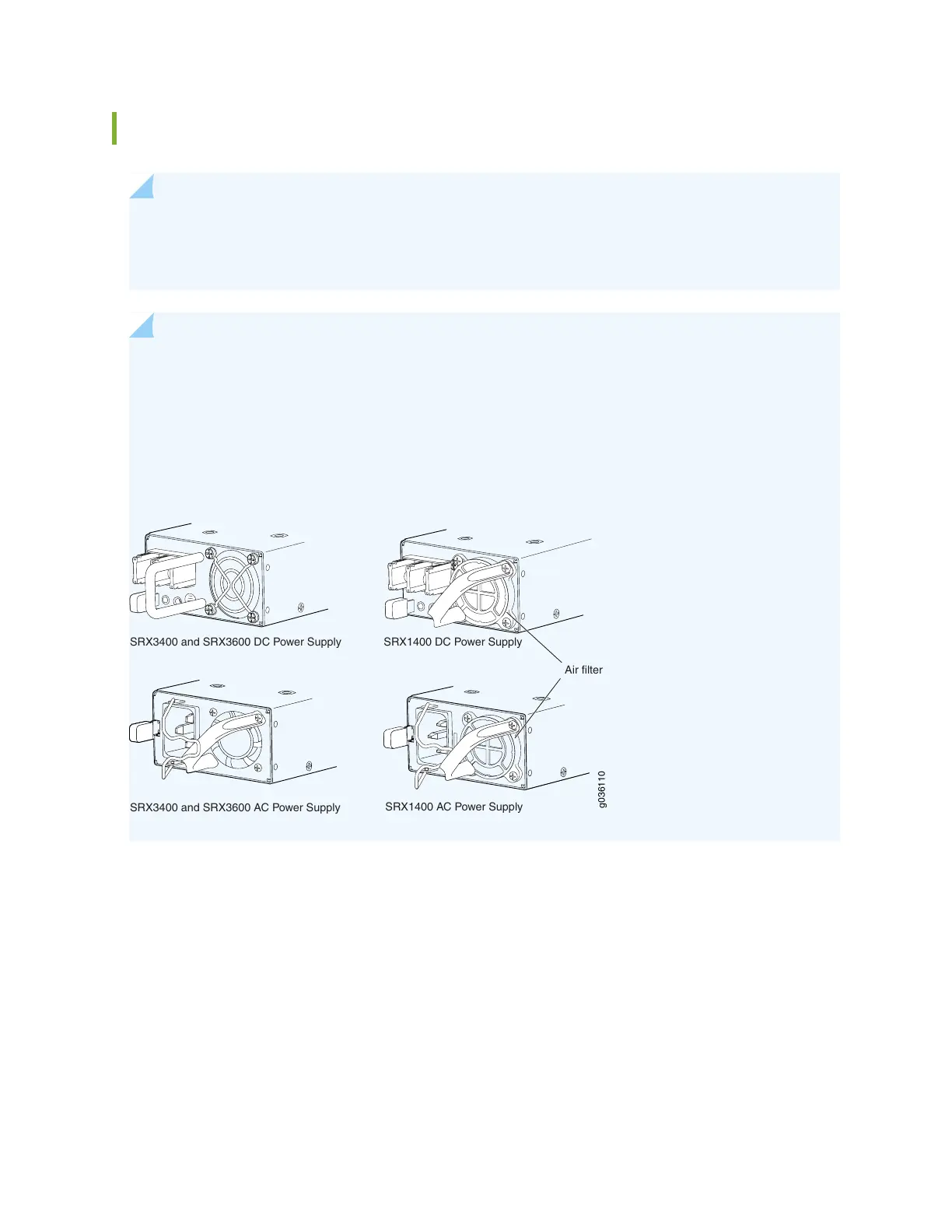Installing a DC Power Supply in the SRX3600 Services Gateway
NOTE: For the services gateway to meet NEBS and ETSI standards, all four DC power supplies
must be enhanced DC power supplies. See “SRX3600 Services Gateway NEBS and ETSI Compliance”
on page 316 for more information.
NOTE: The same DC power supply is used in both the SRX3400 and SRX3600 Services Gateways.
However, this power supply is not interchangeable with that used in the SRX1400 Services Gateway.
The SRX1400 Services Gateway power supply will fit into the SRX3600 Services Gateway, but will
not work properly. You can identify the SRX1400 Services Gateway power supply by the plastic
air filter assembly installed over the cooling air inlet as shown in Figure 53 on page 135.
Figure 53: Identifying Power Supply Types
g036110
Air filter
SRX3400 and SRX3600 DC Power Supply
SRX3400 and SRX3600 AC Power Supply
SRX1400 DC Power Supply
SRX1400 AC Power Supply
To install a DC power supply:
1. Ensure that the voltage across the DC power source cable leads is 0 V and that there is no chance that
the cable leads might become active during installation.
2. Attach an ESD grounding strap to your bare wrist and connect the strap to one of the ESD points on
the chassis. For more information about ESD, see Preventing Electrostatic Discharge Damage to the
SRX3600 Services Gateway.
3. Orient the power supply so that the locking lever is on the right, as shown in Figure 54 on page 136.
135