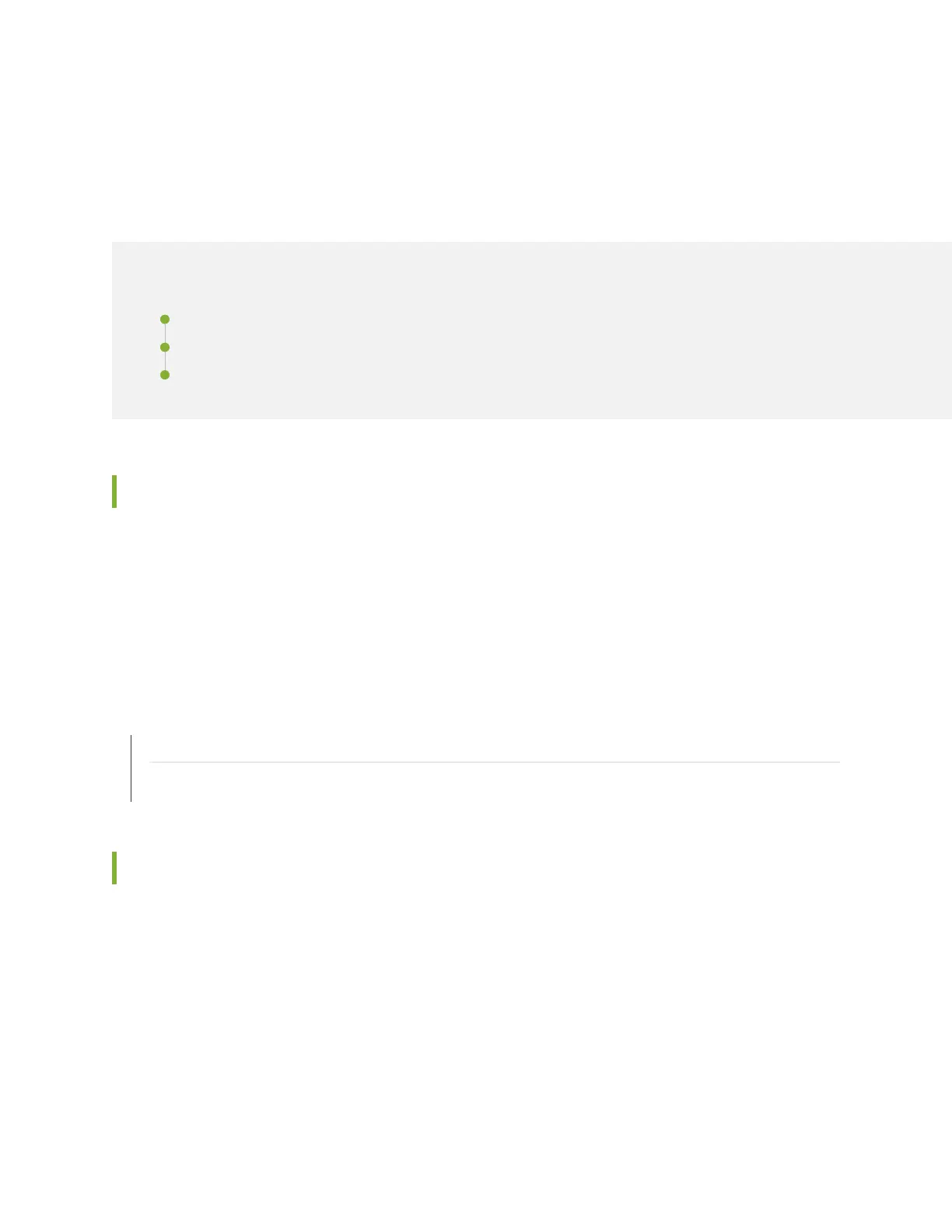CHAPTER 15
Unpacking the Services Gateway
IN THIS CHAPTER
Required Tools and Parts for Unpacking the SRX3600 Services Gateway | 103
Unpacking the SRX3600 Services Gateway | 103
Verifying Parts Received with the SRX3600 Services Gateway | 106
Required Tools and Parts for Unpacking the SRX3600 Services Gateway
To unpack the services gateway and prepare for installation, you need the following tools:
•
Phillips (+) screwdriver, number 2
•
Blank panels to cover any slots not occupied by a component
RELATED DOCUMENTATION
Unpacking the SRX3600 Services Gateway | 103
Verifying Parts Received with the SRX3600 Services Gateway | 106
Unpacking the SRX3600 Services Gateway
The services gateway is shipped in a cardboard carton. The SRX3600 Services Gateway Getting Started Guide
and an accessory box are also included in the shipping carton.
The shipping container measures 17.1 in. (43 cm) high, 24.7 in. (63 cm) wide, and 32.5 in. (82 cm) deep.
The system and its packaging have a total weight of 75 lb (34.1 kg).
103