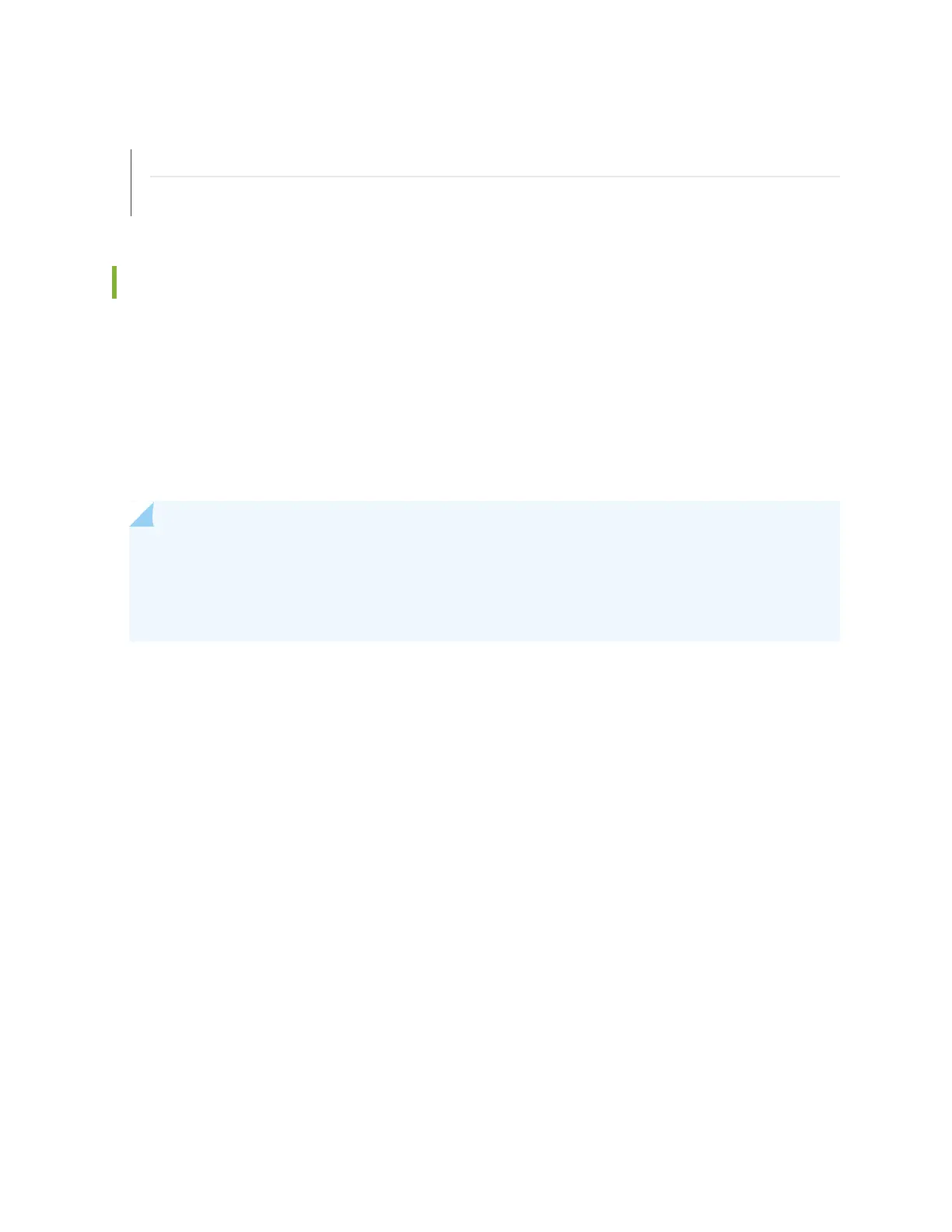RELATED DOCUMENTATION
Powering Off the SRX3600 Services Gateway | 151
Replacing a Routing Engine on the SRX3600 Services Gateway | 210
Replacing a CFM Card on the SRX3600 Services Gateway
The most common modules for the services gateway use the CFM format:
•
IOCs
•
NP-IOCs
•
SPCs
•
NPCs
NOTE: For the services gateway to meet NEBS and ETSI standards, it must not have any two SPCs
installed side by side in the CFM slots in the front of the chassis (CFM slots 1 through 6). You can
install SPCs side by side in the CFM slots in the rear of the chassis (CFM slots 7 through 12). See
“SRX3600 Services Gateway NEBS and ETSI Compliance” on page 316 for more information.
To replace a CFM card:
1. Place an electrostatic bag or antistatic mat on a flat, stable surface.
2. Attach an ESD grounding strap to your bare wrist and connect the strap to one of the ESD points on
the chassis. For more information about ESD, see Preventing Electrostatic Discharge Damage to the
SRX3600 Services Gateway.
3. If you are replacing a cold-swap-only CFM, power off the services gateway. See “Field-Replaceable
Units on the SRX3600 Services Gateway” on page 199 for a list of hot-swappable and cold-swap-only
components.
To power off the services gateway, press the Power button on the front panel of the Switch Fabric
Board (SFB) for three to five seconds.
The PWR LED blinks to show you that the services gateway is shutting down. Wait for the services
gateway to shut down before you proceed to the next step.
4. If you are replacing a hot-swappable CFM such as an NP-IOC without powering off the services gateway,
toggle the CFM offline and power it off by pressing its ONLINE button for five or more seconds.
216