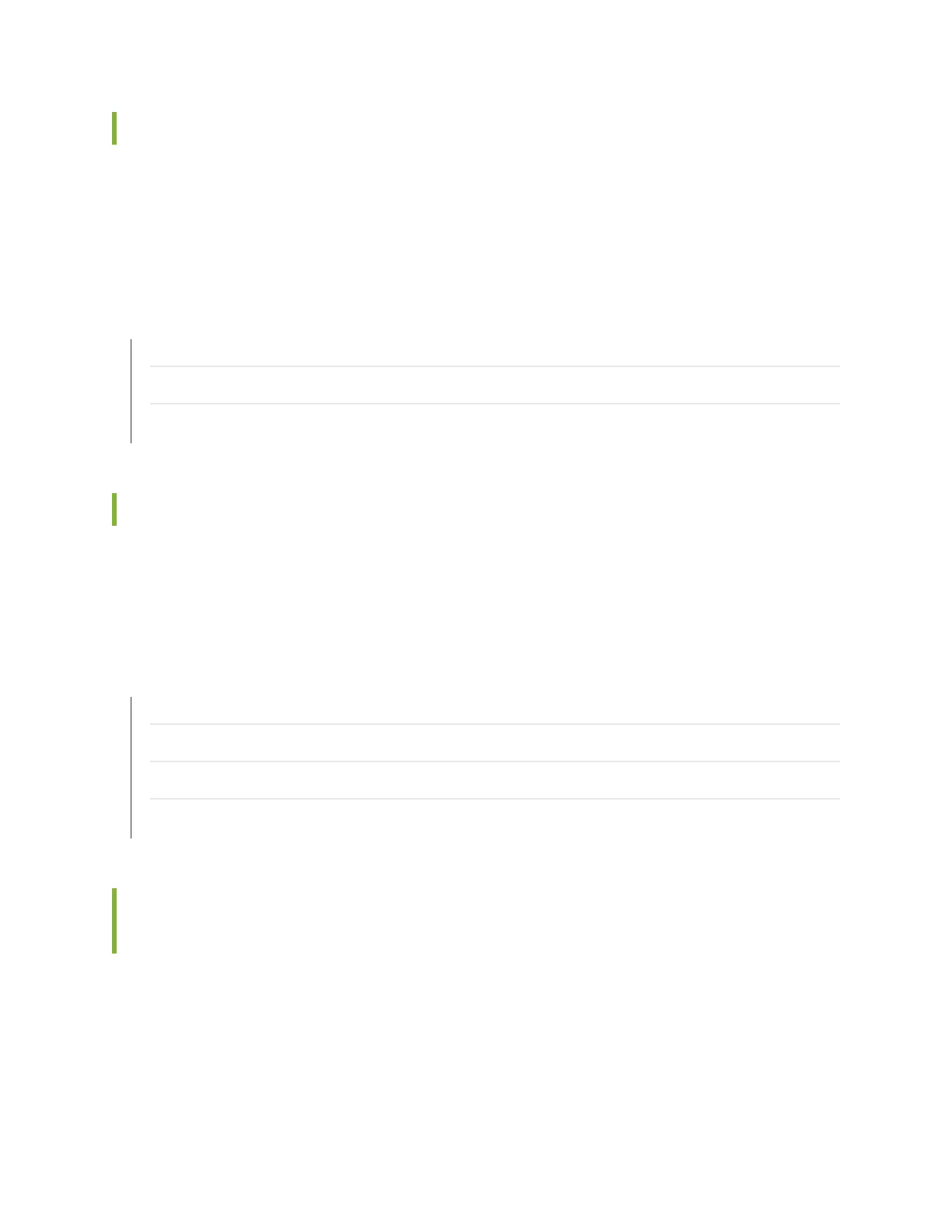SRX3600 Services Gateway Spacing of Mounting Bracket Holes
The services gateway can be mounted in any rack that provides holes or hole patterns spaced at 1 U (1.75
in.) increments. The mounting brackets used to attach the chassis to a rack are designed to fasten to holes
spaced at those distances.
RELATED DOCUMENTATION
SRX3600 Services Gateway Rack Size and Strength Requirements | 67
Clearance Requirements for Airflow and Hardware Maintenance of the SRX3600 Services Gateway | 69
Connecting the SRX3600 Services Gateway to the Building Structure | 69
Connecting the SRX3600 Services Gateway to the Building Structure
Always secure the rack to the structure of the building. If your geographical area is subject to earthquakes,
bolt the rack to the floor. For maximum stability, also secure the rack to ceiling brackets.
RELATED DOCUMENTATION
Rack-Mounting Requirements and Warnings
SRX3600 Services Gateway Rack Size and Strength Requirements | 67
Clearance Requirements for Airflow and Hardware Maintenance of the SRX3600 Services Gateway | 69
SRX3600 Services Gateway Spacing of Mounting Bracket Holes | 69
Clearance Requirements for Airflow and Hardware Maintenance of the
SRX3600 Services Gateway
When planning the installation site, you need to allow sufficient clearance around the rack (see
Figure 35 on page 70):
•
For the cooling system to function properly, the airflow around the chassis must be unrestricted. Allow
at least 6 in. (15.2 cm) of clearance between services gateways. Allow 5 in. (13 cm) between the side of
the chassis and any non-heat-producing surface such as a wall.
69