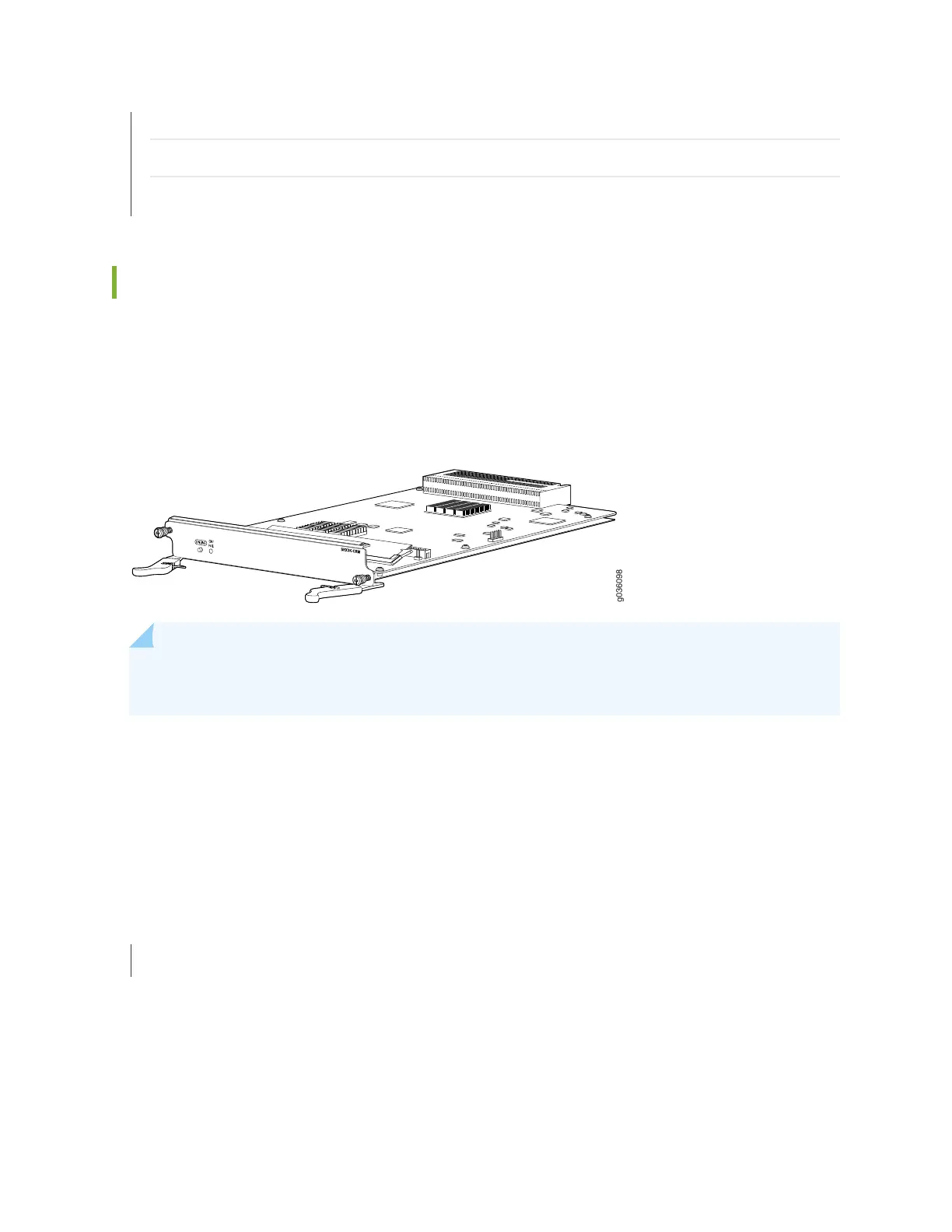SRX3600 Services Gateway Chassis | 21
Available Components for the SRX3600 Services Gateway | 5
Hardware Component Locations in the SRX3600 Services Gateway Chassis | 22
SRX3600 Services Gateway SRX Clustering Module
The SRX Clustering Module (SCM) is a card that you can install in the services gateway to enable the dual
control link feature for chassis cluster supported in Junos OS Release 10.2 and later. You install the SCM
in the RE1 slot on the rear panel of the services gateway. The SCM is shown in Figure 8 on page 19.
Figure 8: SRX Clustering Module
NOTE: The services gateway must be running Junos OS Release 10.2 or later to use the SCM.
When running earlier Junos OS Releases, the services gateway does not properly recognize it.
For more information about configuring and managing chassis clusters, see the chapter “Chassis Cluster”
in the Junos OS Security Configuration Guide.
For detailed information about the SCMs supported by the services gateway, see the SRX1400, SRX3400,
and SRX3600 Services Gateway Module Guide at www.juniper.net/documentation/.
RELATED DOCUMENTATION
Installing an SCM in the SRX3600 Services Gateway | 131
19