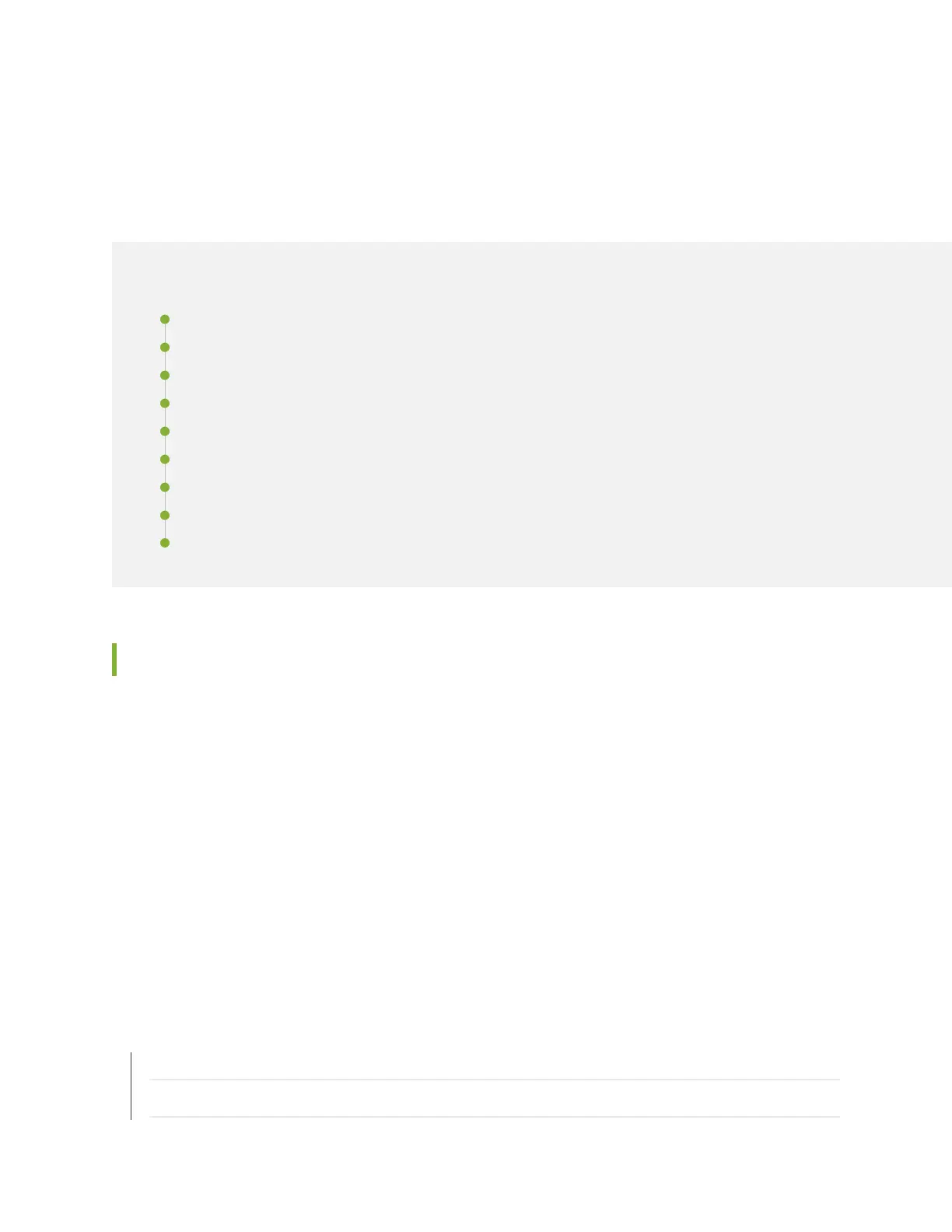CHAPTER 25
Troubleshooting Components
IN THIS CHAPTER
Troubleshooting with the CLI on the SRX3600 Services Gateway | 175
Troubleshooting with LEDs on the SRX3600 Services Gateway | 176
Troubleshooting with Chassis and Interface Alarm Messages on the SRX3600 Services Gateway | 177
Chassis Component Alarm Conditions on SRX3400 and SRX3600 Services Gateways | 178
Troubleshooting the Cooling System on the SRX3600 Services Gateway | 188
Troubleshooting IOCs and NP-IOCs on the SRX3600 Services Gateway | 189
Troubleshooting NPCs on the SRX3600 Services Gateway | 192
Troubleshooting SPCs on the SRX3600 Services Gateway | 193
Troubleshooting the Power System on the SRX3600 Services Gateway | 195
Troubleshooting with the CLI on the SRX3600 Services Gateway
The Junos OS command-line interface (CLI) is the primary tool for controlling and troubleshooting services
gateway hardware, Junos OS, routing protocols, and network connectivity. CLI commands display
information from routing tables, information specific to routing protocols, and information about network
connectivity derived from the traceroute and traceroute utilities.
CLI commands are entered on one or more external management devices. These devices are connected
to the services gateway through the RE CONSOLE 0 port on the SFB.
You can use the CLI to display details about alarms generated by interfaces and hardware components.
For information about using the CLI to troubleshoot Junos OS, see the appropriate Junos OS configuration
guide.
RELATED DOCUMENTATION
SRX3600 Services Gateway Switch Fabric Board | 7
Troubleshooting with LEDs on the SRX3600 Services Gateway | 176
175