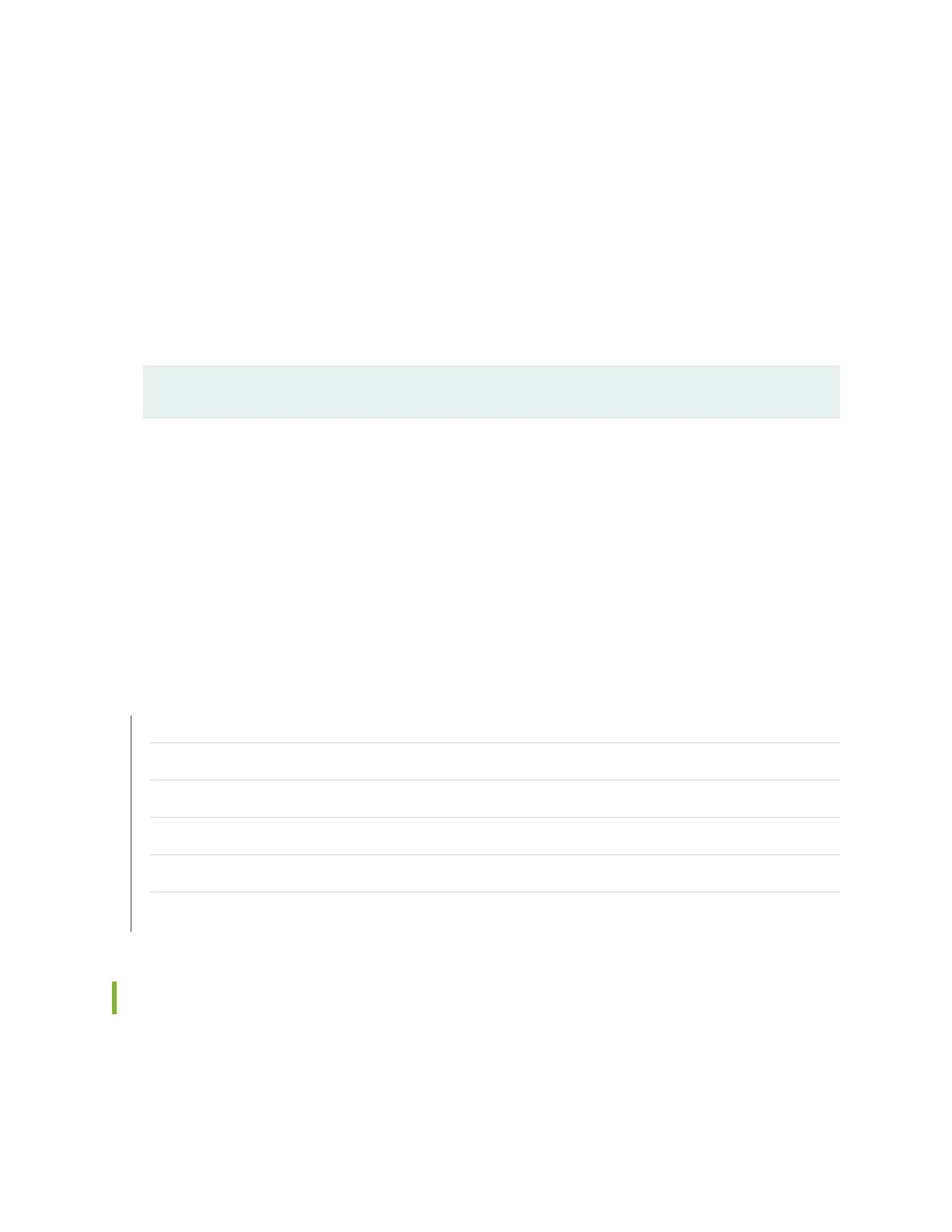•
A fan fails (red alarm).
•
The fan tray is removed (yellow alarm and red alarm).
•
The services gateway temperature exceeds the “temperature warm” threshold (yellow alarm).
•
The temperature of the services gateway exceeds the maximum (“temperature hot”) threshold (red alarm
and automatic shutdown of the power supplies).
To troubleshoot the fans, follow these guidelines:
•
If the FAN LED on the SFB lights red, use the CLI to get information about the source of an alarm
condition:
user@host> show chassis alarms
If the CLI output lists only one fan failure, and the other fans are functioning normally, the fan is most
likely faulty and you need to replace the fan tray, as described in “Replacing the Fan Tray on the SRX3600
Services Gateway” on page 223.
•
Place your hand near the exhaust vents at the side of the chassis to determine whether the fans are
pushing air out of the chassis.
•
If all power supplies have failed, the system temperature might have exceeded the threshold, causing
the system to shut down.
RELATED DOCUMENTATION
Replacing the Fan Tray on the SRX3600 Services Gateway | 223
Troubleshooting with the CLI on the SRX3600 Services Gateway | 175
Troubleshooting IOCs and NP-IOCs on the SRX3600 Services Gateway | 189
Troubleshooting NPCs on the SRX3600 Services Gateway | 192
Troubleshooting SPCs on the SRX3600 Services Gateway | 193
Troubleshooting the Power System on the SRX3600 Services Gateway | 195
Troubleshooting IOCs and NP-IOCs on the SRX3600 Services Gateway
To troubleshoot an IOC or NP-IOC, follow these guidelines:
•
Make sure the IOC or NP-IOC is properly seated in the midplane and its screws are tightened.
189