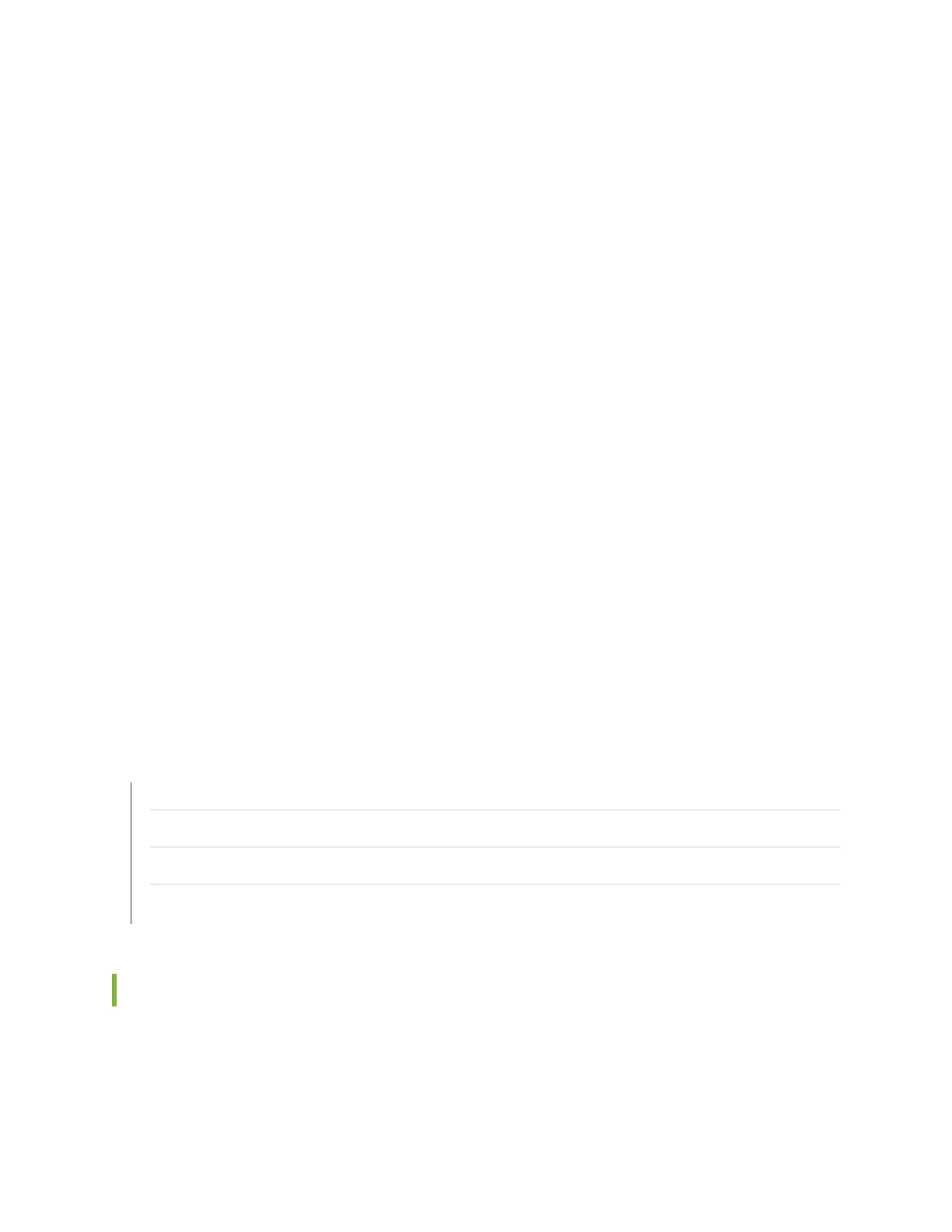Wait until a message appears on the console confirming that the operating system has halted.
4. Shut down power to the services gateway by pressing the Power button on the front of the services
gateway.
5. Disconnect power from the services gateway.
6. Remove the cables that connect to all external devices.
7. If the services gateway is installed in a rack, have one person support the weight of the services gateway
while another person unscrews and removes the mounting screws.
8. Place the services gateway in the shipping carton.
9. Cover the services gateway with an ESD bag, and place the packing foam on top of and around the
services gateway.
10. Replace the accessory box on top of the packing foam.
11. Securely tape the box closed.
12. Write the Return Materials Authorization (RMA) number on the exterior of the box to ensure proper
tracking.
RELATED DOCUMENTATION
Return Procedure for the SRX3600 Services Gateway | 242
Required Tools and Parts for Packing the SRX3600 Services Gateway | 248
Packing SRX3600 Services Gateway Components for Shipment | 249
Preventing Electrostatic Discharge Damage to the SRX3600 Services Gateway
Packing SRX3600 Services Gateway Components for Shipment
Follow these guidelines for packing and shipping individual components of the services gateway:
249