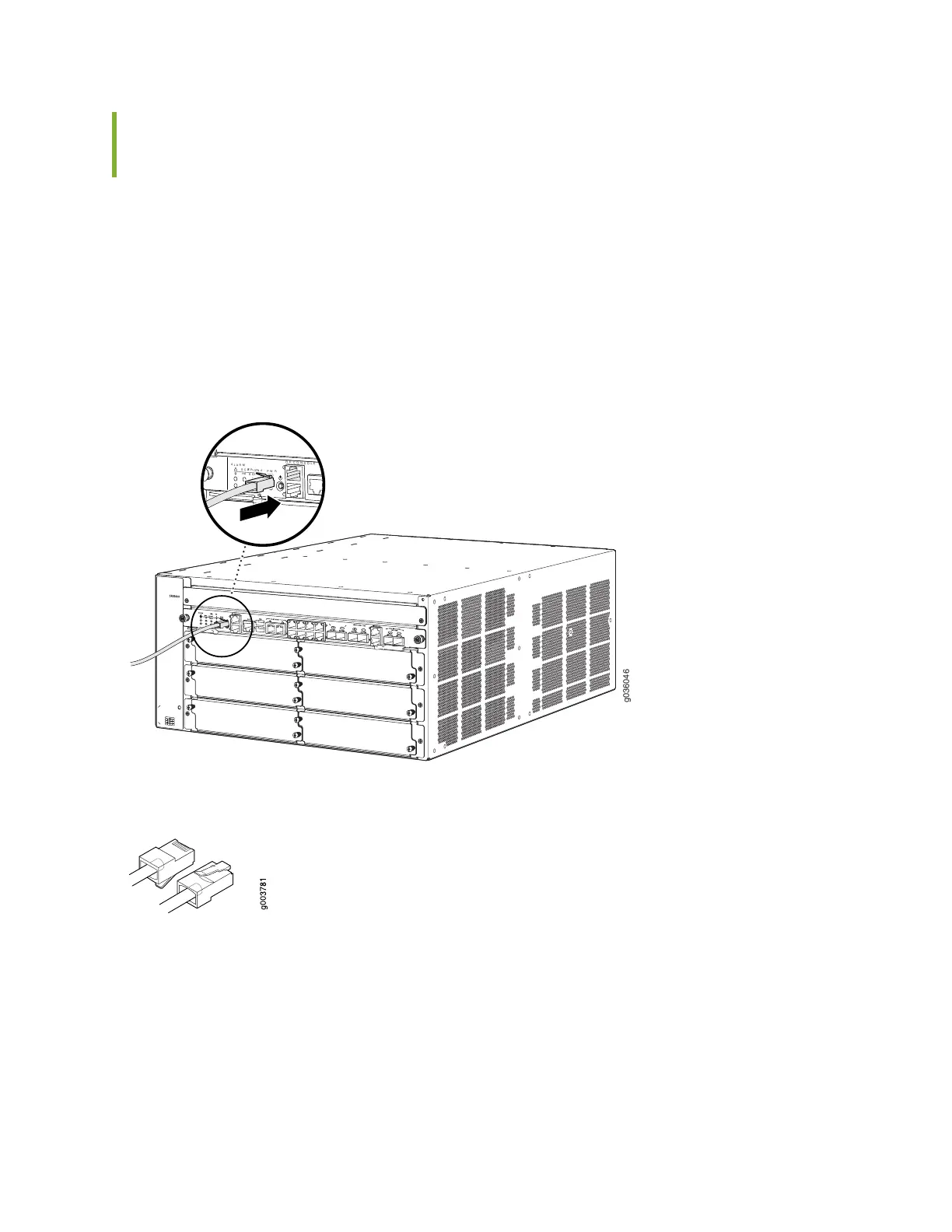Connecting the SRX3600 Services Gateway to a Management Console or
an Auxiliary Device
To use a system console to configure and manage the Routing Engine, connect it to the RE0 CONSOLE
port on the SFB using the RJ-45 cable.
To connect a management console or an auxiliary device:
1. Plug the RJ-45 end of the cable (Figure 58 on page 142 shows the connector) into the RE CONSOLE 0
port on the SFB.
Figure 57: Connecting to the Console Port
g036046
R E C O N S O L E
0
1
S C B
F R O N
T
0
P W R
H
A
R EA R
1
F
A N
A L A R M
Figure 58: Console and Auxiliary Cable Connector
2. Plug the female DB-9 end into the device's serial port.
142